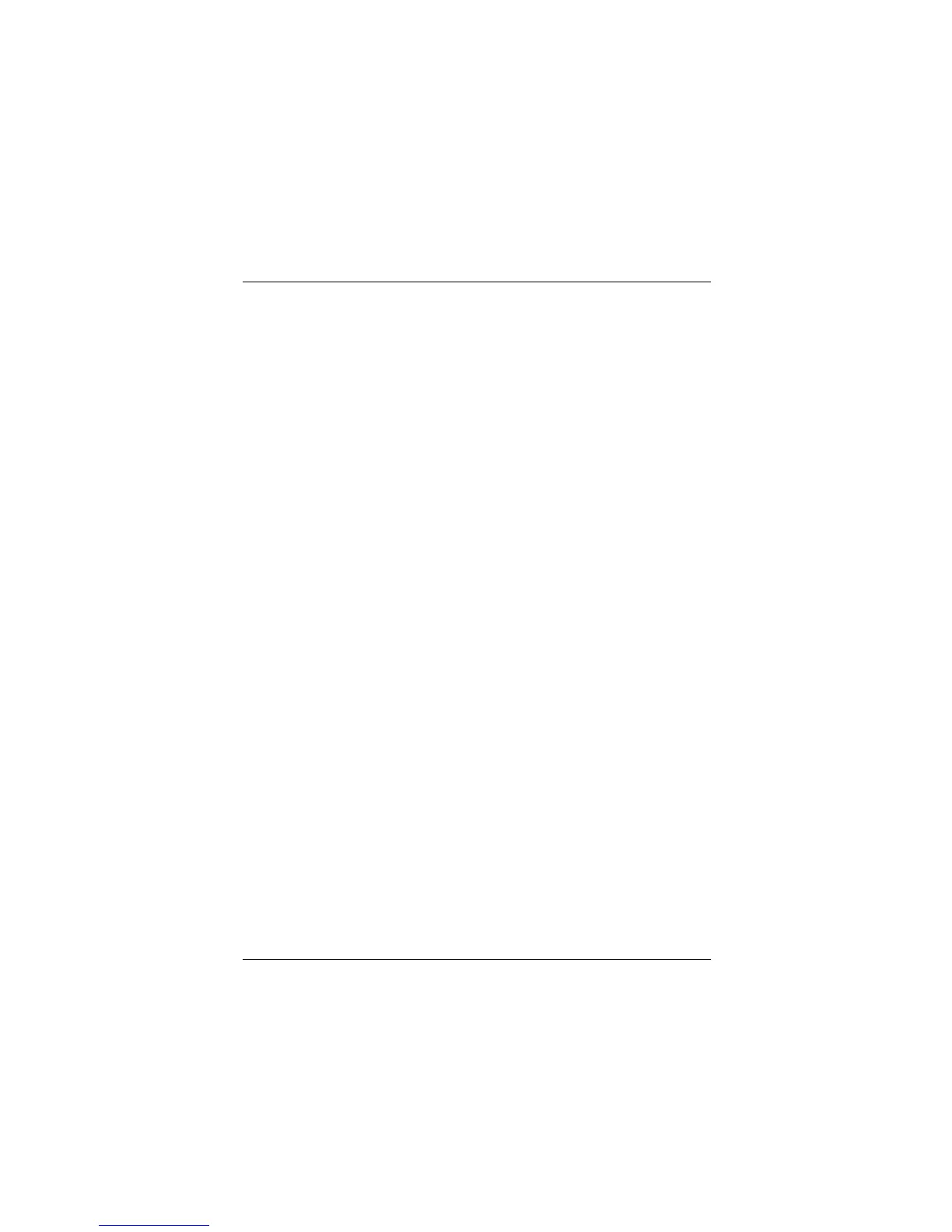Chapter 3 Trouble Shooting
3-9
3.3 Use RAID Administrator
3.3.1 Install RAID Administrator
Please take the following steps to install RAID Administrator:
1. Insert the installation CD into the CD-ROM drive.
2. Enter Windows Explorer, find and double-click the setup program file:
Setup Program: Driver\Chipset\Hpoint\RAID\setup.exe
3. Click OK button, follow the program prompt to f
inish the installation.
4. After the installation is complete, restart the computer.
With the implicit option, the setup program will create program group: Start-->
Program-->RAID Administrator. This program group contains the following
contents:
RAID Administrator running program
RAID Help help file
Uninstall RAID uninstalling program
