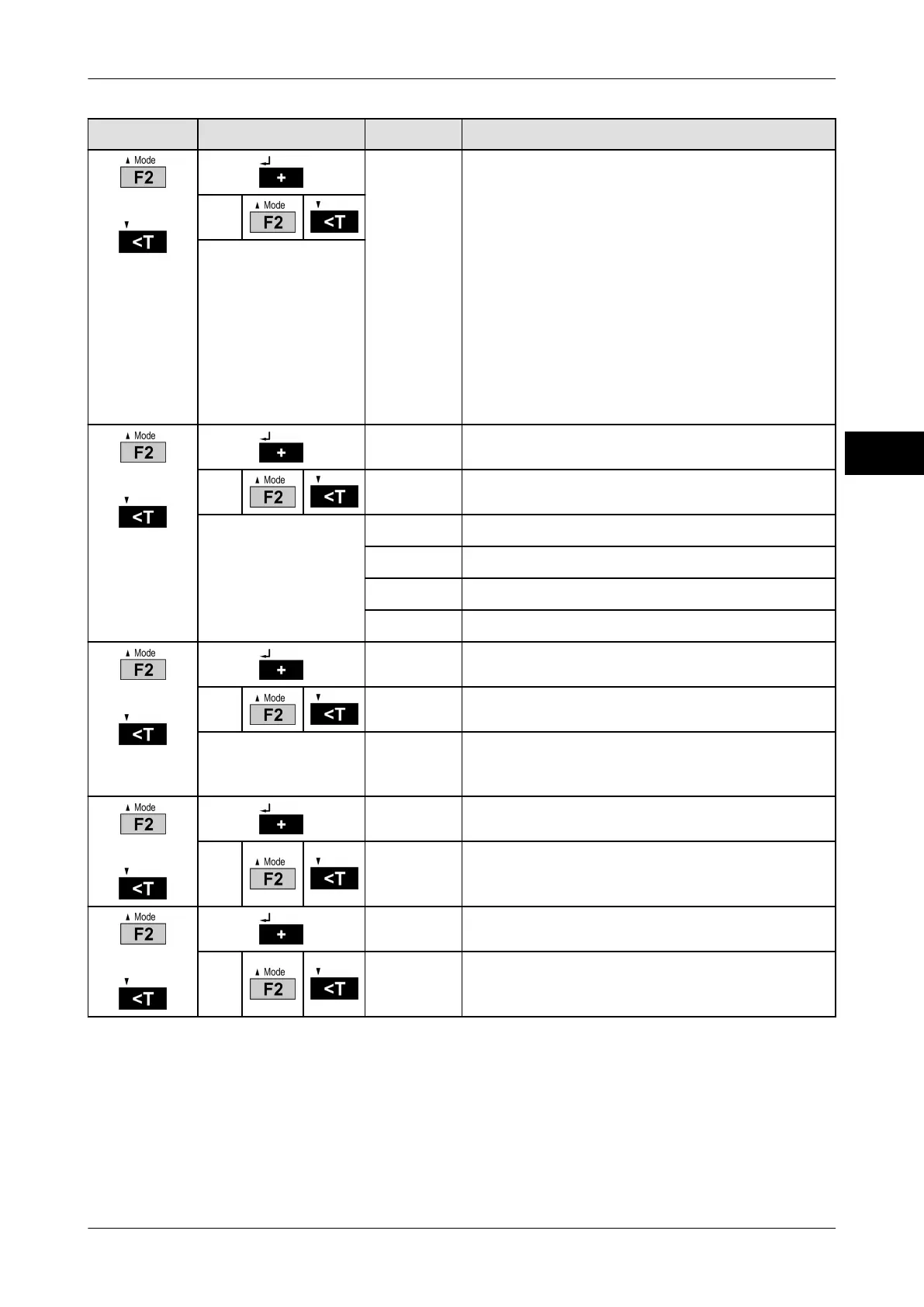Operating instructions iS10 / iS20 Service menu
38019417000 en 89
9
Selection
Subselection Display Explanation
or
28 1
28 2
28 5
28 10
28 20
28 50
28 100
28 200
28 400
28 500
28 1000
28 2000
28 5000
2810000
Display interval in g, medium interval
Setting changes with
each keystroke.
or
29 1
Dimension
29 0
g
Setting changes with
each keystroke.
29 1
kg
29 2
t
29 3
lb
29 4
oz
or
30 1
Minimum load capacity
30 0
Minimum load 20 e
Setting changes with
each keystroke.
30 1
Minimum load 5 e for non-automatic weighing in-
struments of class III for the determination of
transportation rates.
or
31 000
Positive g factor, g/kg
Input 010 equals 0.10 g/kg
or
32 000
Negative g factor, g/kg
Input 050 equals -0.50 g/kg