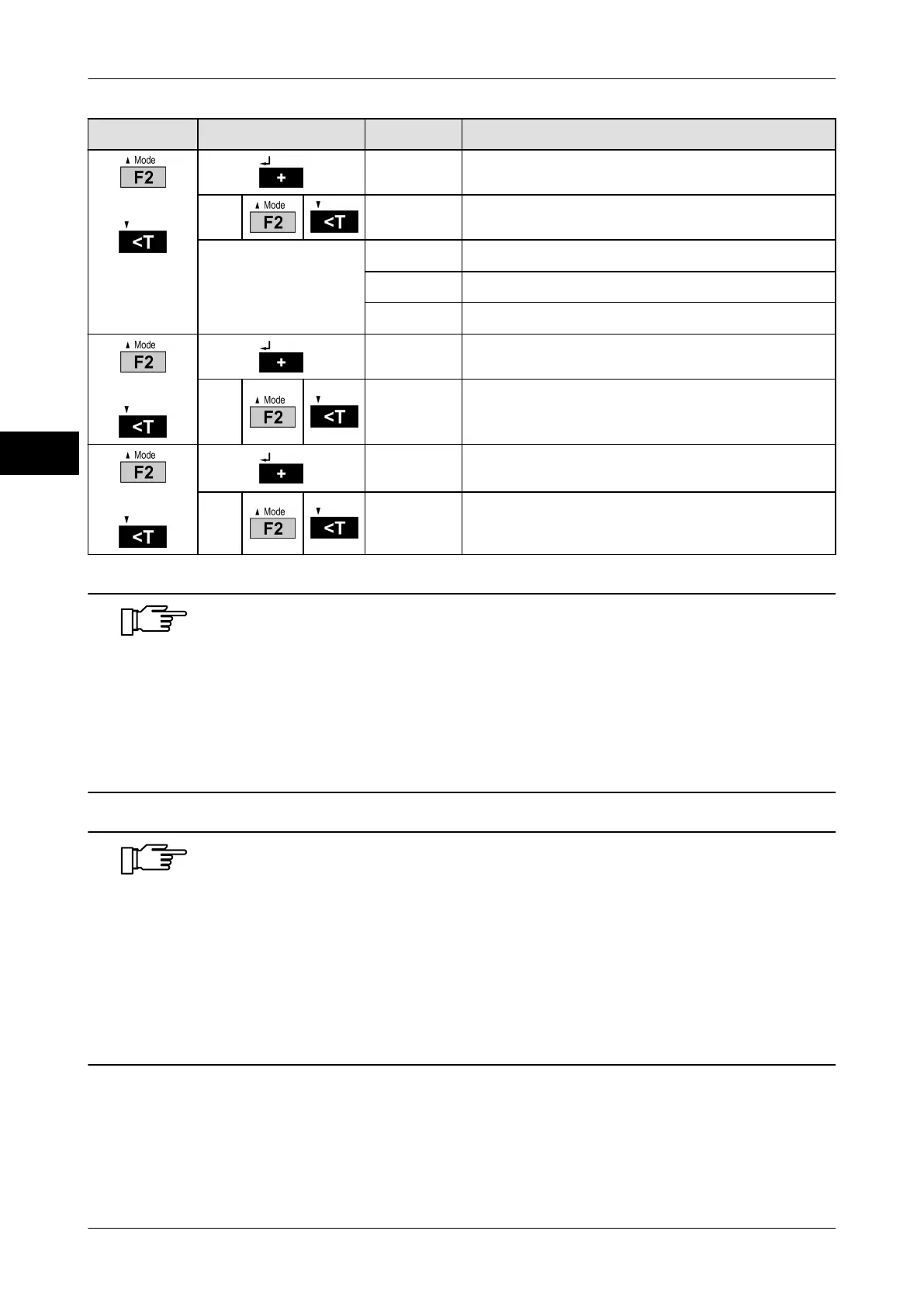Service menu Operating instructions iS10 / iS20
90 38019417000 en
9
Selection
Subselection Display Explanation
or
33 1
Digital filter
33 0
No-motion environment, brief weighing time
Setting changes with
each keystroke.
33 1
No-motion environment, medium weighing time
to
33 9
Environment in motion, long weighing time
or
34 15
Time to establish no-motion of weight
Time = value x 30 ms
Minimum input = 8
or
35 05
Permissible deviation of measured value for
stable weight
Permissible deviation = value x 3 dd
Minimum input = 5
Special case dual interval scale 3/1. 5kg 1/0.5 g:
Step 22 = 3
Step 23 = 1
Step 24 = 2
Step 25 is preset with 1_5
Step 26 is preset with 0_5
Special case single division scale 30000/10 g:
The device expects the input of the weighing range (steps 22, 25, 27) in
dimension [kg] or [lb]. The device expects the input of the digital incre-
ment (steps 23, 26, 28) in dimension [g] or [mlb].
If scales have a weighing range in dimension [g] but not [kg], select the
digital increment by factor 1000 higher.
Example: Desired setting is 30000 g with scale interval 10 g.
Input: Step 22 = 30000, step 23 = 10000, step 29 = 0.