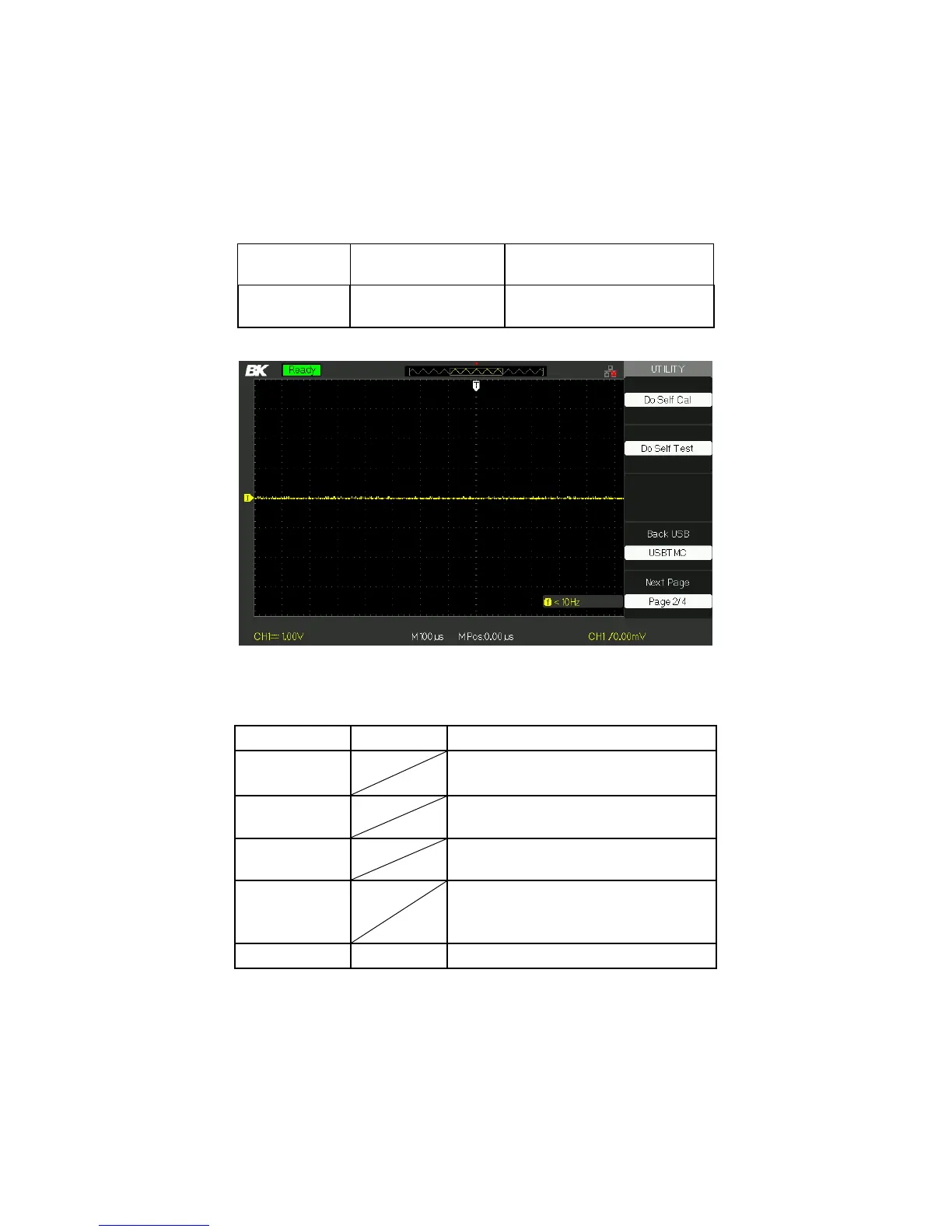111
for remote communication
via SCPI.
Press this button to enter
third page.
Figure 3.54 – Utility Menu Screen 2
Table 3.52 – Utility System Menu 3
Update the firmware of the
oscilloscope using a USB flash Drive.
Press this button to enter the “Pass/Fail
menu”.
Press this button to enter the
waveform record menu.
Press this button to set the LAN IP and
GPIB settings. Use this for remote
communication via SCPI.
Press this button to enter fourth page.
www.GlobalTestSupply.com
Find Quality Products Online at: sales@GlobalTestSupply.com
