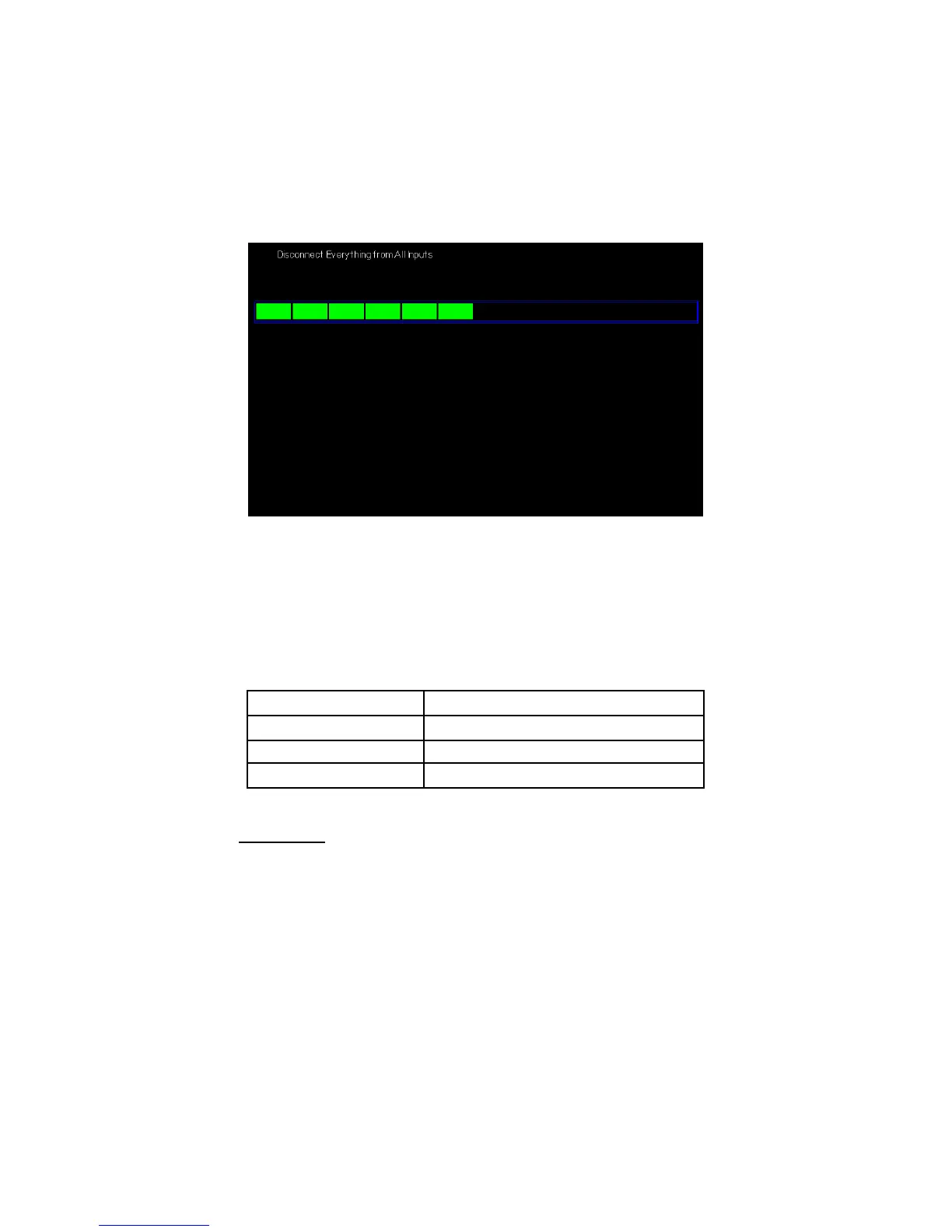116
Figure 3.59 – Self Calibration Screen
Self Test
Press “UTILITY” and select “Do Self Test”
Table 3.55 – Self Test Menu 1
Run Keyboard Test Program.
Screen Test
Select “Screen Test” to enter the screen test interface. The message “Press
‘SINGLE’ Key to continue, Press ‘RUN/STOP’ Key to exit” is displayed. Press
“Single” button to run through the screen color test, or press “Run/Stop”
to exit.
www.GlobalTestSupply.com
Find Quality Products Online at: sales@GlobalTestSupply.com