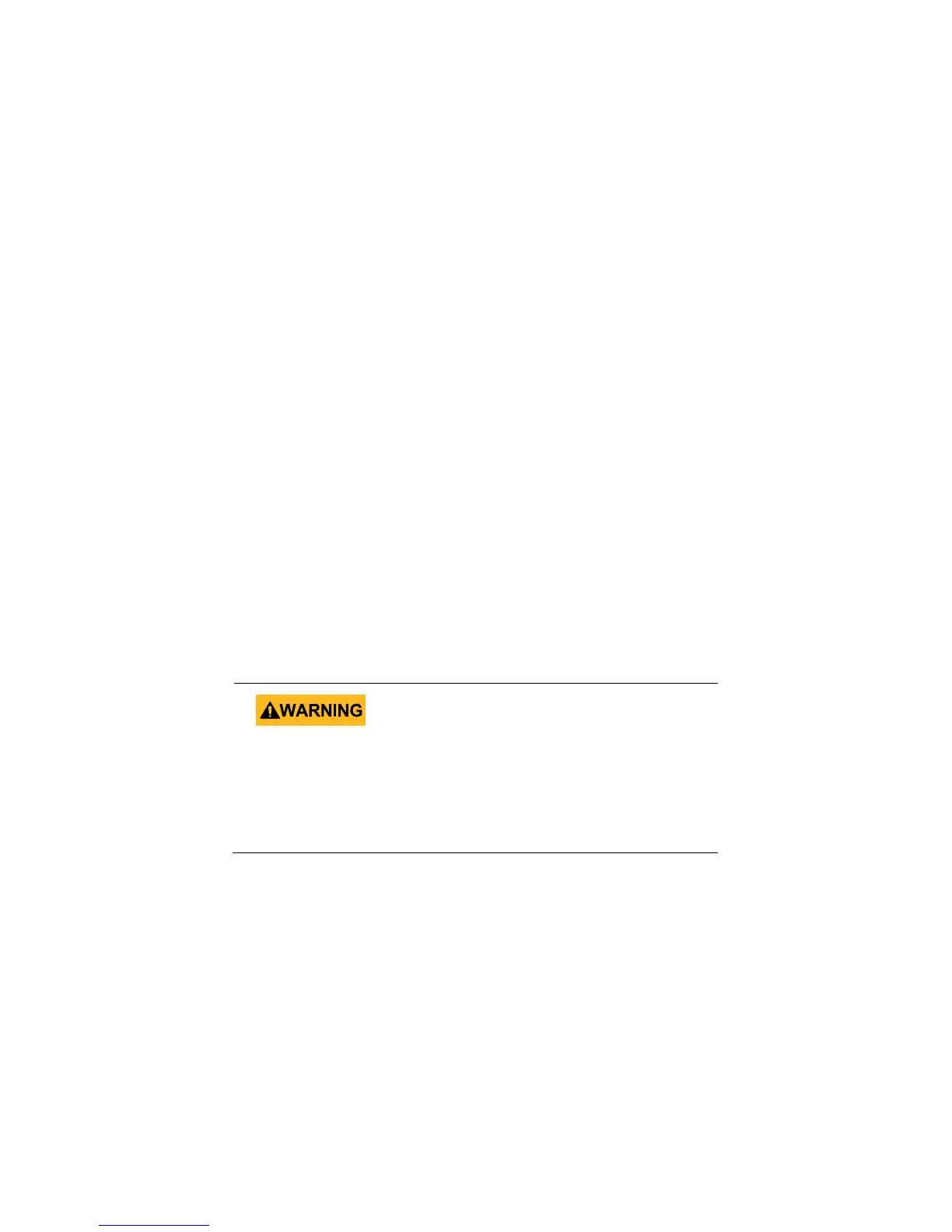6
2 Getting Started
Before connecting and powering up the instrument, please review and go
through the instructions in this chapter.
2.1 Input Power Requirements
Input Power
The supply has a universal AC input that accepts line voltage and
frequency input within:
100 – 240 V (+/- 10%), 50/60 Hz (+/- 5%)
100 – 127 V, 45 – 440 Hz
Before connecting to an AC outlet or external power source, be sure that
the power switch is in the OFF position and verify that the AC power cord,
including the extension line, is compatible with the rated voltage/current
and that there is sufficient circuit capacity for the power supply. Once
verified, connect the cable firmly.
The included AC power cord is safety certified for this
instrument operating in rated range. To change a cable or add
an extension cable, be sure that it can meet the required
power ratings for this instrument. Any misuse with wrong or
unsafe cables will void the warranty.
2.2 Preliminary Check
Complete the following steps to verify that the oscilloscope is ready for
use.
www.GlobalTestSupply.com
Find Quality Products Online at: sales@GlobalTestSupply.com
