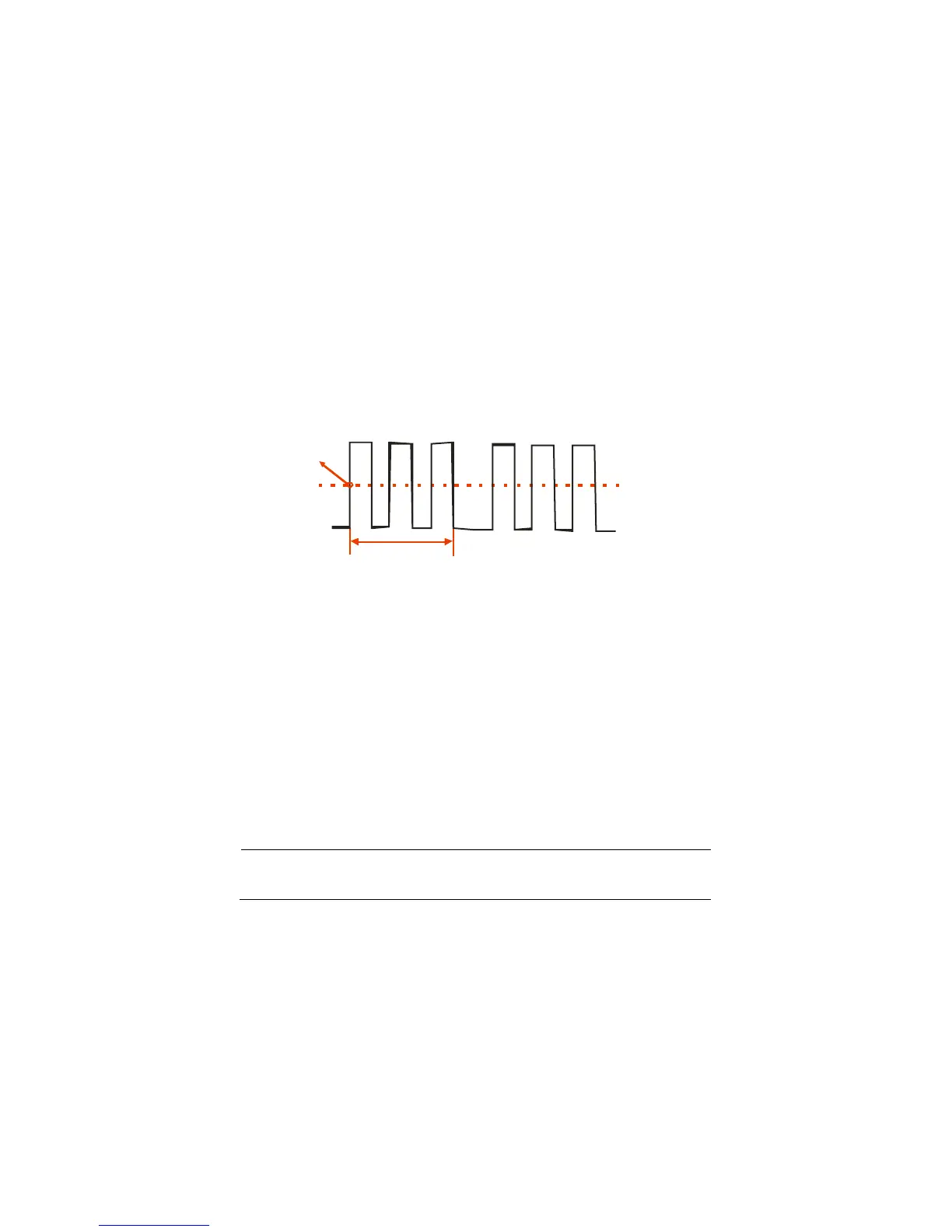69
Trigger Holdoff
You can use the Trigger Holdoff function to produce a stable display of
complex waveforms. Holdoff is time between when the oscilloscope
detects one trigger and when it is ready to detect another. The
oscilloscope will not trigger during the holdoff time. For a pulse train, you
can adjust the holdoff time so the oscilloscope triggers only on the first
pulse in the train.
Holdoff time
Trigger position
Trigger level
Figure 3.29 – Trigger Holdoff Illustration
If you want to change holdoff time, please follow the steps below:
1. Press the “TRIG MENU” button to show the “TRIG
Menu”.
2. Press the “Type” option button to select trigger type.
3. Press the “Set Up” option button to enter the “Trigger
setup menu”.
4. Press the “Holdoff” option button and turn the
“Universal” knob to change the holdoff time until the
waveform triggers steadily.
NOTE: Use trigger holdoff to help stabilize the display of aperiodic
waveforms.
www.GlobalTestSupply.com
Find Quality Products Online at: sales@GlobalTestSupply.com
