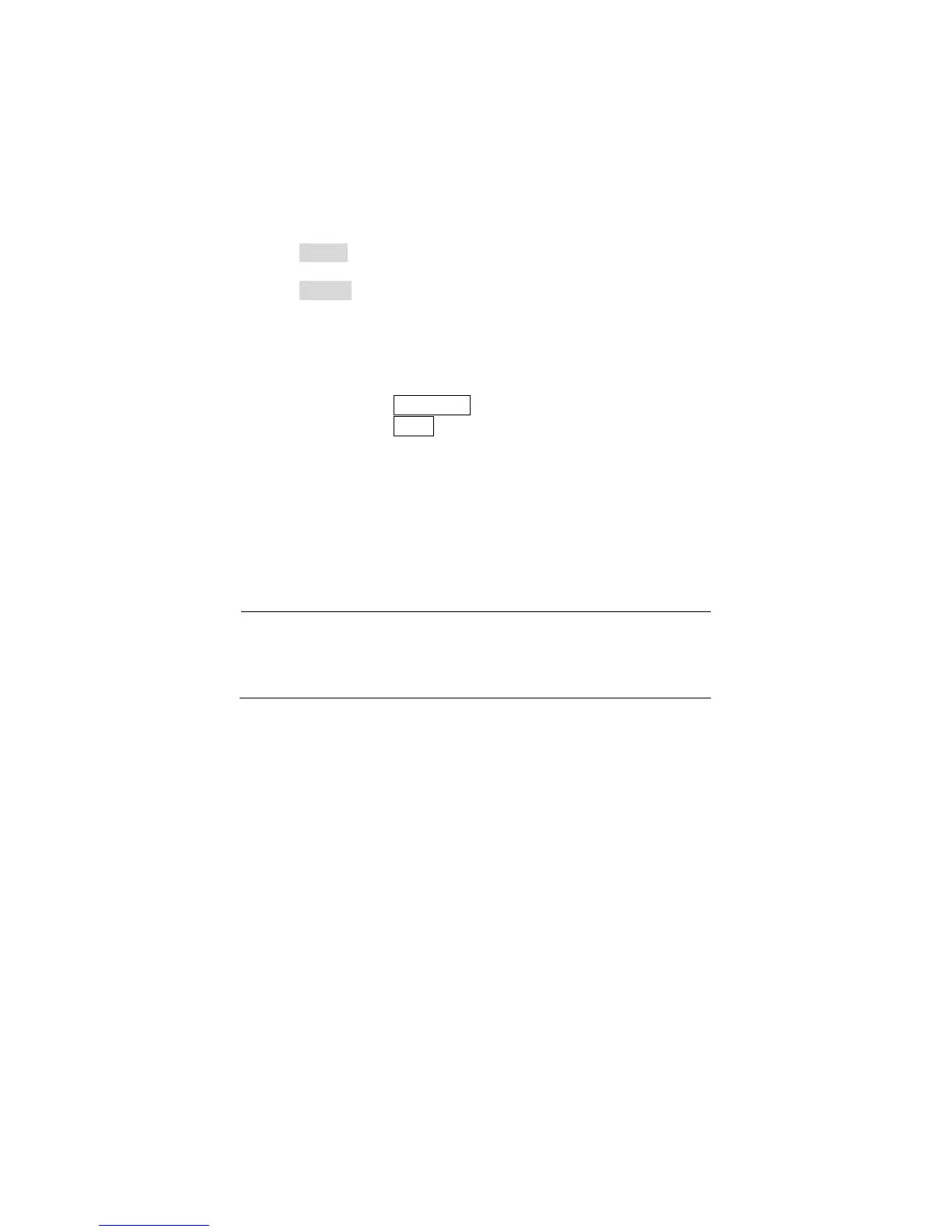134
Enable:the DHCP server in the current network will assign the
network parameters (such as the IP address) for the oscilloscope.
Disable: you can set the IP address, subnet mask, gate way
manually.
Turn the Universal Knob to select the desired value.
Push the Universal Knob to change item horizontally.
Press the button below the Menu On/Off button (top right
corner of the screen) to go to the next line.
Press the Save/Recall softkey to save the current setting.
Press the Single button to exit the setting interface.
6. Use EasyScopeX or NI Visa to communicate with the oscilloscope.
Help Menu
The oscilloscope has a help menu to assist users with operating the
oscilloscope. Press the “HELP” button to enter the help status and then
press any button to recall the corresponding help information. All
submenus of every main menu have their help information.
NOTE: If you want to see help information of the next page
submenus, first press the “HELP” button to exit the help status.
Then switch to the next page menu and press the “HELP” button
again to enter the help function.
Education Mode
The 2190E provides an EDU Mode that will allow users to disable the Auto,
Measure, and Cursors buttons. These buttons automatically set up the
scope to display a signal and calculate measurements, circumventing the
need to know how to set up scope parameters. Disabling these features
can be used by educators for teaching waveform measurement
fundamentals as if it was an analog oscilloscope.
www.GlobalTestSupply.com
Find Quality Products Online at: sales@GlobalTestSupply.com