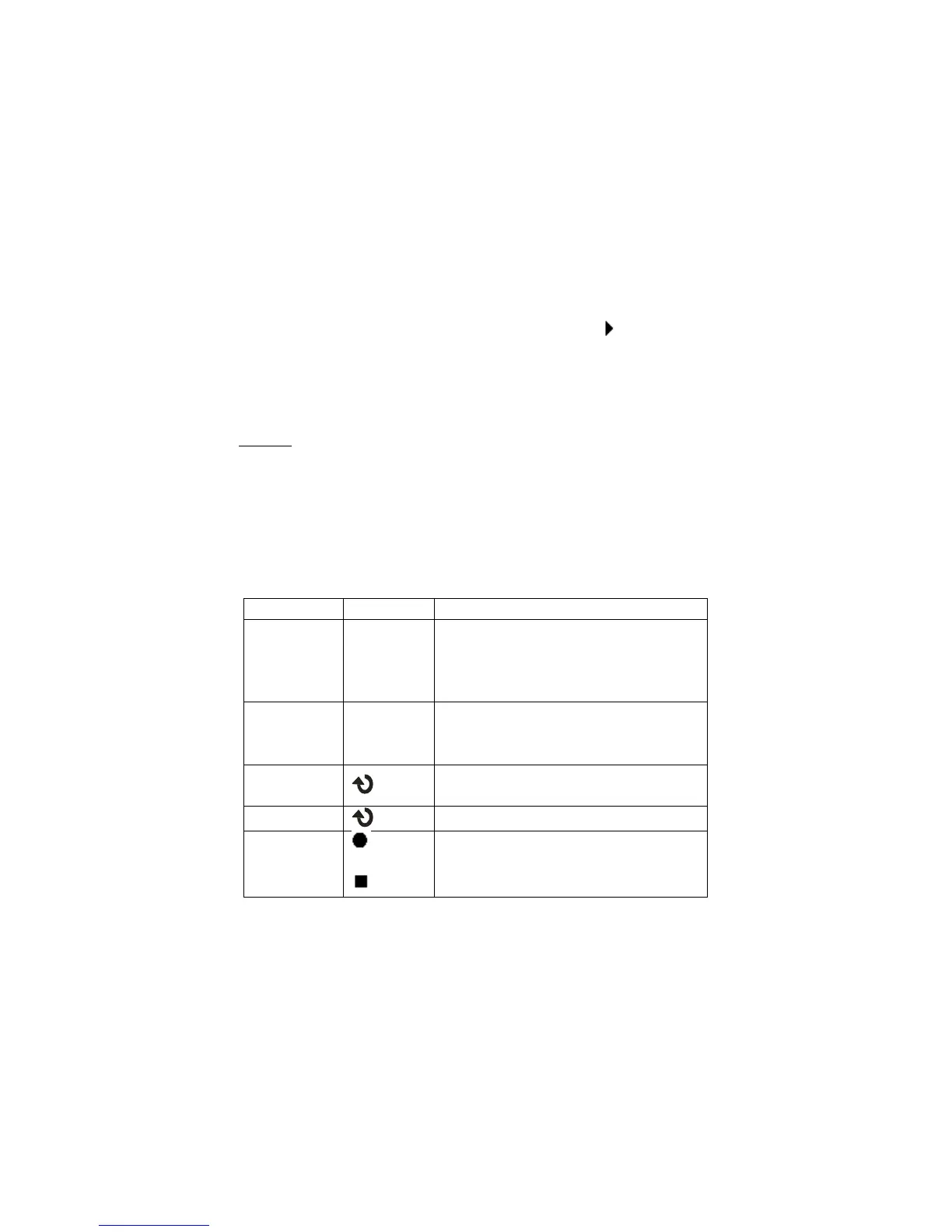125
12. Enter the second page of “Pass/Fail function menu”,
press the “Output” option button to set the output
option.
13. Enter the first page of “Pass/Fail function menu”, press
the “Operate” option button to select “ ”to run the
pass/fail test.
Waveform Record
Record
Press the Record option to record the input waveform from CH1 or CH2
with a maximum record length of 2500 frames. The time between frames
is adjustable. You can record Pass/Fail test output (especially useful when
capturing abnormal signals over a long period of time) without having to
watch the signal.
Table 3.60 – Waveform Record Function Menu
Record
Play Back
Storage
Off
Set Record function menu.
Set Play Back function menu.
Set Storage function menu.
Turn off waveform recorder menu.
Select record source channel.
Set time interval between record
frames.
Set max number of record frames.
Press to start recording.
Press to stop recording.
www.GlobalTestSupply.com
Find Quality Products Online at: sales@GlobalTestSupply.com