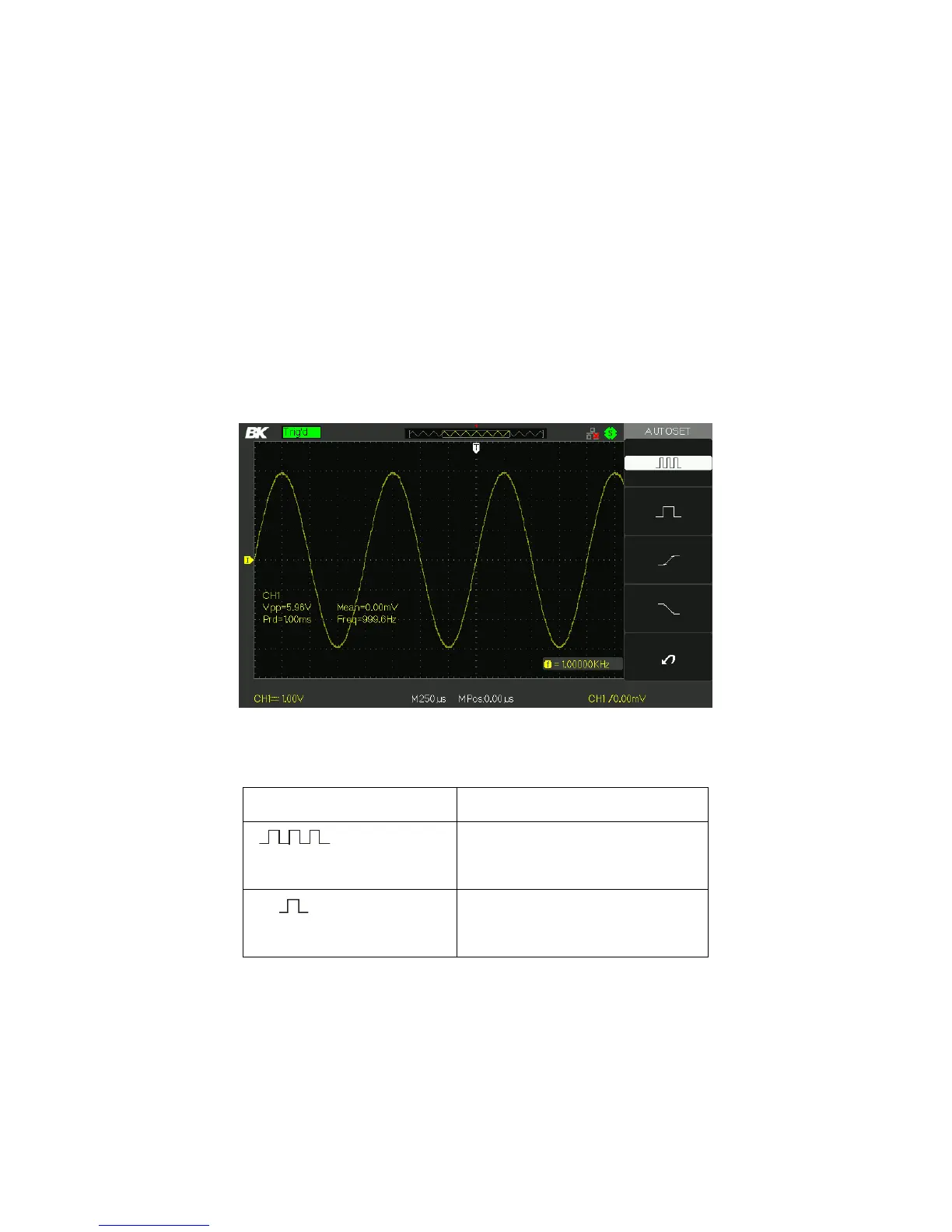17
3.3 Auto Setup
The 2190E Digital Storage Oscilloscope has an Auto Setup function that
identifies the waveform types and automatically adjusts controls to
produce a usable display of the input signal.
Press the AUTO front panel button, and then press the menu option
button adjacent to the desired waveform as follows:
Figure 3.3 – Auto Setup
Table 3.1 – Autoset Menu
Auto set the screen and display
several cycles signal.
Set the screen and auto display
single cycle signal.
www.GlobalTestSupply.com
Find Quality Products Online at: sales@GlobalTestSupply.com