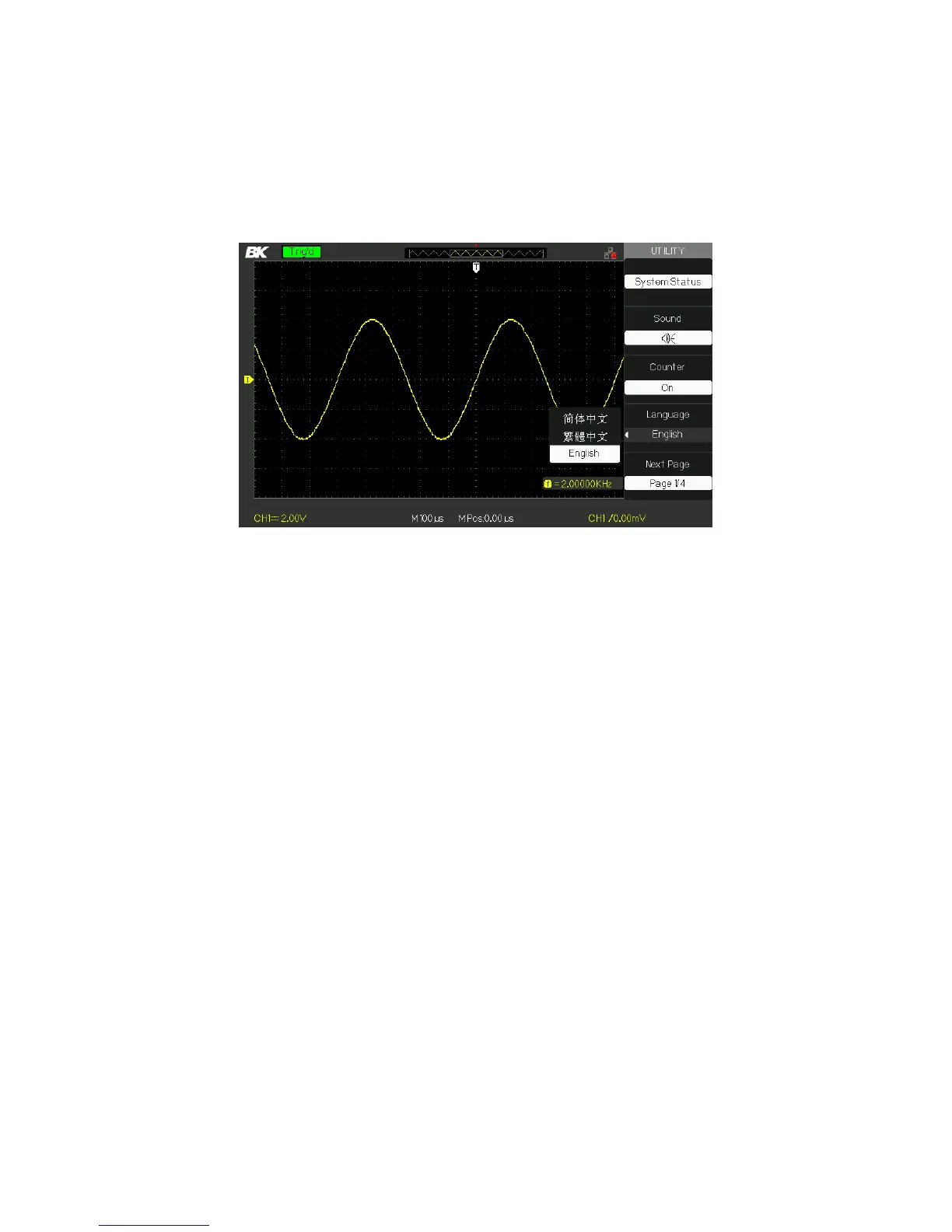115
Figure 3.58 – Language Selection Screen
Self Calibration
Self Calibration procedure can optimize the signal path for optimal
measurement results. You can run this procedure at any time. If the
operating temperature changes by more than 5° C or the instrument runs
more than thirty minutes, running self calibration is recommended.
When you run the self Calibration, you must disconnect all the probes and
leads, and make sure the scope is not in Single-Shot mode. Then press the
“Utility” button to choose the “Do self cal” to show the self Calibration
Menu, and execute self calibration program according to the prompt on
the screen.
www.GlobalTestSupply.com
Find Quality Products Online at: sales@GlobalTestSupply.com