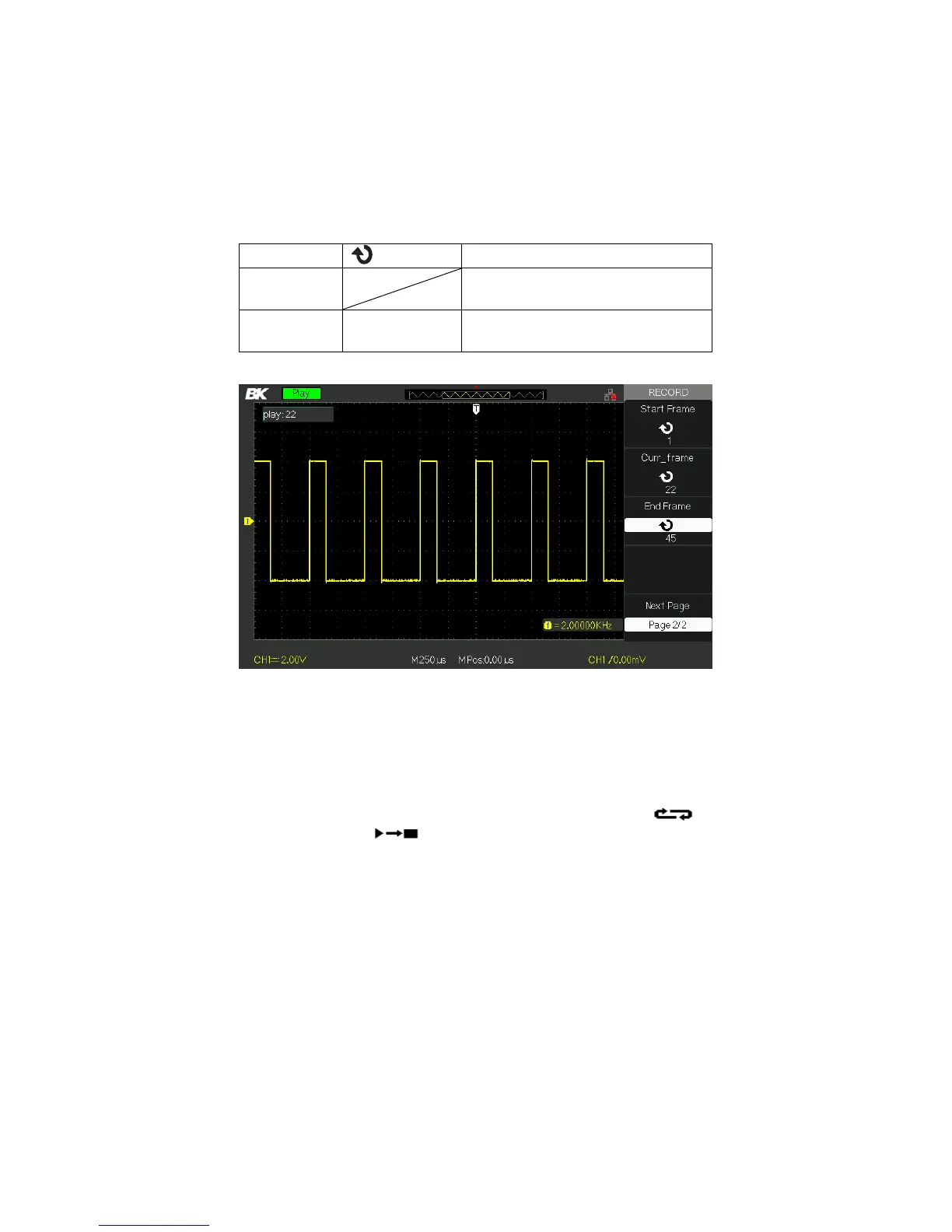128
Press to return to the waveform
recorder main menu.
Return to the first page of Play Back
function menu.
Figure 3.69 – Playback Menu Screen 2 (Recode Mode)
To play back current record waveforms, follow these steps:
1. Press UTILITY button to enter “Utility menu”.
2. Press the “Mode” option button to select “Play Back”.
3. Press the “Play Mode” option button to select “ ”
or “ ”.
4. Press the “Interval” option button to select time interval
between play back frames.
5. Press the “Next Page - Page 1/2” to enter the second
page of “Play Back function menu”.
6. Select the “Start Frame” option, turn the “Universal”
knob to adjust the start frame of play back waveform.
www.GlobalTestSupply.com
Find Quality Products Online at: sales@GlobalTestSupply.com