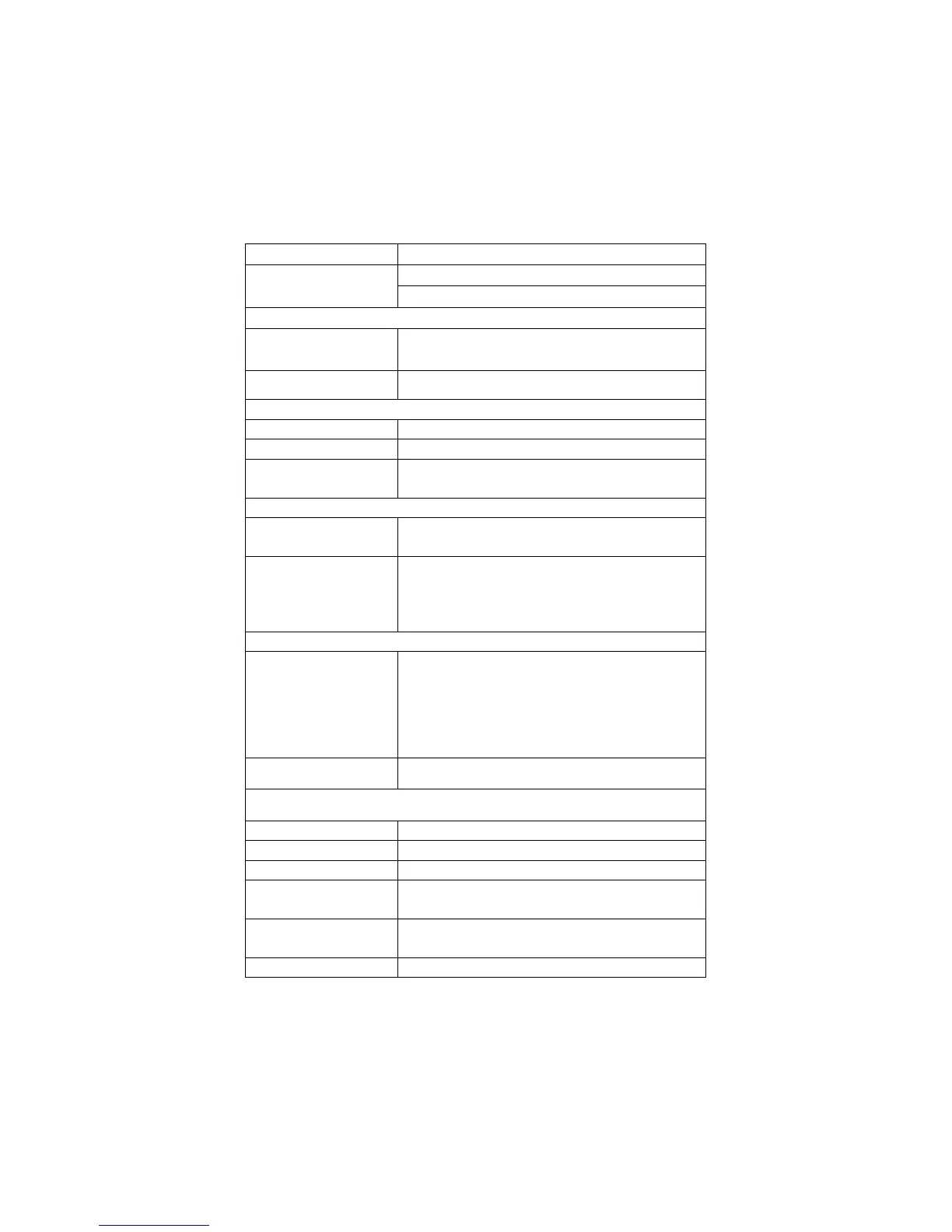CH1 trigger type: Edge, Pulse, Video, Slope
CH2 trigger type: Edge, Pulse, Video, Slope
Vpp, Vmax, Vmin, Vamp, Vtop, Vbase, Vavg,
Mean, Crms, Vrms, ROVShoot, FOVShoot,
RPREShoot, FPREShoot, Rise time, Fall time,
Freq, Period, +Wid, –Wid, +Dut, –Dut, BWid,
Phase, FRR, FRF, FFR, FFF, LRR, LRF, LFR, LFF