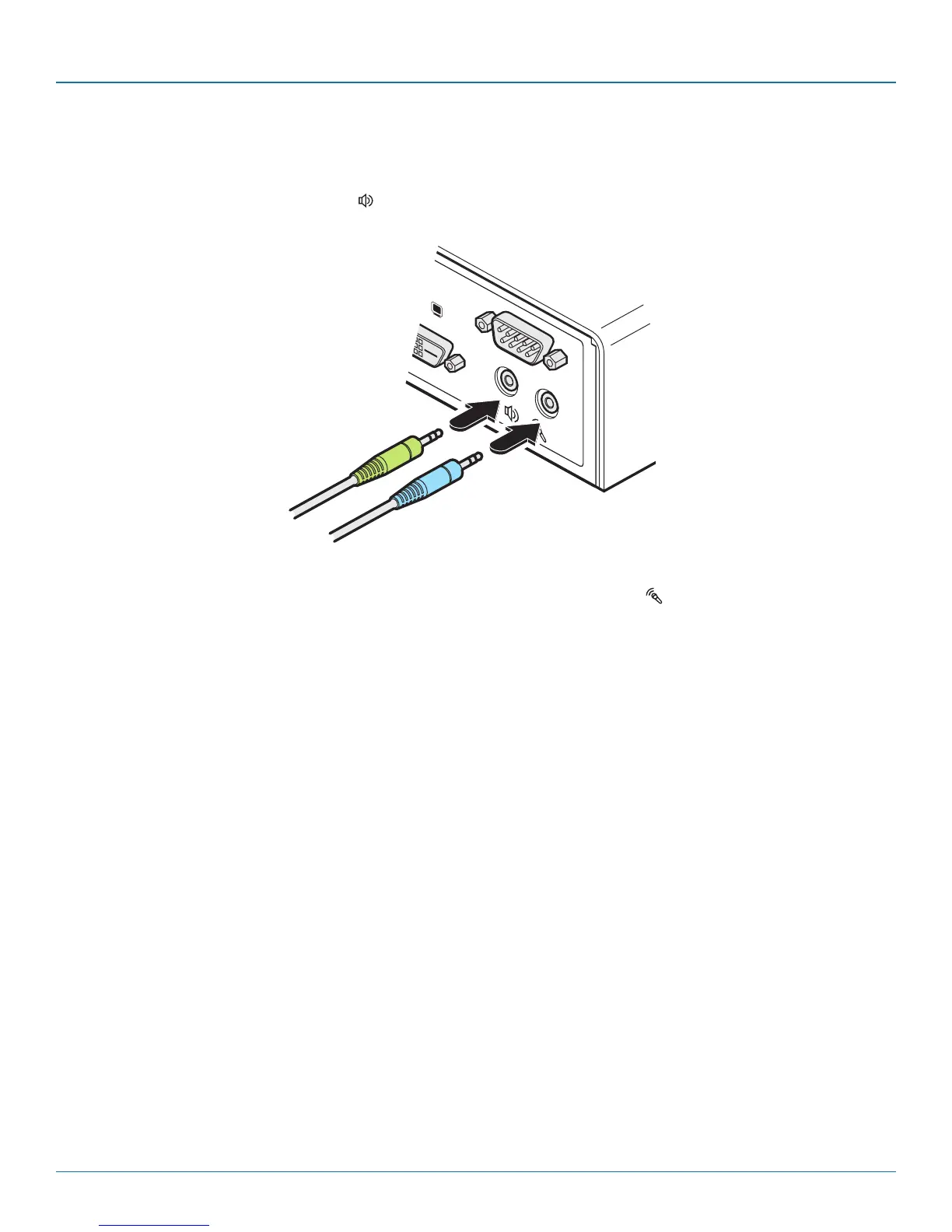ServSwitch Agility Dual with VNC
724-746-5500 | blackbox.com
Page 16
3.2.3 Local Audio Links
All ServSwitch Agility units support two way stereo digital sound so that you can use a microphone as well as speakers.
1 Connect an audio link cable between the
IN
socket on the Local unit rear panel and the speaker output (line out) socket of
the host computer:
Connect the speaker and microphone cables to audio sockets.
2 [Where a microphone is to be used]: Connect a second audio link cable between the
OUT
socket on the Local unit rear
panel and the Line In socket of the host computer.
Speaker link from
host computer
Microphone link
to host computer
