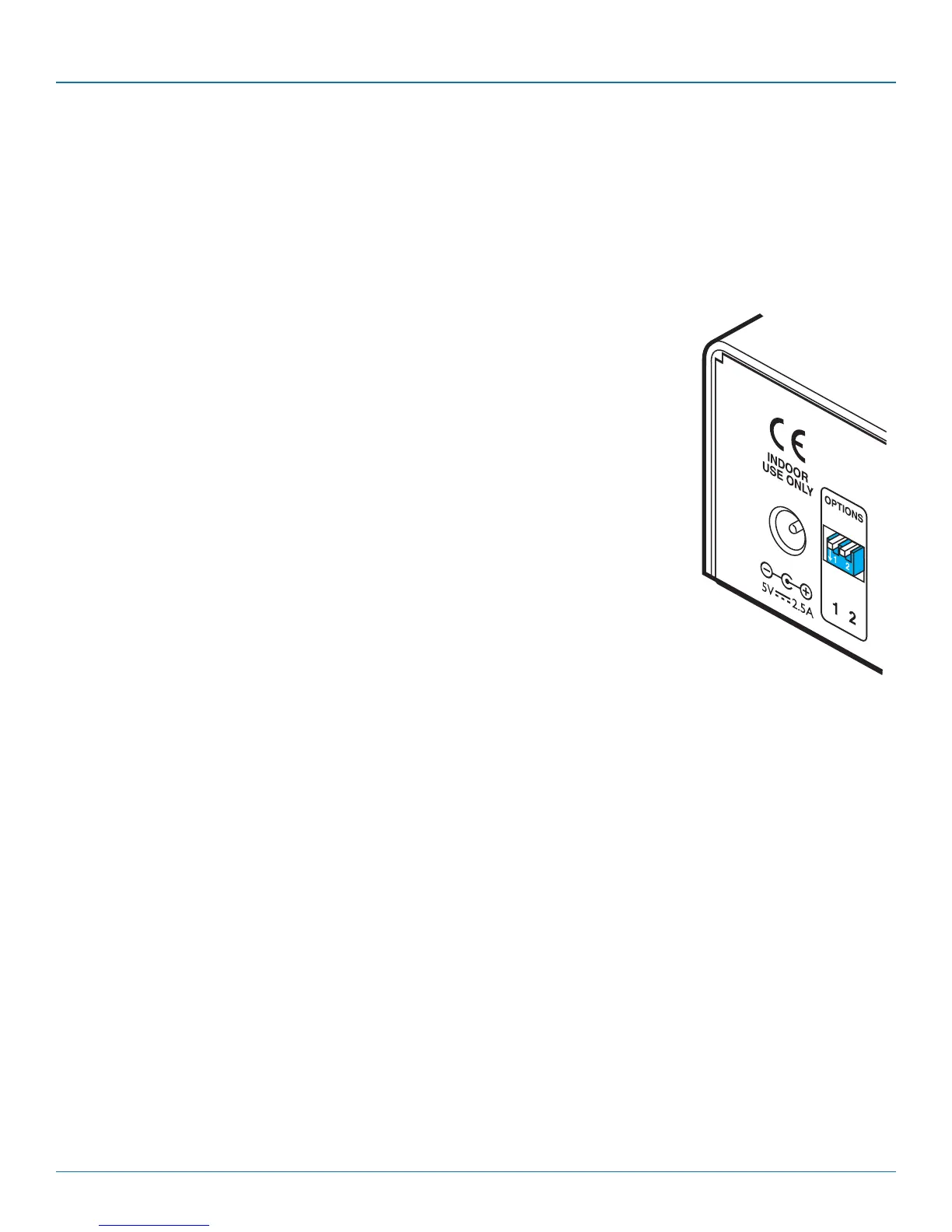ServSwitch Agility Dual with VNC
724-746-5500 | blackbox.com
Page 44
4.15 Options switches
A pair of Options switches are located on the rear panel of every Agility Dual with VNC unit.
4.15.1 Switch 1 - firmware image select
Each Agility Dual with VNC unit retains a backup firmware image which can be used in situations where the primary firmware
becomes corrupted (most often through failed upgrade operations). Using the backup firmware will allow you to regain operation
of the unit.
Option switch 1 OFF Normal operation using the main firmware
ON Operate using the backup firmware image
Option switch 2 is reserved and must remain in the OFF (up) position for normal operation.
