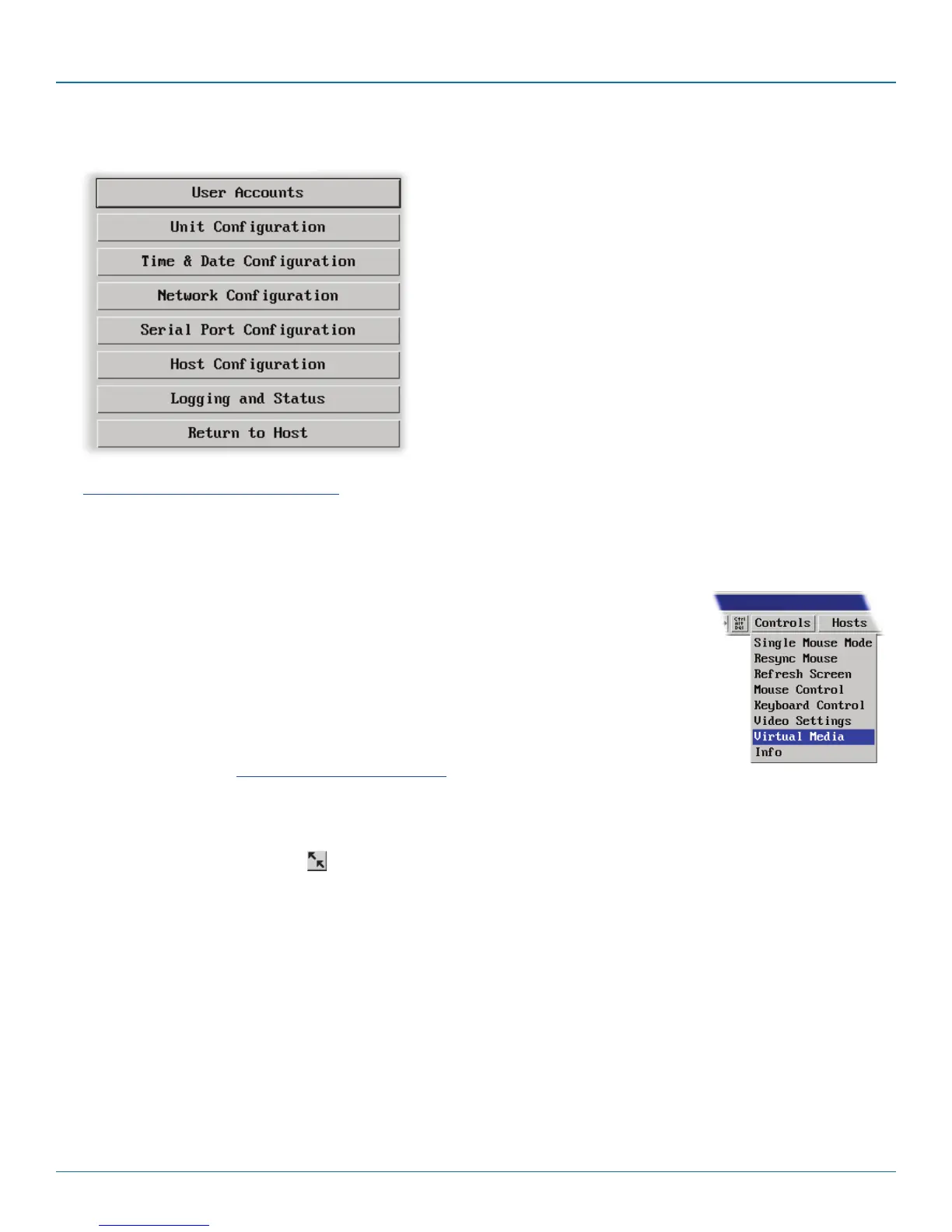Chapter 4: Configuration
724-746-5500 | blackbox.com
Page 29
Use the various options (particularly the ‘Unit
Configuration’ and ‘Network Configuration’ options)
to arrange the Agility Dual with VNC to suit your
requirements.
6 Click the Configure button to display the Configuration menu:
See Appendix A - Configuration menus.
Note: To ensure that the Configuration menu is correctly displayed within the VNC viewer, the Agility Dual with VNC must be con-
nected to the video output of its host computer.
4.4 Controls
When clicked, this button reveals a menu of options concerned with keyboard, video and mouse
operation.
Single Mouse Mode
This mode is for fast network connections where the cursor response is sufficient to provide instant
visual feedback on the remote screen. When enabled, the cursor is ‘captured’ within the viewer win-
dow until you use the ‘escape’ hot keys.
To quit from single mouse mode, press F8 and then P. Alternatively, enable and use the mouse but-
ton escape sequences - see Advanced unit configuration for details.
The single mouse mode does not require calibration.
Resync Mouse
This option has the same effect as the button on the menu bar and re-synchronises the local and remote mouse pointers.
Refresh Screen
This option refreshes the whole screen image to remove any artefacts from moved screen items. This is useful when using very
low refresh rates on slow speed communication links.
