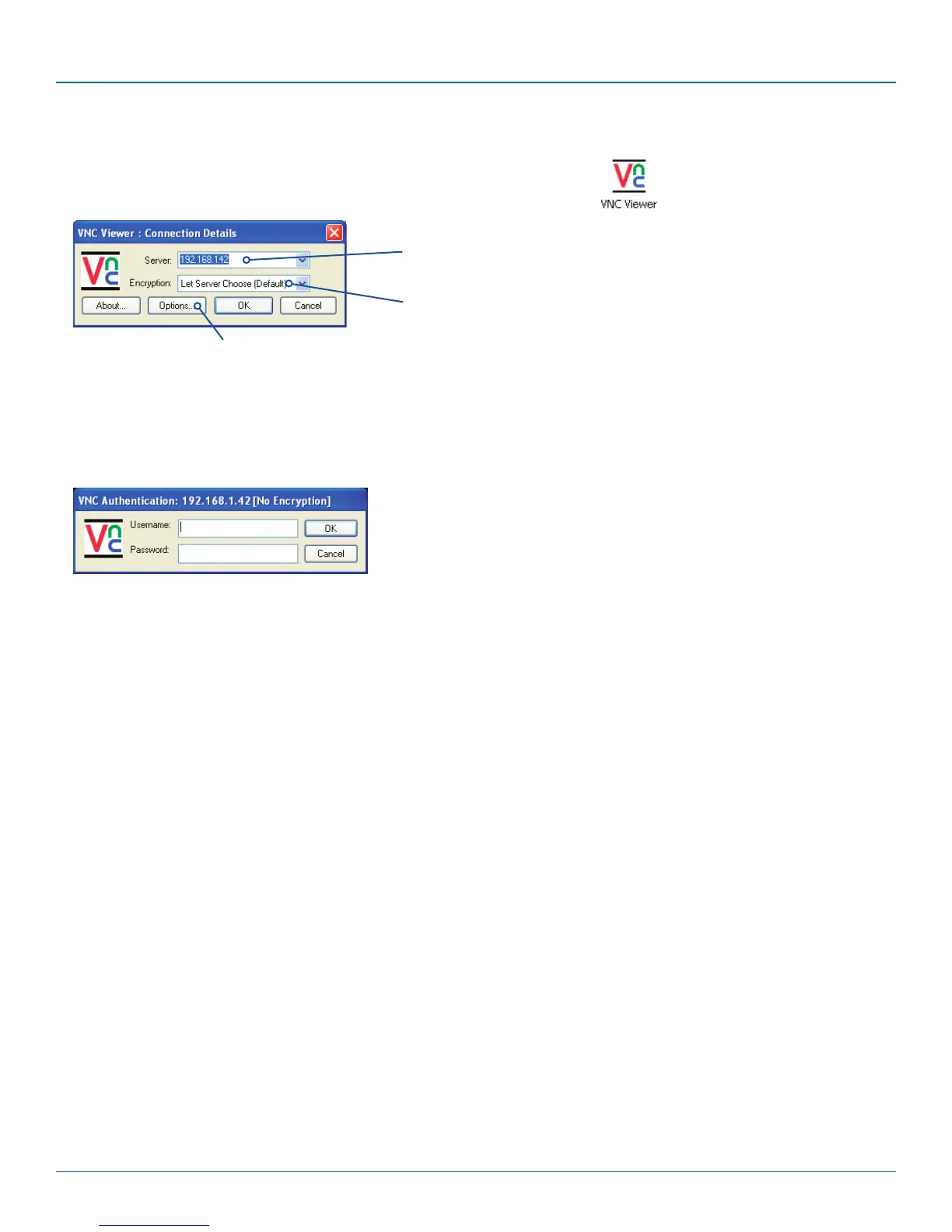ServSwitch Agility Dual with VNC
724-746-5500 | blackbox.com
Page 46
5.2 Using the VNC viewer
1 On a network connected computer, locate and select the VNC viewer icon
A connection details dialog will be displayed:
Options button
Provides a range of viewer and connection settings
Enter the Agility Dual with VNC address here and click OK
If required, select the encryption mode
2 In the ‘Server:’ entry, type the network address that has been configured for the VNC port of the Agility Dual with VNC unit.
3 Click the OK button. The viewer window may open straight away or the system may require user authentication, in which case
an authentication dialog will be displayed:
4 Enter your Username and Password and click the OK button. The viewer window should now open
Ü
