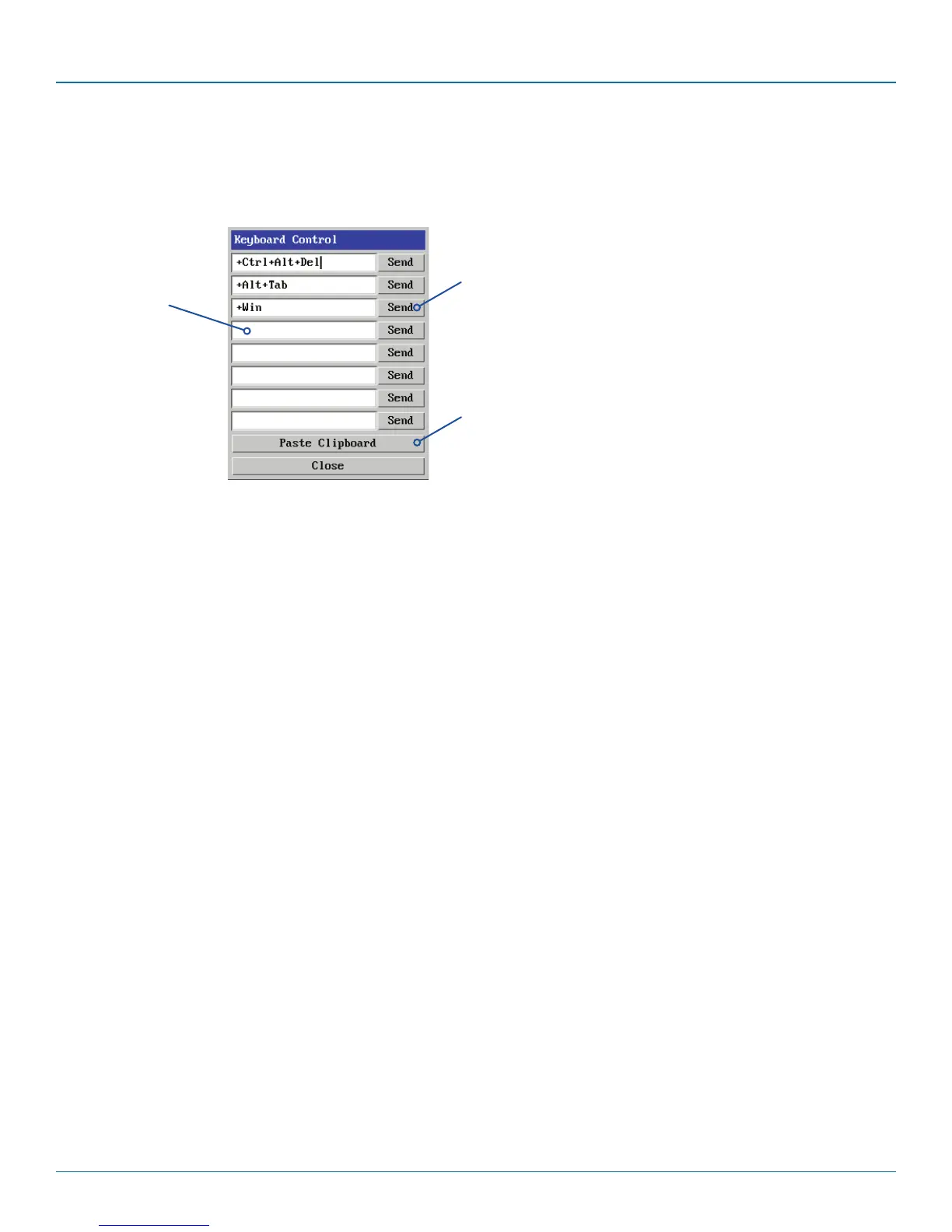Chapter 4: Configuration
724-746-5500 | blackbox.com
Page 33
4.9 Keyboard Control
This option displays a keyboard control dialog and is useful for sending keyboard combinations (to the host) that are needed regu-
larly or that are trapped by the Agility Dual with VNC.
When entering codes:
+ means press down the key that follows
– means release the key that follows
+– means press down and release the key that follows
* means wait 250ms (note: if a number immediately follows the asterisk, then the delay will equal the number, in millisec-
onds)
It is automatically assumed that all keys specified will be released at the end, so there is need to specify -Ctrl or -Alt if these keys
are to be released together.
Examples:
‘Ctrl + Alt 12’ would be expressed as: +Ctrl+ Alt+1–1+2
+N means press the ‘N’ key
+Scroll means press the Scroll lock key
+Space means press the space key
Click to send
the code
Enter the
code here
Click to send
the code
Click to send the contents of the
clipboard to the host
Note: If using the Paste Clipboard feature, within the VNC viewer properties, ensure that in the Inputs section, the Share clip-
board with server option is enabled.
