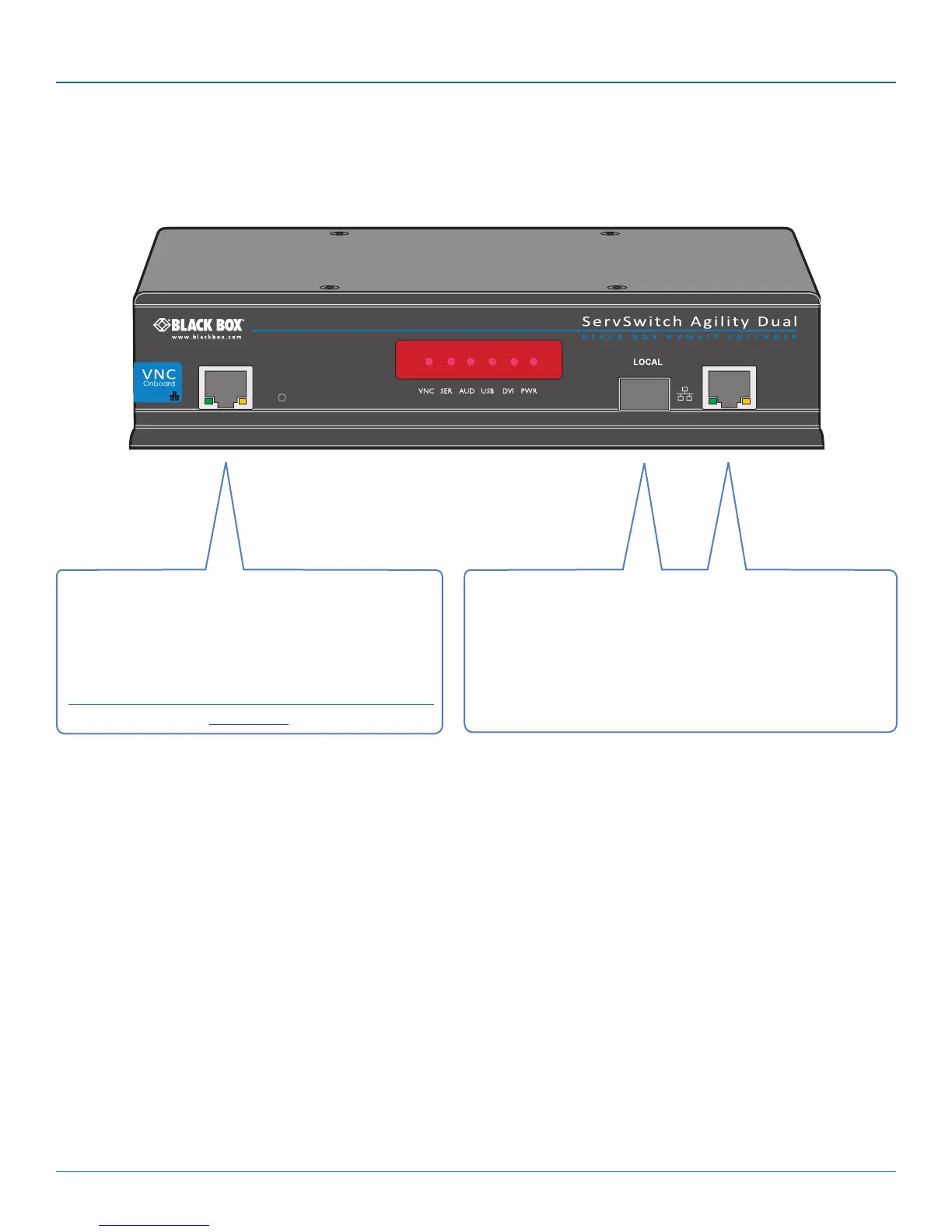ServSwitch Agility Dual with VNC
724-746-5500 | blackbox.com
Page 22
4. Configuration
The Agility Dual with VNC unit consists of two distinct sections (as detailed below) which each have their own separate configura-
tion procedure:
The System and Teaming ports
These use either the Gigabit Ethernet or (optional) Fibre Channel
over Ethernet (FCoE) module, on the right side of the front panel
and provide high resolution DVI-D image, audio and peripheral
feeds.
Please see the opposite page for details >>
The VNC port
Uses the standard Ethernet port on the left side of the
front panel and provides lower-bandwidth image video
feeds for use across standard networks and the wider
Internet.
Please see 4.2 The VNC port: Initial configuration
for details.
