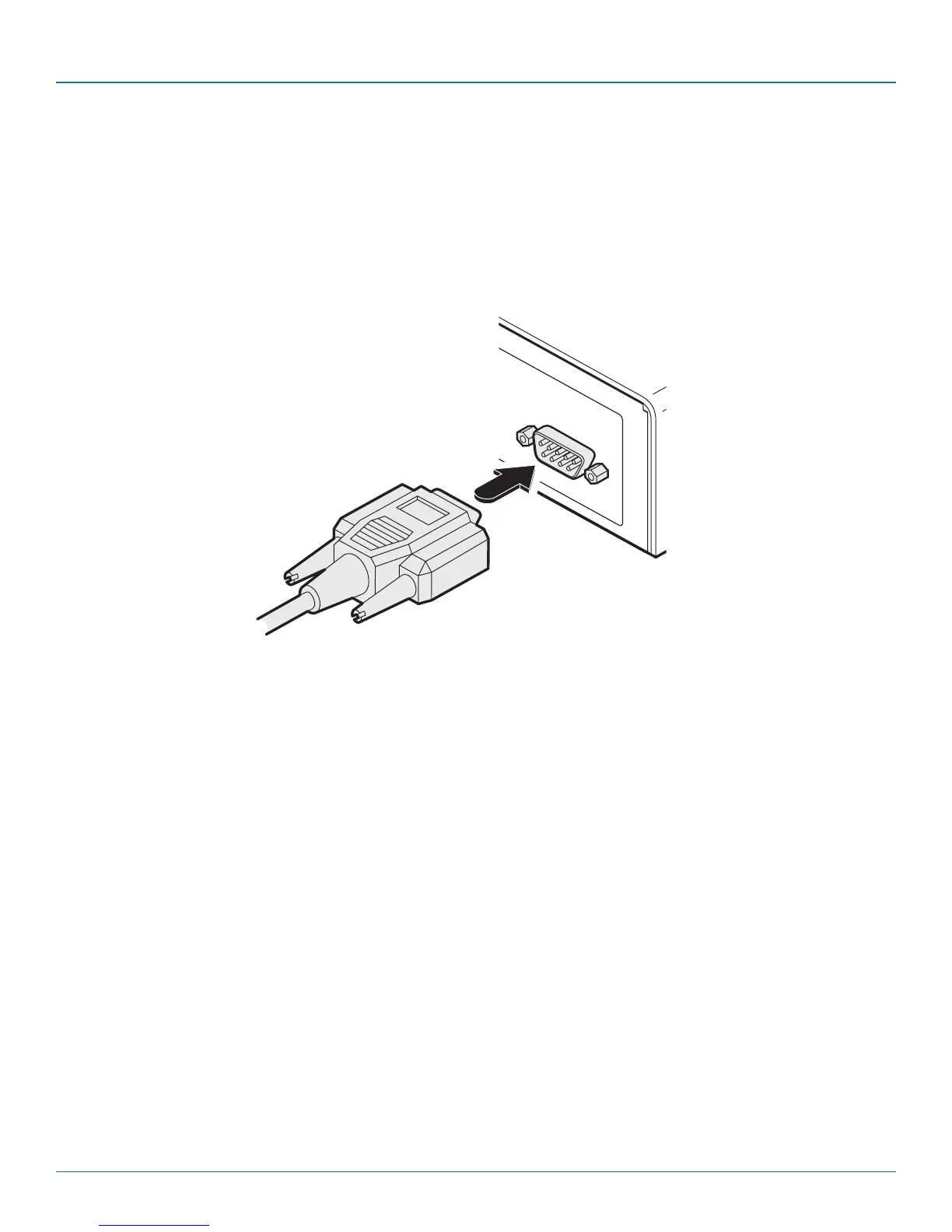ServSwitch Agility Dual with VNC
724-746-5500 | blackbox.com
Page 18
3.2.5 Local AUX Port
The AUX port is an RS232 serial port that allows extension of RS232 signals up to a baud rate of 115200. The port has software
flow control, but no hardware flow control.
1 Ensure that power is removed from the ServSwitch Agility Dual with VNC unit.
2 Connect a suitable serial ‘null-modem’ cable between a vacant serial port on your computer and the AUX port on the right
hand side of the ServSwitch Agility Dual with VNC rear panel:
Connecting the serial link cable to Local unit socket.
Serial (null-modem) link
from the host computer
