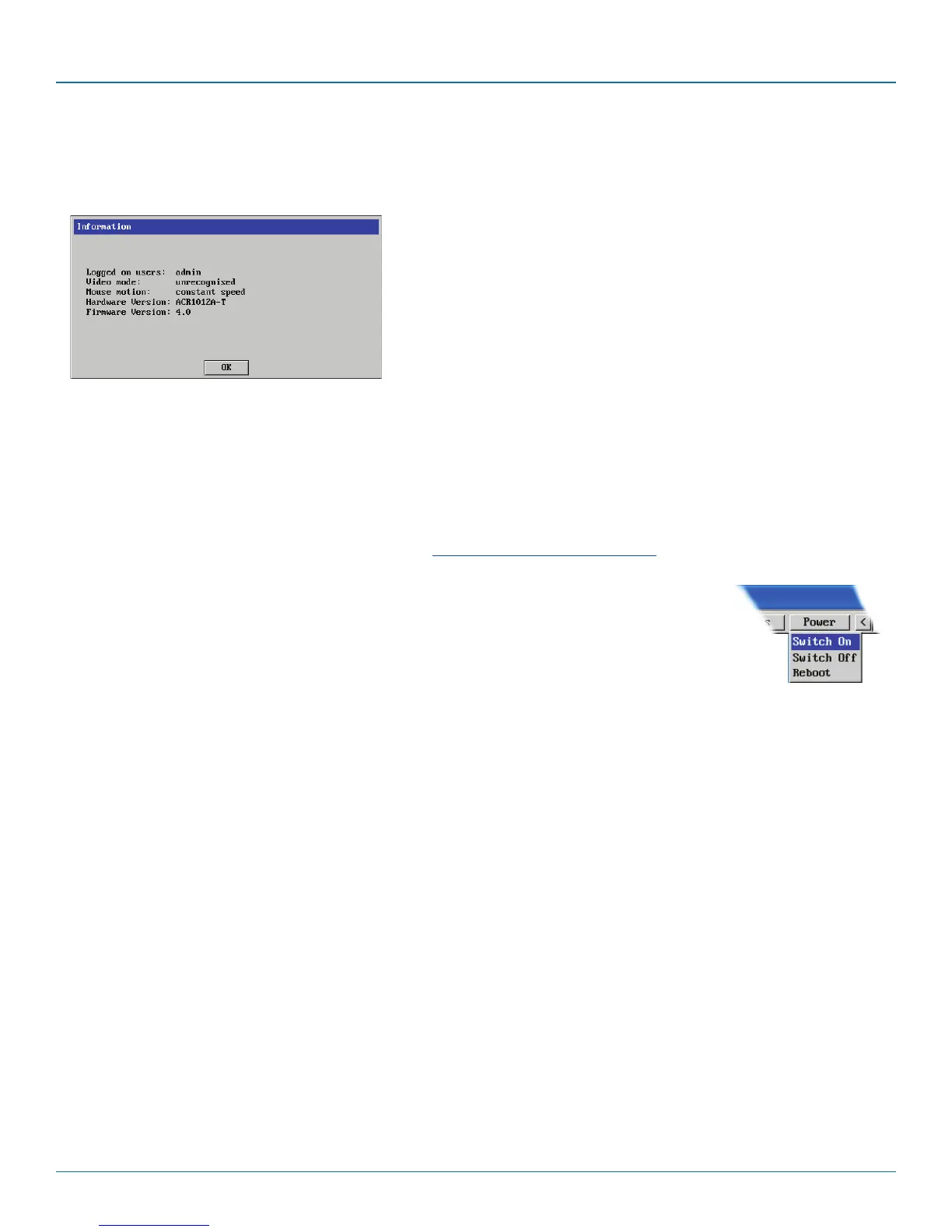ServSwitch Agility Dual with VNC
724-746-5500 | blackbox.com
Page 32
4.7 Info
When selected, this option displays an information dialog showing the current logged on users, the current host, its video mode
and its mouse motion details.
4.8 Power switching
When configured (and where you have access rights) this option allows you to control the mains power input to the currently
selected host computer.
Note: This option is generally used to power cycle remote systems that have failed to respond. Before switching a system off,
ensure that all attempts have first been made to power it down through normal means.
An optional power switch is required to be connected to the AUX port of the Agility Dual with VNC unit in order to control the
mains power input into the associated computer. See also Power switching configuration.
To switch a system on or off
1 Use the Hosts button to select the required computer.
2 Click the Power button and then select the Switch on or Switch off option, as appropriate.
