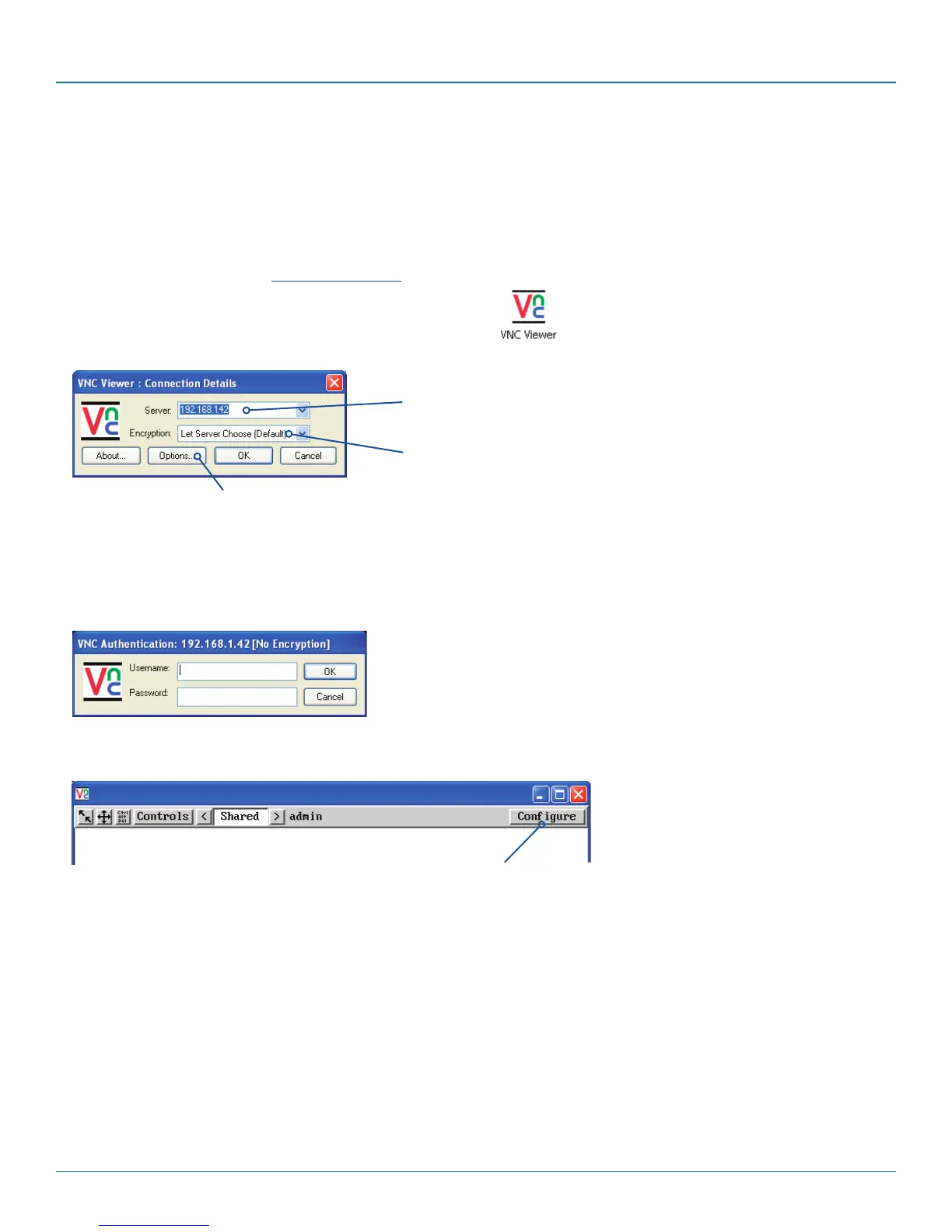ServSwitch Agility Dual with VNC
724-746-5500 | blackbox.com
Page 28
4.3 Initial configuration
To perform the initial configuration, you need to connect the Agility Dual with VNC to an IP network and use a computer located
on the same network to connect to it.
To perform the initial configuration
1 Connect the Agility Dual with VNC to an IP network (using the VNC port) where a suitable computer is available on the same
subnet (please see the section VNC network link for connection details).
2 Use a computer connected to the same subnet of the network.
On that computer, locate and select the VNC viewer icon
A connection details dialog will be displayed:
Options button
Provides a range of viewer and connection settings
Enter the Agility Dual with VNC address here and click OK
If required, select the encryption mode
5 Enter admin as the Username, leave the password entry blank and click the OK button. The viewer window should now
open:
Click the Configure button
3 In the ‘Server:’ entry, type the address: 192.168.1.42
4 Click the OK button. The viewer window may open straight away (if so continue at step 6) or the system may require user
authentication in which case an authentication dialog will be displayed:
