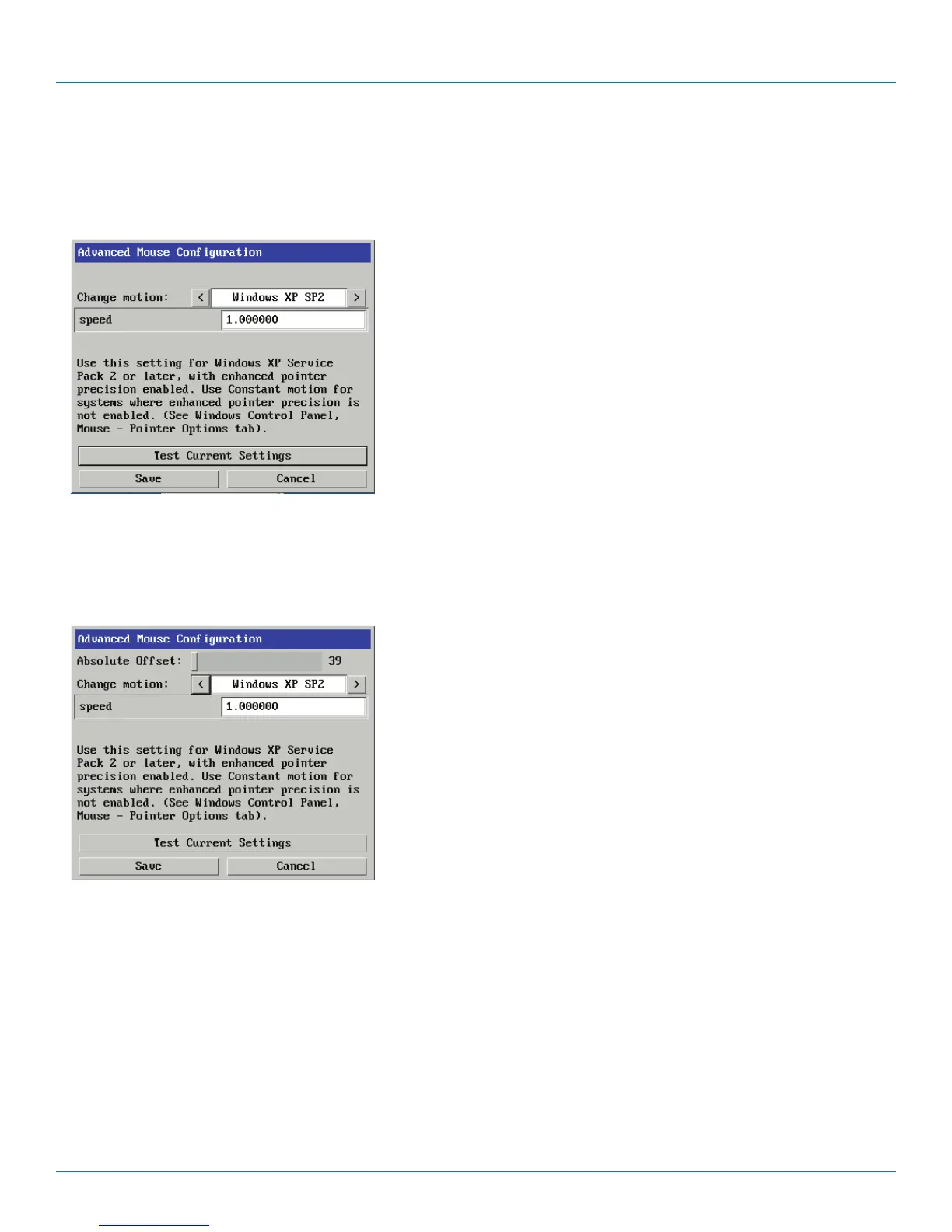Chapter 4: Configuration
724-746-5500 | blackbox.com
Page 31
4.6 Advanced mouse configuration
This dialog allows the mouse acceleration to be configured according to the operating system in use and also permits manual fine
tuning for situations where problems are encountered with the Calibrate function.
For best results, choose the appropriate Change motion: entry to match the host in use.
The available Change Motion schemes are: Constant, XFree86, Windows Pre-XP, Windows XP, Windows XP SP2, OS/2, Solaris,
Solaris 9 and Mac OSX. Most of these offer the Speed setting as the only option, however, the Windows Pre-Xp and XFree86
options contain many other parameters.
When the Absolute Mode option is ticked in the main Mouse Control menu, this dialog allows you to adjust the Absolute Offset
scale:
