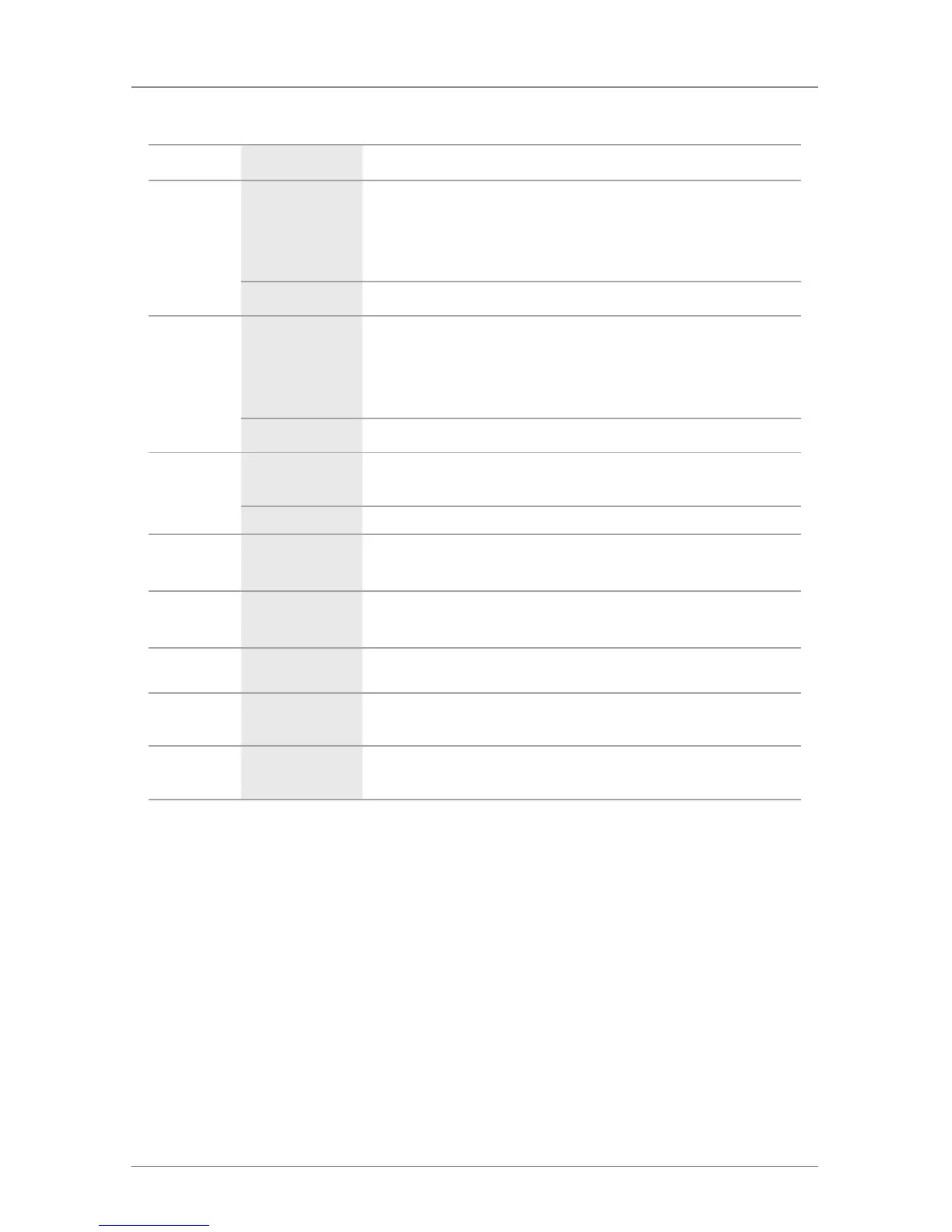Page 102
724-746-5500 | blackbox.com
Chapter 4: Configuration
Table 4-11 (continued). System data settings.
Field Selection Description
Enable COM
echo
Activated
Send all performed switching commands in the matrix as an echo via
serial interface.
NOTE: Enable this function when using media control via the serial
interface.
Deactivated Function not active (default)
Enable LAN
echo
Activated
Send all performed switching commands in the matrix as an echo via
LAN connection.
NOTE: Enable this function when using media control via the serial
interface.
Deactivated Function not active (default)
Slave matrix
Activated
Synchronize the slave matrix according to the switch status of the
master matrix.
Deactivated Function not active (default)
Master IP
address
Numerical value
Set the network address of the master matrix (default value:
000.000.000.000)
Hor. Mouse
Speed 1/x
1–9 Adjust the horizontal mouse speed, 1= slow, 9 = fast (default value: 5)
Ver. Mouse
Speed 1/x
1–9 Adjust the vertical mouse speed, 1= slow, 9 = fast (default value: 5)
Double click
time
100–800 ms Adjusts the time slot for a double click (default value: 200 ms)
Keyboard
layout
Region
Set the OSD keyboard layout according to the used keyboard;
Default: English (US)