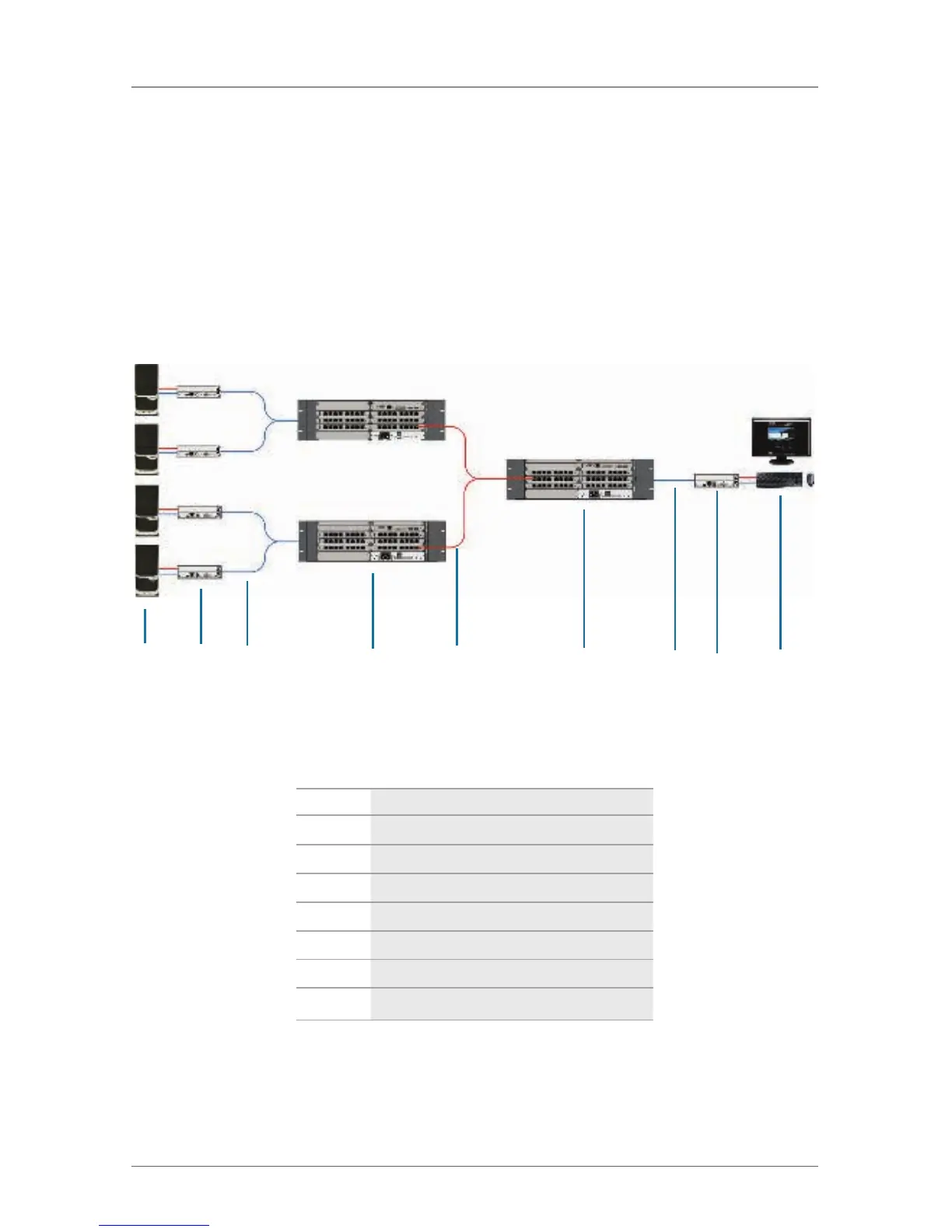Page 79
724-746-5500 | blackbox.com
Chapter 3: Installation
3.3.5 Cascading
For applications that exceed the number of available ports, you can extend the
system by cascading.
In this case, the ServSwitch DKM FX devices are connected by “tie lines.” The tie
lines are dynamically configured to support connections in both directions.
To access cascaded matrices from a console, one of the matrices must be config-
ured as a sub-matrix.
1 2 3 4 3 5 3 6 7
Figure 3-5. Cascading application.
Table 3-4. Cascading components.
Number Description
1 Source (computer, CPU)
2 CPU units/transmitters
3 Interconnect cable
4 ServSwitch DKM FX (sub matrix)
5 ServSwitch DKM FX (master matrix)
6 CON unit/receiver
7 Console (keyboard, monitor, mouse)