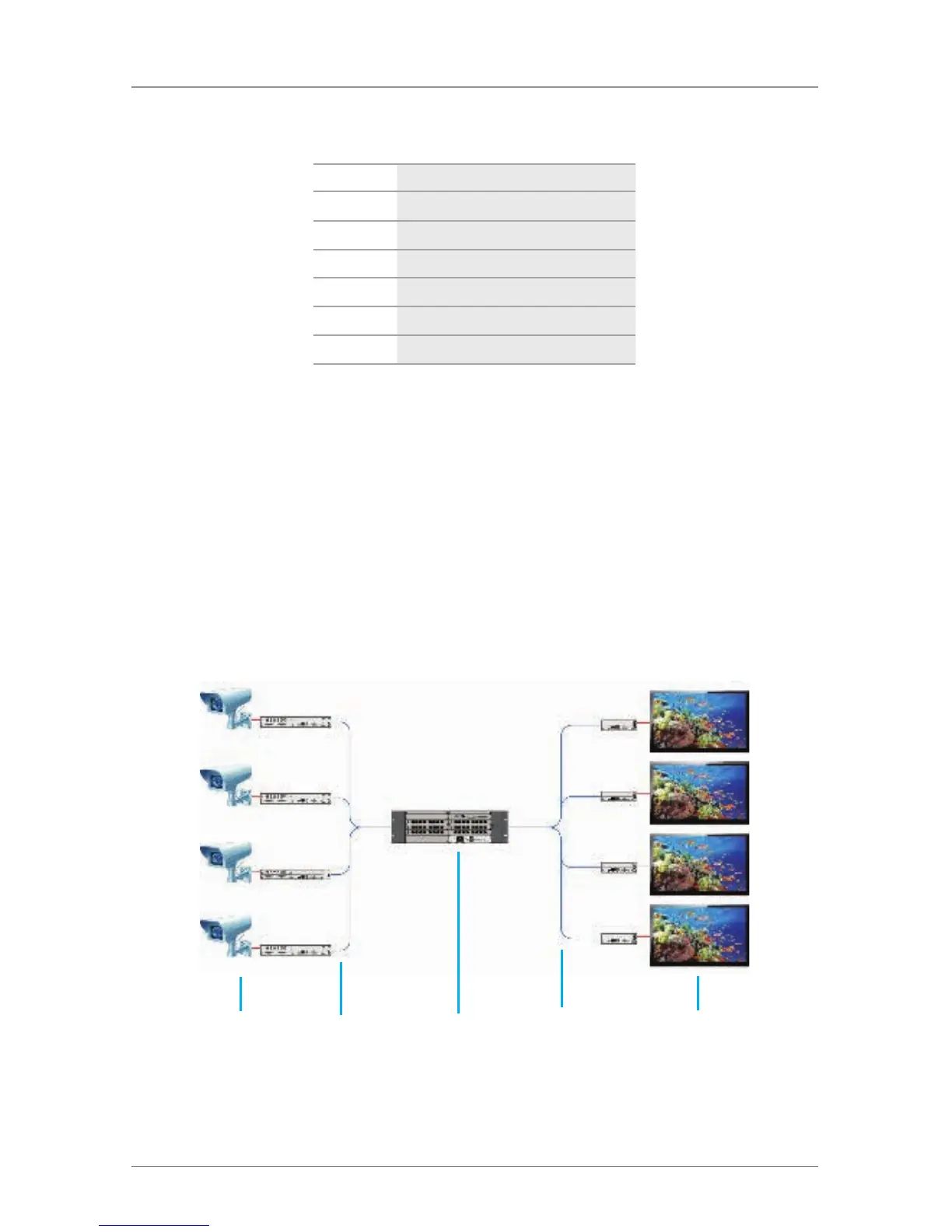Page 75
724-746-5500 | blackbox.com
Chapter 3: Installation
Table 3-1. Single-head KVM matrix components.
Number Description
1 Source (computers, CPU)
2 CPU unit/transmitter
3 Interconnect cable
4 ServSwitch DKM FX or FXC
5 CON unit/receiver
6 Keyboards/mice/monitors
If you have a single-head console, you can also access a dual-head or quad-head
console. However, you can control the system only at Monitor 1.
Any signal source can be switched to any number of monitors that will show the
video signal at the same time. Even (optional) audio can be switched.
3.3.2 Video Matrix
If you use the ServSwitch DKM FX as a video matrix, it can switch up to 144 input
ports to up to 144 output ports, depending on components and equipment.
NOTE: 144 ports means total ports that can break down to 1 input and 143
outputs or the other way around.
1 2 3 2 4
Figure 3-2. Video using ServSwitch DKM FX application.