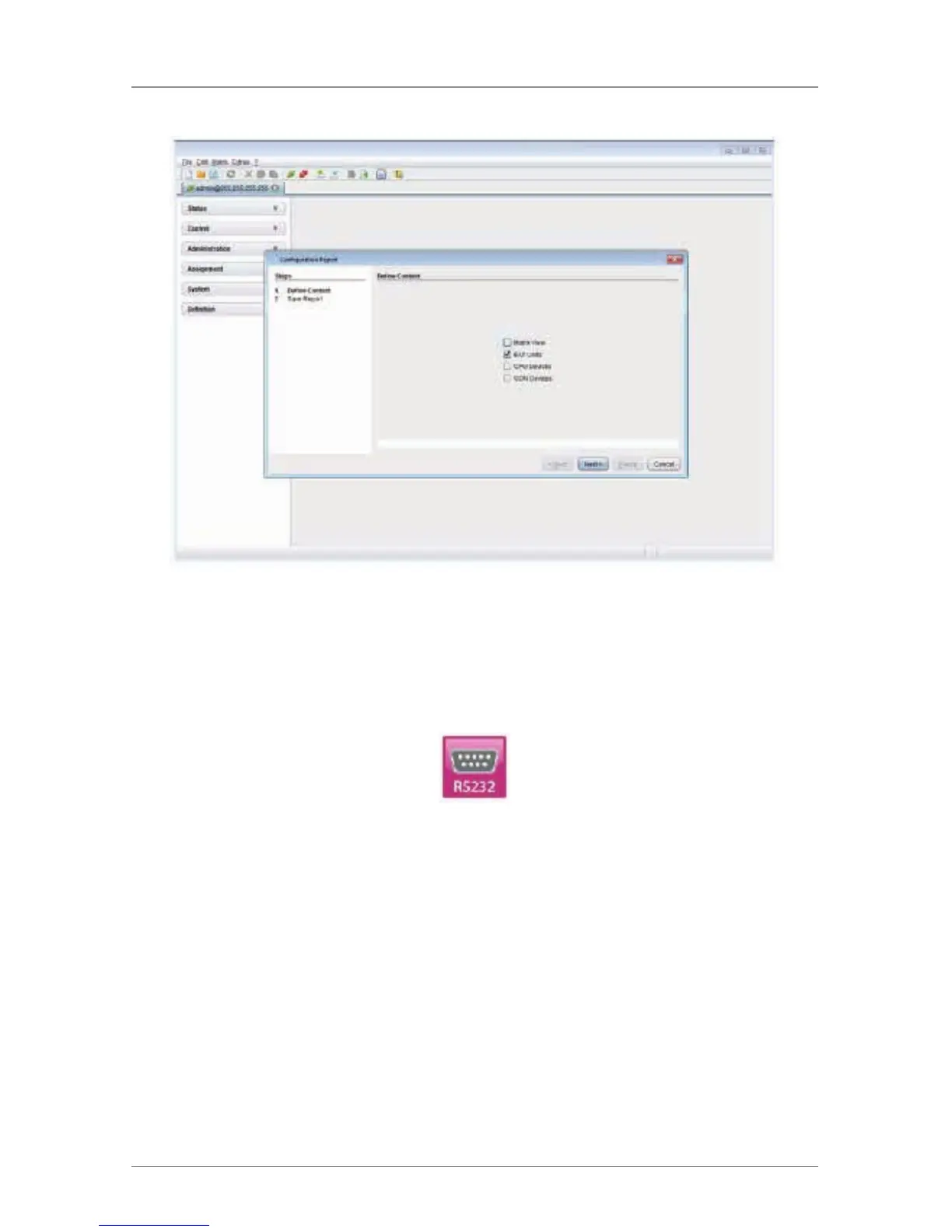Page 95
724-746-5500 | blackbox.com
Chapter 4: Configuration
Figure 4-8. Menu File > Report.
NOTE: The report function can be used in both On-line or Off-line mode of the
Java tool.
4.2.3 Control via Serial Interface
Figure 4-9. RS-232 icon.
The ServSwitch DKM FX operating system offers various functions for external
RS-232 (serial) communication. There are telegrams for switching single or all
connections available, both unidirectional and bidirectional. There are also
telegrams for an overall definition of the total switching status and for saving
and loading such switching states.
The ServSwitch DKM FX has an option that provides an echo of all affected
switching operations via serial interface or network interface. This will allow the
system to communicate with other applications and provide switch status.
You can also switch sub-master DKM FX or FXC clones as slaves (stacking) via a
serial network interface.