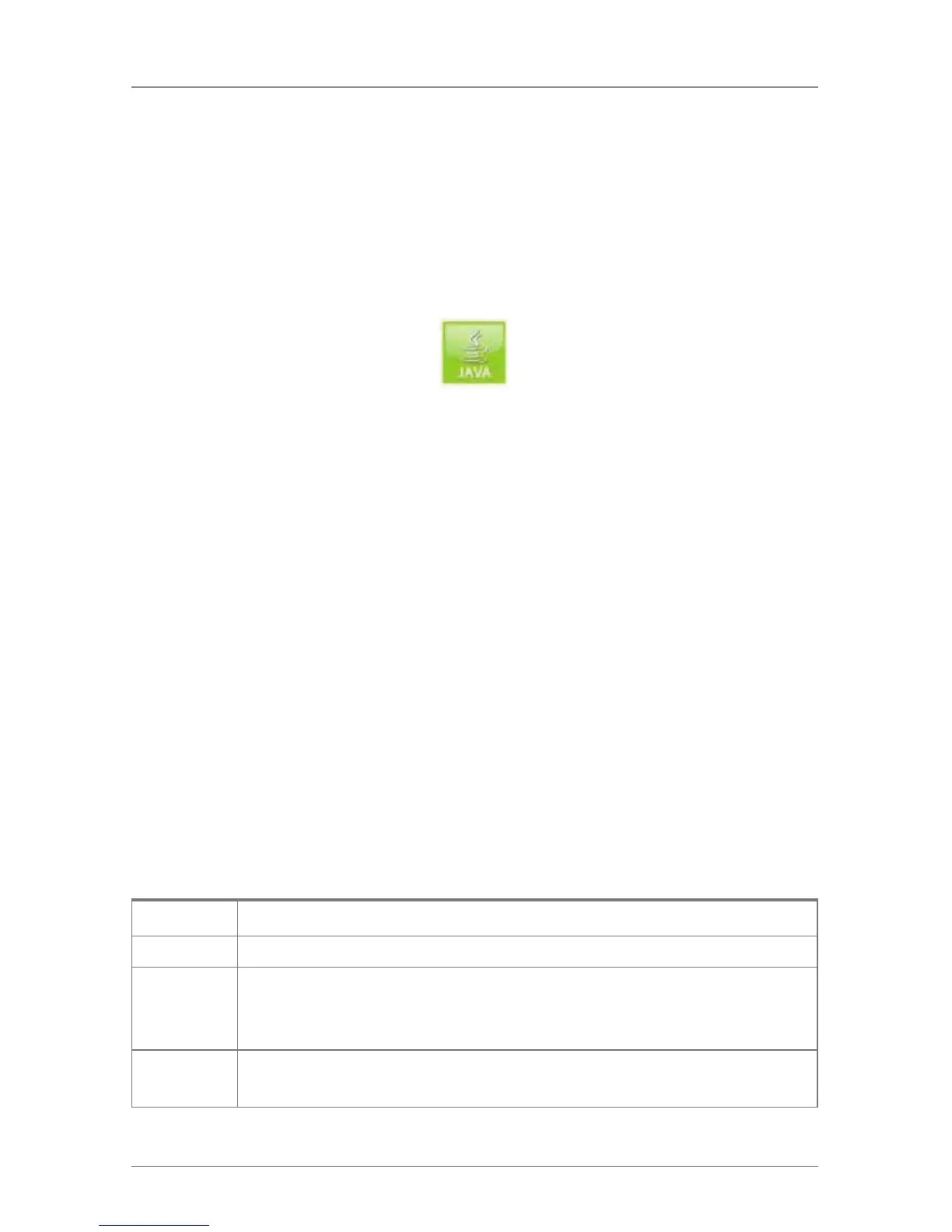Page 70
724-746-5500 | blackbox.com
Chapter 2: Overview
2.10 System Check
The System Check offers a diagnostic function for checking your current matrix
configuration. The purpose of this feature is to find suboptimal and faulty settings.
The System Check is exclusively used for a plausibility check and does not make
any active changes in the configuration.
You have the following option to access the menu:
Figure 2-58.
The following configuration parts are checked:
• Matrix Firmware
• Extender Firmware
• Multi-Screen Control
• Ext Units
• CPU Devices
• CON Devices
• User
• System Configuration
The following notification levels can be shown:
Table 2-55. Notification levels.
Level Description
OK (green) System check completed without any abnormalities.
WARNING
(yellow)
System check revealed (without being system critical)
incomplete parts of the configuration, firmware differences,
duplications, or not connected extenders.
Error (red) System check revealed errors in the configuration that can have
both functional and system critical influences on the system.