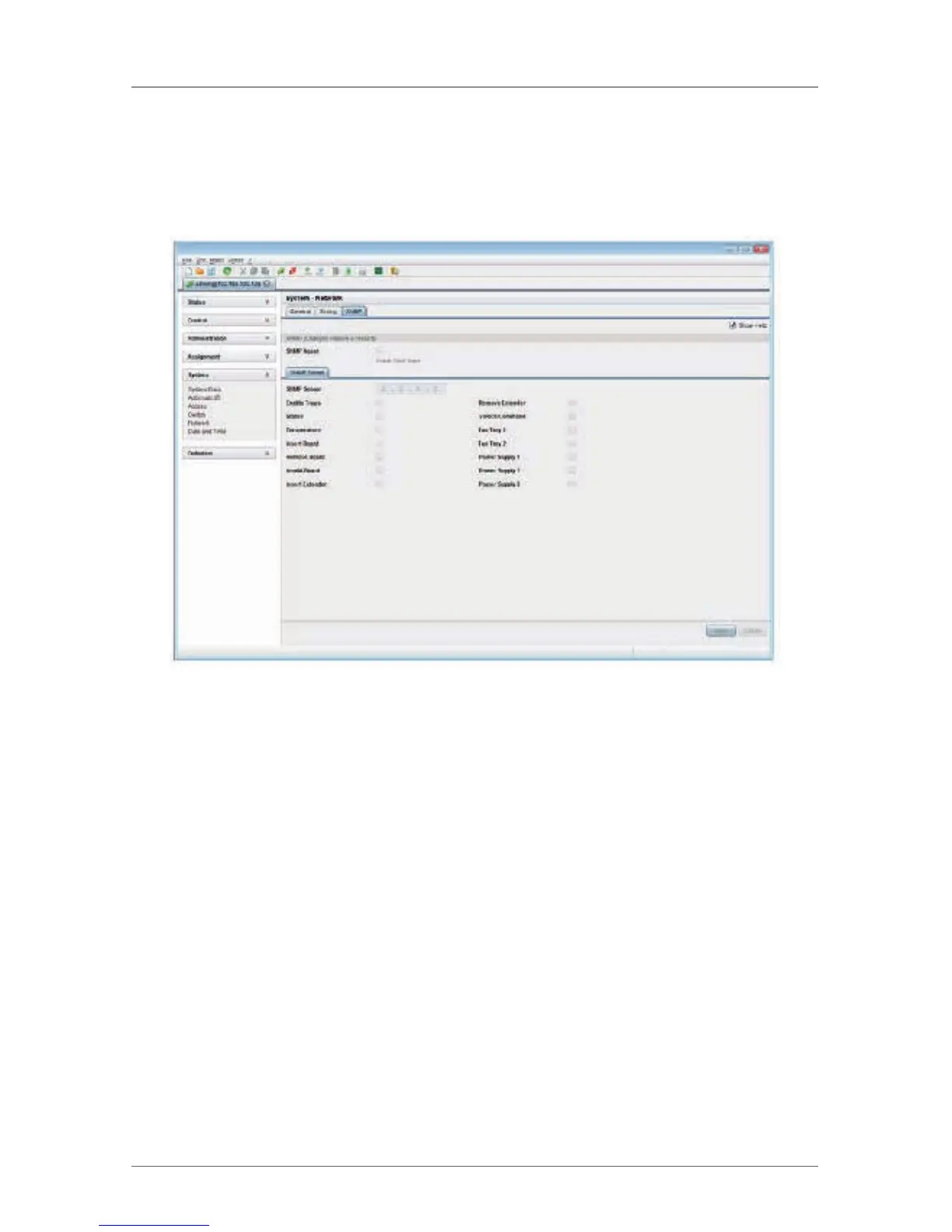Page 69
724-746-5500 | blackbox.com
Chapter 2: Overview
Java Tool
To activate SNMP via Java tool, follow these steps:
1. Select “System > Network” in the task area.
Figure 2-57. Menu System–Network.
2. Activate the option SNMP Agent under SNMP. Activating this option grants
permission for an active query of the SNMP agent.
To configure an SNMP server, proceed as follows:
1. Select “Configuration > Network” in the task area.
2. Activate the “Enable Traps” option within SNMP Server. This function allows an
active transmission of trap messages from the SNMP agent to the SNMP server.
3. Set the IP address of the SNMP within SNMP Server.
4. Activate the requested traps.
NOTE: To activate the SNMP agent, or the SNMP server, you must restart the
matrix.
