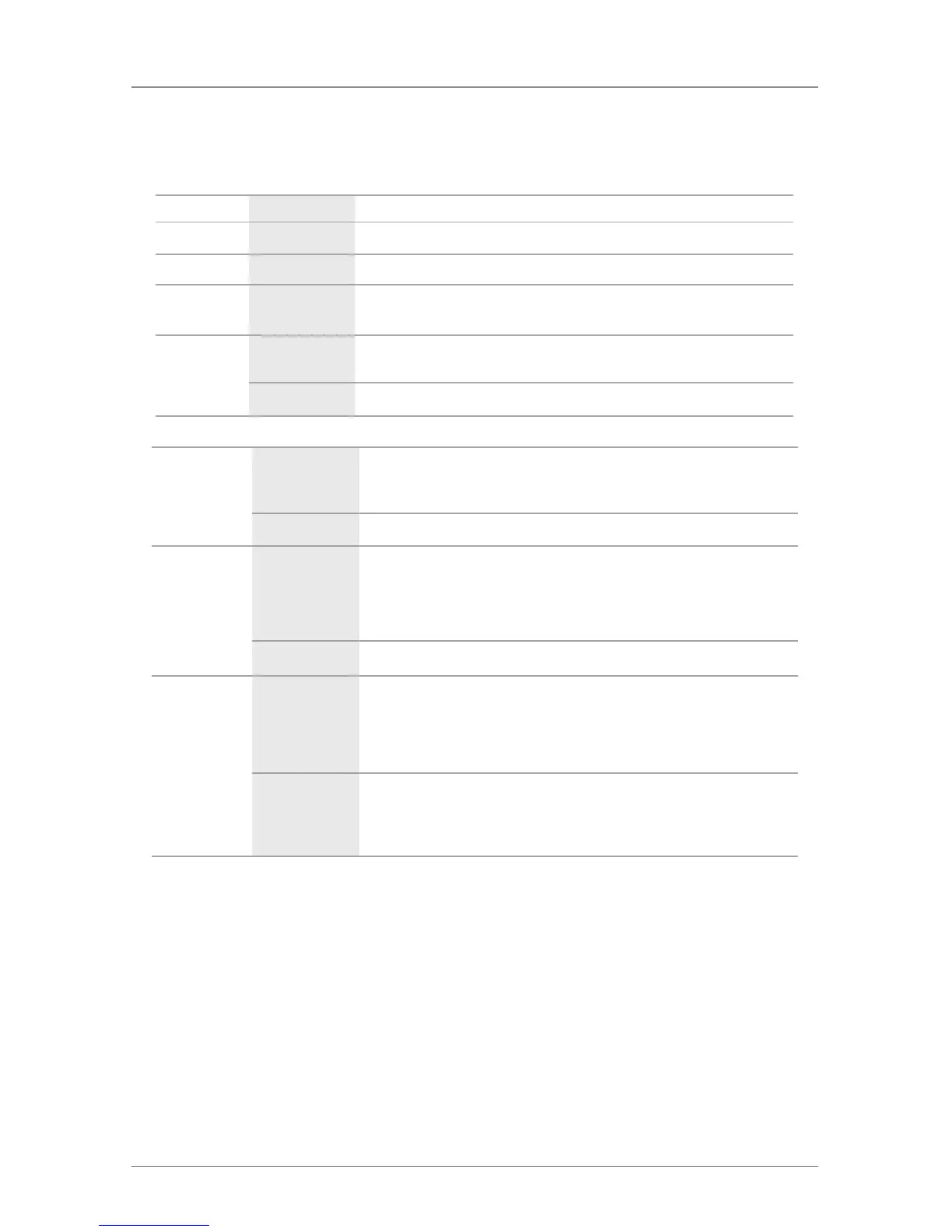Page 119
724-746-5500 | blackbox.com
Chapter 4: Configuration
You can select between the following settings:
Table 4-23. User data settings.
Field Selection Description
Name Text User name (case-sensitive)
Password Text User password (case-sensitive)
Repeat
Password
Text Repeat user password (case-sensitive)
FTP
Activated
Access permission via FTP. This setting is necessary for file access from
the Java tool or any Web browser.
Deactivated Function not active (default)
Power User
activated
• User has rights
• Permission for crosspoint operations
deactivated Function not active (default)
Super User
activated
• Permission for system configuration and all switching operations
• User has administrator rights
• This setting is required for an online connection with the Java tool
deactivated Function not active (default)
Administrator
activated
• Permission for system configuration and all switching operations
• User has administrator rights
• This setting is required for an online connection to the Java tool
deactivated Function not active (default)