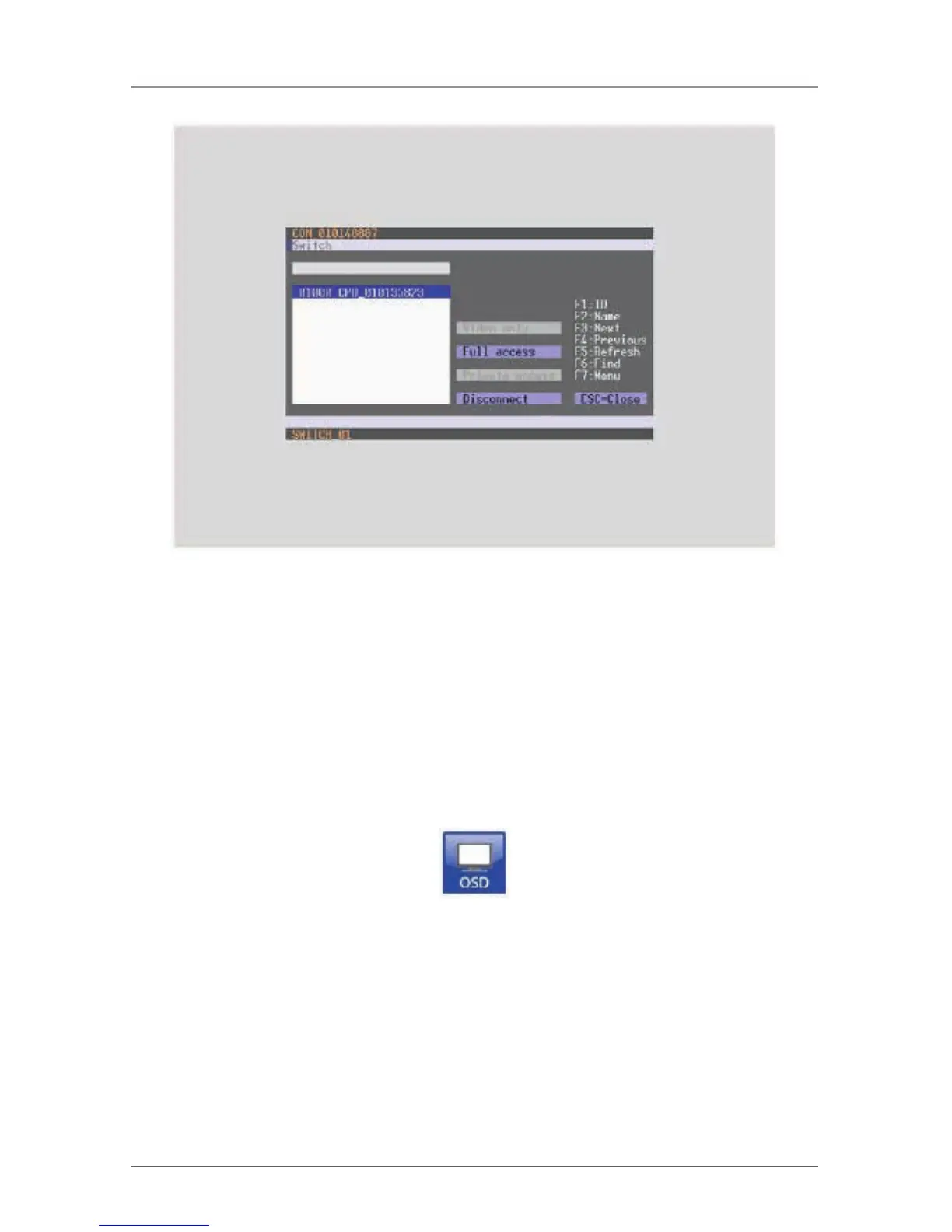Page 190
724-746-5500 | blackbox.com
Chapter 5: Operation
Figure 5-3. Example view Selection list CPU Devices.
Activating the automatic Scan Mode for CPU Devices
You can use a scan mode based on the favorite list of each console or user. The
scan mode allows the matrix to switch in sequence between the CPU Devices in
the favorite list within a predefined time. All scans are performed in video only
mode.
To configure the scan mode, go to Chapter 5.8.1.
Activate the scan mode via OSD:
Figure 5-4.
1. Define a favorite list for the CON device or user.
2. Start Command Mode with the hotkey and press <o> to open OSD.
3. Select one of the CPU devices defined in your favorite list from the CPU
selection list.
4. Press the CPU Scanner button to confirm your selection. The scan will start
automatically.