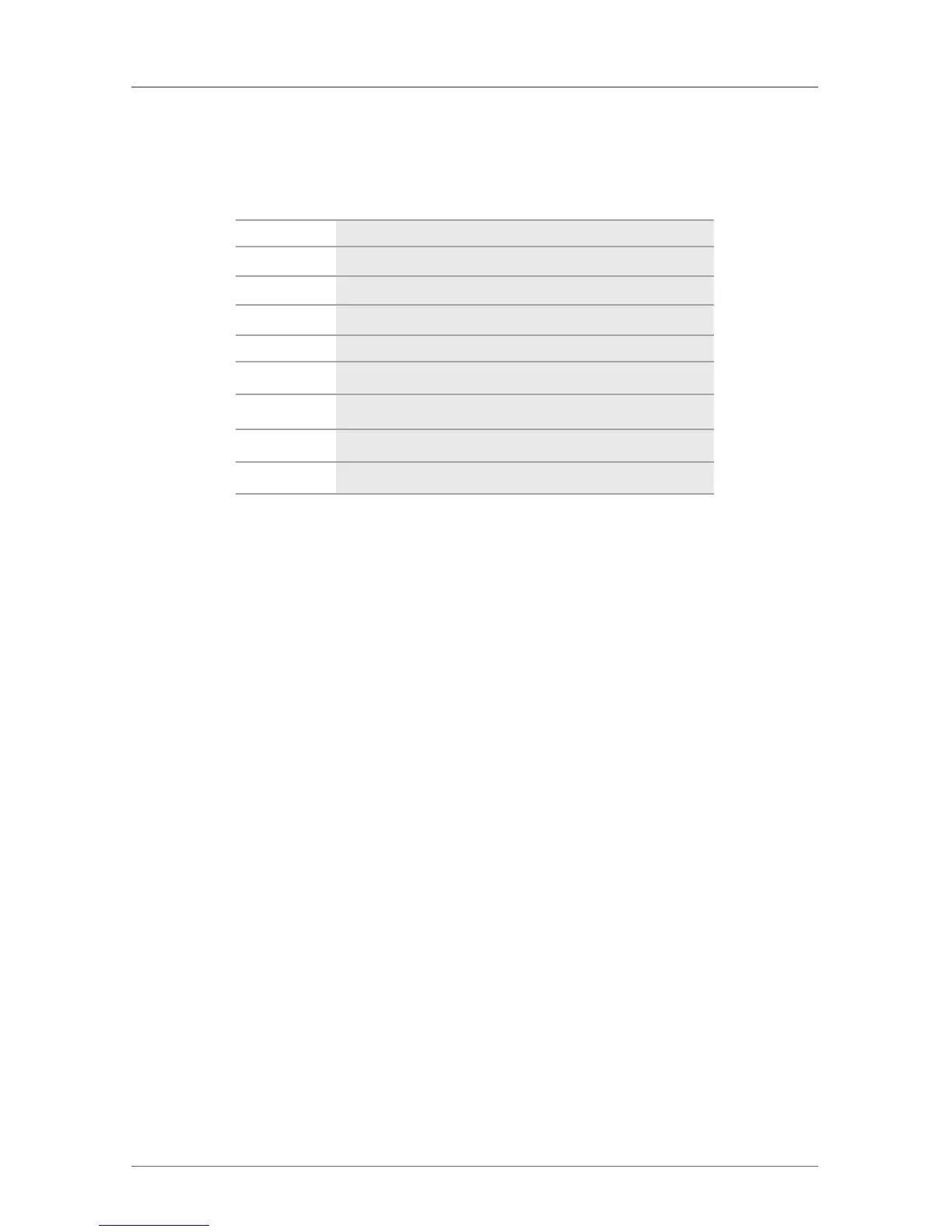Page 81
724-746-5500 | blackbox.com
Chapter 4: Configuration
You can change the hotkey sequence to enter Command Mode. The following
table lists the hotkey codes for the available key sequences:
Table 4-2. Command mode components.
Hotkey code Hotkey
0 Freely selectable (for firmware 12/1/2012 or later)
2 2x <Scroll>
3 2x <Left-Shift>
4 2x <Left-Ctrl>
5 2x <Left-Alt>
6 2x <Right-Shift>
7 2x <Right-Ctrl>
8 2x <Right-Alt>
NOTE: When using the DKM FX or DKM FXC with another KVM switch, be sure
the hotkeys do not match on both switches; otherwise, the KVM closest to
the physical keyboard and mouse at the user station will execute the
hotkeys and not pass them on to the DKM FX or DKM FXC.
Set freely selectable “Hotkey” (exemplary)
To set a freely selectable Hotkey (for example, <O> <space>), use the following
keyboard sequence:
<current “Hotkey”>, <c>, <0>, <Space>, <Enter>
Set “Hotkey” for direct OSD access
When setting a second hotkey, next to the hotkey for standard functions, this
hotkey can be exclusively used for opening the OSD directly.
To select a hotkey from the hotkey table for opening OSD directly, use the
following keyboard sequence:
<current hotkey>, <f>, <hotkey code>, <Enter>
To select a freely selectable hotkey (e.g., 2x <Space>) for opening OSD directly,
use the following keyboard sequence:
<current hotkey>, <f>, <0>, <Space>, <Enter>