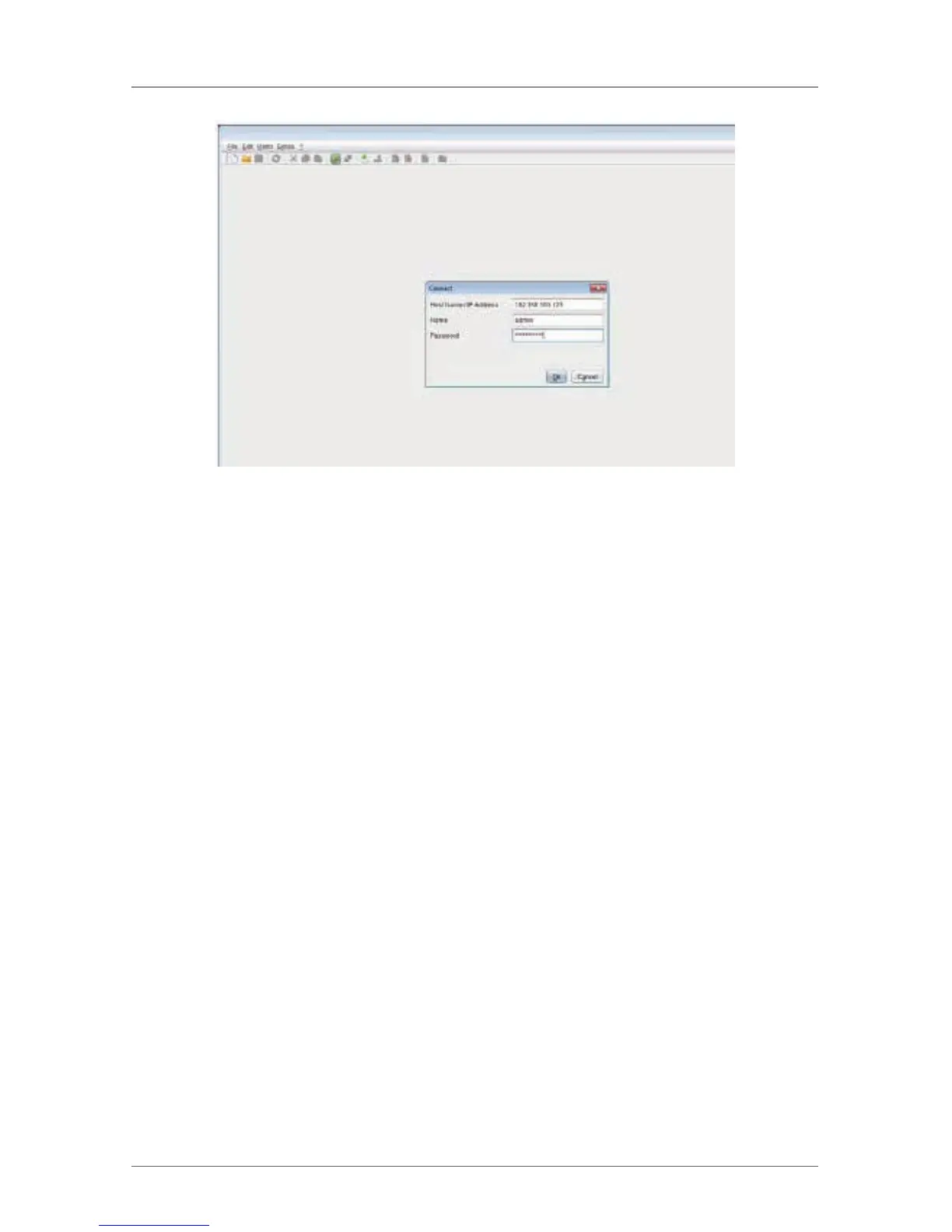Page 88
724-746-5500 | blackbox.com
Chapter 4: Configuration
Figure 4-5. Menu Connection screen.
NOTE: Up to 12 connections between the matrix and the Java tool can be
established at the same time because available sockets are limited. When
you are done using the Java Tool, be sure to correctly disconnect/logout
from the switch. If you close the Java Tool before disconnecting from the
switch, the socket being used will not be released for a certain period of
time. Once you use all 12 sockets, you will get an error message when
attempting to connect to the DKM FX or DKM FXC.