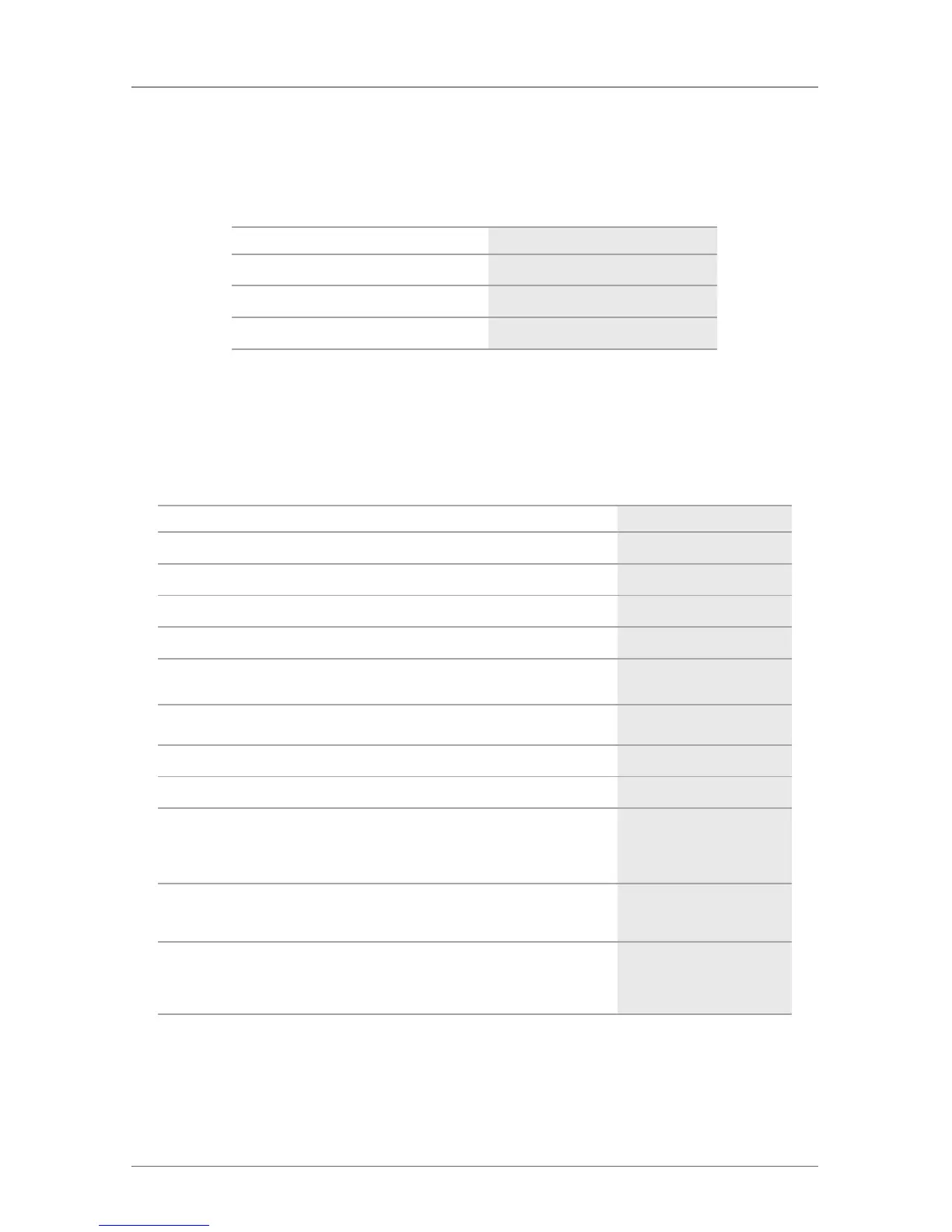Page 90
724-746-5500 | blackbox.com
Chapter 4: Configuration
Mouse Control
You can select between the following mouse commands:
Table 4-6. Mouse commands.
Function Mouse command
Menu selection, marking Left mouse button
Open function-specific selection menus Double-click the left mouse button
Open content-specific selection menus Right mouse button
Keyboard Control
You can select between the following keyboard commands:
Table 4-7. Keyboard commands.
Function Keyboard command
Cursor to the left <Cursor Left>
Cursor to the right <Cursor Right>
Line up <Cursor Up>
Line down <Cursor Down>
Previous page in input or status menus with more than one page <Page Up>
Next page in input or status menus with more than one page <Page Down>
Next field in input menus <Tab>
Previous field in input menus <Left-Shift> + <Tab>
• Switching in selection fields between two conditions (checkmark or not)
• Open already marked fields with editing or selecting capablility
<Space>
• In menus: data saving
• Menu item selection
<Enter>
• Leave tables
• Jump from tables into the next field
<Ctrl> + <Tab>