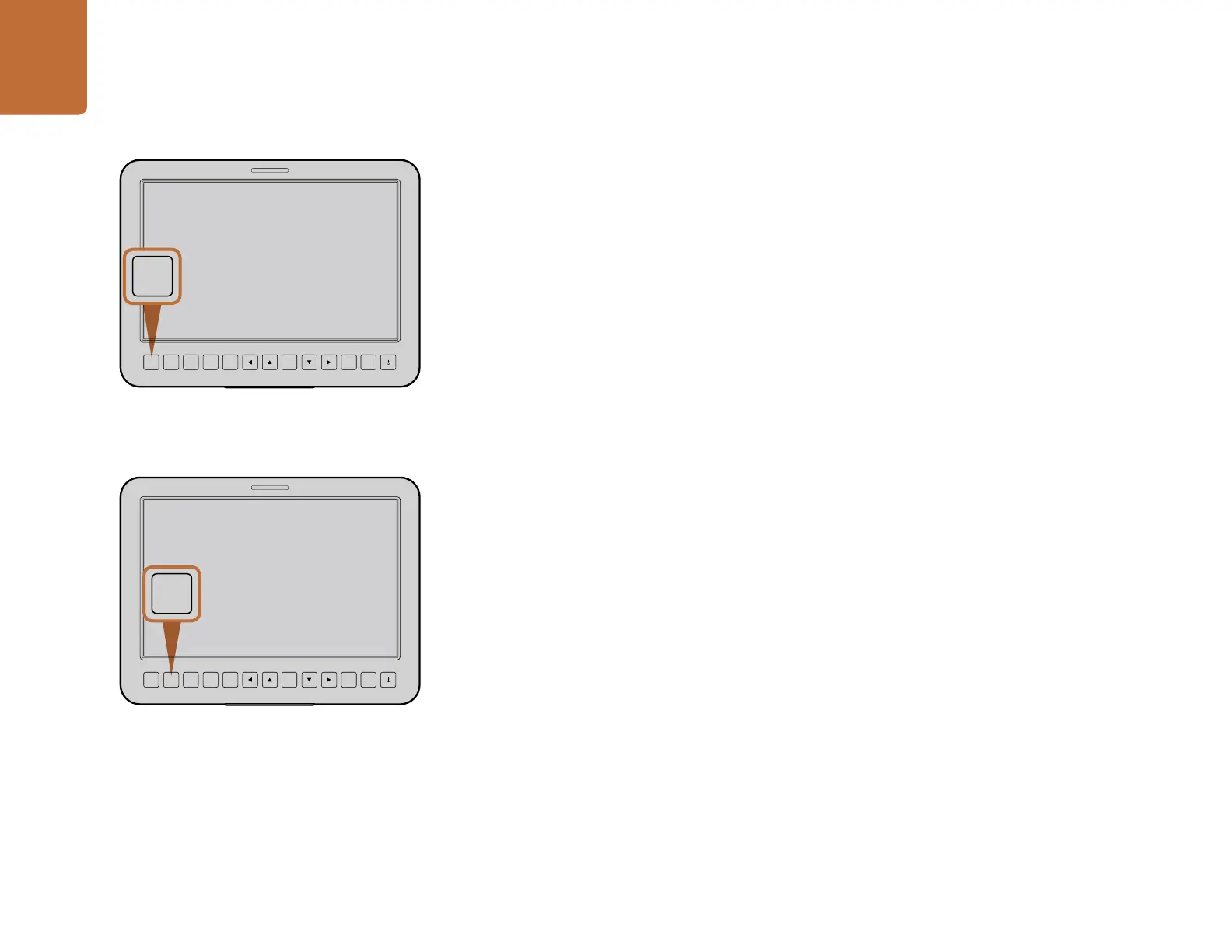Camera Settings
14
Adjusting Settings
Blackmagic Studio Camera supports electronic lens control, which allows you to adjust lens settings
such as aperture and auto focus. The focus peaking feature creates a green edge around the sharpest
parts of the image so you can easily confirm your focus. Focus peaking is only visible on the LCD and
does not affect the SDI output.
Focus Button
When using the Studio Camera with an auto focus lens press the FOCUS button for focus peaking or
auto focus. Press the FOCUS button once to auto focus. A quick double press of the FOCUS button
activates focus peaking.
When using a manual lens, press the FOCUS button once for focus peaking.
Iris Button
When using video dynamic range settings, a single press of the IRIS button will set an average exposure
based on the highlights and shadows in your shot. When using film dynamic range settings, pressing
the IRIS button sets your exposure to accommodate the brightest highlight in your shot.
To set your aperture manually on Studio Camera press the up and down navigation buttons.
Press the IRIS button for auto exposure or use the up and
down navigation controls for manual exposure.
Press the FOCUS button once to auto focus. A quick double
press of the FOCUS button activates focus peaking.
FOCUS
SDI OUT
OPTICA
L OUT
OPTICAL IN
SDI IN
REF
12V
IRIS PTT PGM LUT SET DISPLAY MENU
FOCUS
SDI OUT
OPTICA
L OUT
OPTICAL IN
SDI IN
REF
12V
IRIS PTT PGM LUT SET DISPLAY MENU
1
PUSH
2
PUSH
FOCUS
SDI OUT
OPTICA
L OUT
OPTICAL IN
SDI IN
REF
12V
IRIS PTT PGM LUT SET DISPLAY MENU
1
PUSH
2
PUSH
FOCUS
SDI OUT
OPTICA
L OUT
OPTICAL IN
SDI IN
REF
12V
IRIS PTT PGM LUT SET DISPLAY MENU
