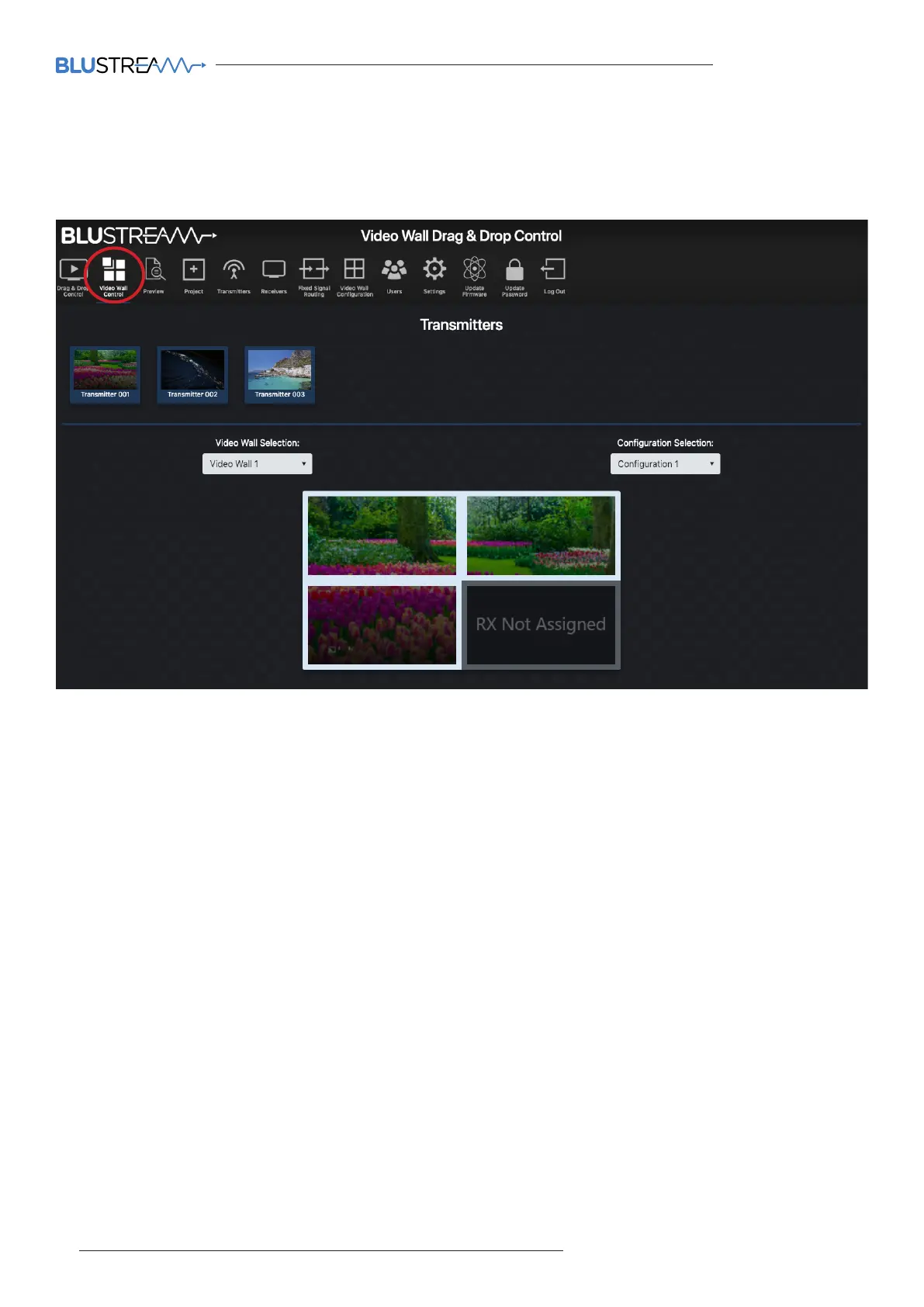ACM200 USER MANUAL
16 www.blustream.co.uk / www.blustream.com.au
Web-GUI - Video Wall Control
To assist wth simplified Video Wall switching control, there is a separate Video Wall Drag & Drop Control page. This
menu option is only available once a Video Wall has been configured into the ACM200 / Multicast system.
The source (Transmitter) preview windows are shown at the top of the page with the graphical representation of the
Video Wall displayed below.
To switch sources, click on the required source and ‘Drag & Drop’ the Transmitter preview onto the Video Wall array
underneath. The Video Wall will switch all screens within the Video Wall configuration to the selected source. Repeat
this process if dierent groups have been configured within the Video Wall.
Blustream Multicast systems can have multiple Video Walls. Selecting a dierent Video Wall array, or to deploy a
pre-defined Configuration / preset for each Video Wall can be carried out by using the drop down boxes above the
graphical representation of the Video Wall. This graphical representation will automatically update as you select a
dierent Video Wall or Configuration.
Should a screen within a Video Wall display on the GUI show 'RX Not Assigned', this means that the Video Wall does
not have a Blustream Multicast Receiver unit assigned to the array. Please revert back to Video Wall set up to assign
the Receiver accordingly.
For the advanced API commands for control of Video Wall arrays within a Blustream Multicast system, please refer
to the API Commands section at the rear of this manual.
