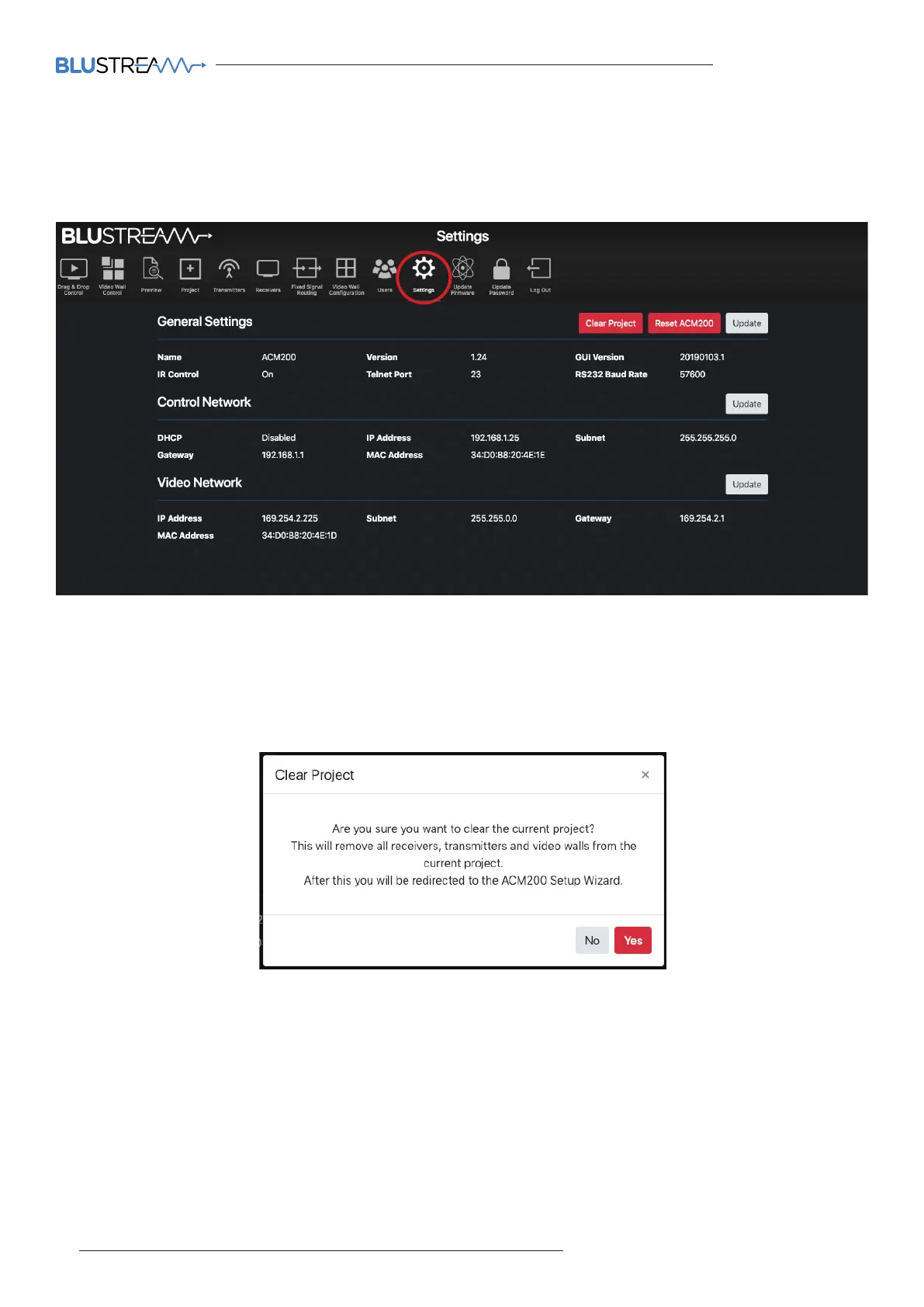ACM200 USER MANUAL
36 www.blustream.co.uk / www.blustream.com.au
Web-GUI - Settings
The Settings page of the ACM200 will provide an overview of the general settings, and control / video network
settings of the unit with the ability to amend and update the unit accordingly.
The 'Clear Project' removes all Transmitters, Receivers, Video Walls and Users that have been created from the
current project file contained within the ACM200. Confirm by selecting 'Yes'.
Please note: the New Project Setup Wizard will appear aer using the 'Clear Project' function. Should a project save
file not have been created prior to clearing the project, it is not possible to restore the system aer this point.
