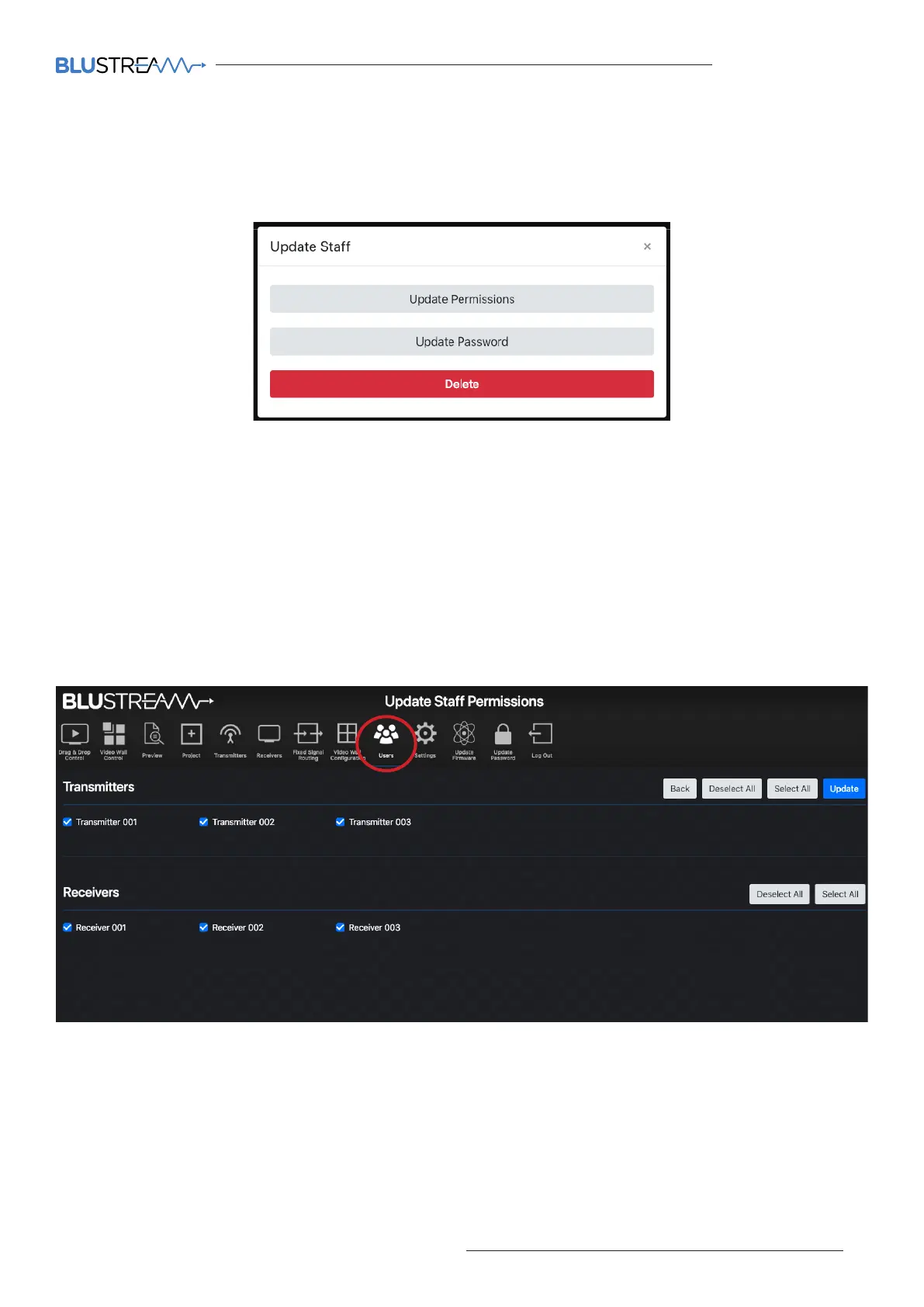ACM200 USER MANUAL
35contact support@blustream.co.uk / support@blustream.com.au
Web-GUI - Users - continued...
To select individual User permissions, update the User password, or to remove the User from the Multicast system,
click the 'Actions' button.
The Permissions option gives access to select which Transmitters or Receivers the User can see within their control
pages (Drag & Drop Control, and Video Wall Control). With all boxes checked next to each Transmitter or Receiver,
the User can preview and switch across the entire system. If the User is only to be able to control one screen /
receiver, then uncheck all other Receivers. Likewise, if the User is not to be given access to one (or more) source
devices, these Transmitters should be unchecked.
IMPORTANT: where there is a Video Wall array in the Multicast system, a User will need access to ALL associated
Receivers to be able to gain switching control of the Video Wall. If the User does not have access to all Receivers, the
Video Wall will not appear in the Video Wall Control page.
Once the User permissions have been selected, click 'Update' to apply the settings.
Please note: in order to stop non-secure access to the web interface (i.e. with no password), the 'Guest' account
must be deleted aer a new user with access to the sources / screens applicable set-up. This way, any User of the
system is required to enter a password to gain switching control of the system.
