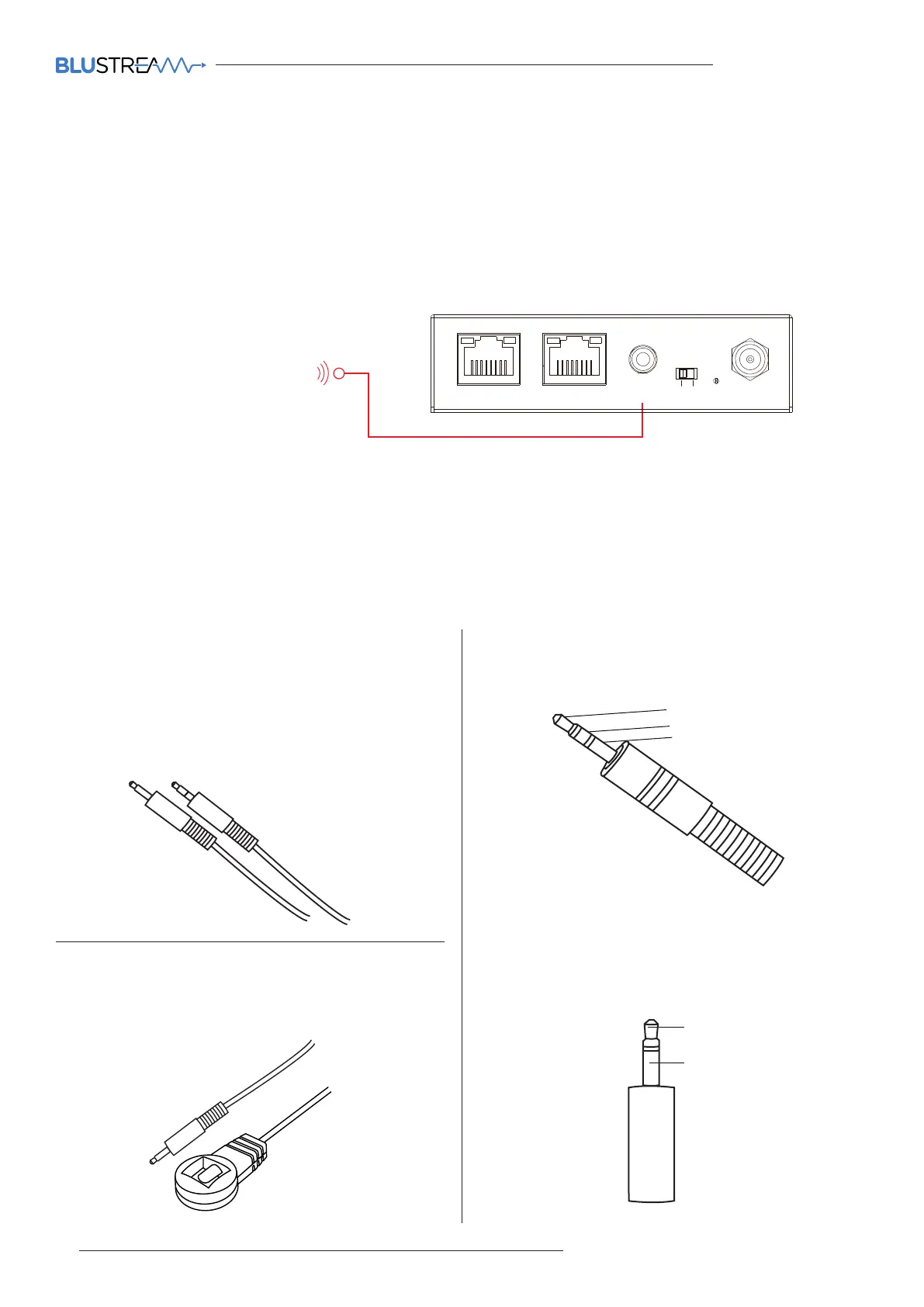ACM200 USER MANUAL
06 www.blustream.co.uk / www.blustream.com.au
The Multicast system can be controlled using local IR control from a third party control system. Source selection is
the only feature available when using local IR control - advanced features of the ACM200 such as video wall mode,
audio embedding etc. can only be achieved using RS-232 or TCP/IP control.
Blustream have created 16x input & 16x output IR commands allowing source selection of up to 16x IPxxxUHD-TX
Transmitters on up to 16x IPxxxUHD-RX Receivers. For systems larger than 16x source devices (IPxxxUHD-TX) RS-232
or TCP/IP control will be required.
ACM200 Control Ports - IR Control
Link
RXTX
CH Select
IR IR
Rx
Tx
Gnd
RS-232
CH
IP100UHD-RXMULTICAST UHD
1 2 3 4
41 42 43 44
45 46 47 48
49 50 51 52
53 54 55 56
57 58 59 60
61 62 63 64
65 66 67 68
69 70 71 72
73 74 75 76
77 78 79 80
5 6 7 8
9 10 11 12
13 14 15 16
17 18 19 20
21 22 23 24
25 26 27 28
29 30 31 32
33 34 35 36
37 38 39 40
MULTICAST
IR Receiver - IRR - stereo 3.5mm jack (optional)
Blustream 5V IR receiver to receive an IR signal and
distribute through Blustream products
Wiring pin - IR-CAB - stereo 3.5mm jack:
Signal
5V
Ground
The ACM200 is compatible with both 5V and 12V IR equipment. When the ACM200 is being used to receive an IR
input into the IR Ctrl port, the adjacent switch must be toggled correctly to suit the IR voltage line of the chosen
control system before connection.
Please note: Blustream IR accessories are all 5V
Third Party Control System
(source selection only)
Video LAN(PoE)
Control LAN
IR Ctrl
IR
5V
12V
DC 12V
Power
Link Link
PoE
IO Level
Reset
VOut
IO4
IO3
IO2
IO1
5V Normal
RS-232
MCU
12V
ACM200
Yellow Green Yellow Green
3.5mm Stereo to Mono Cable - IR-CAB (included)
Blustream IR Control cable 3.5mm Mono to 3.5mm
Stereo for linking third party control solutions to
Blustream products.
Compatible with 12V IR third party products.
Please note: Cable is directional as indicated
Wiring pin - IR-CAB - mono 3.5mm jack:
Signal
Ground