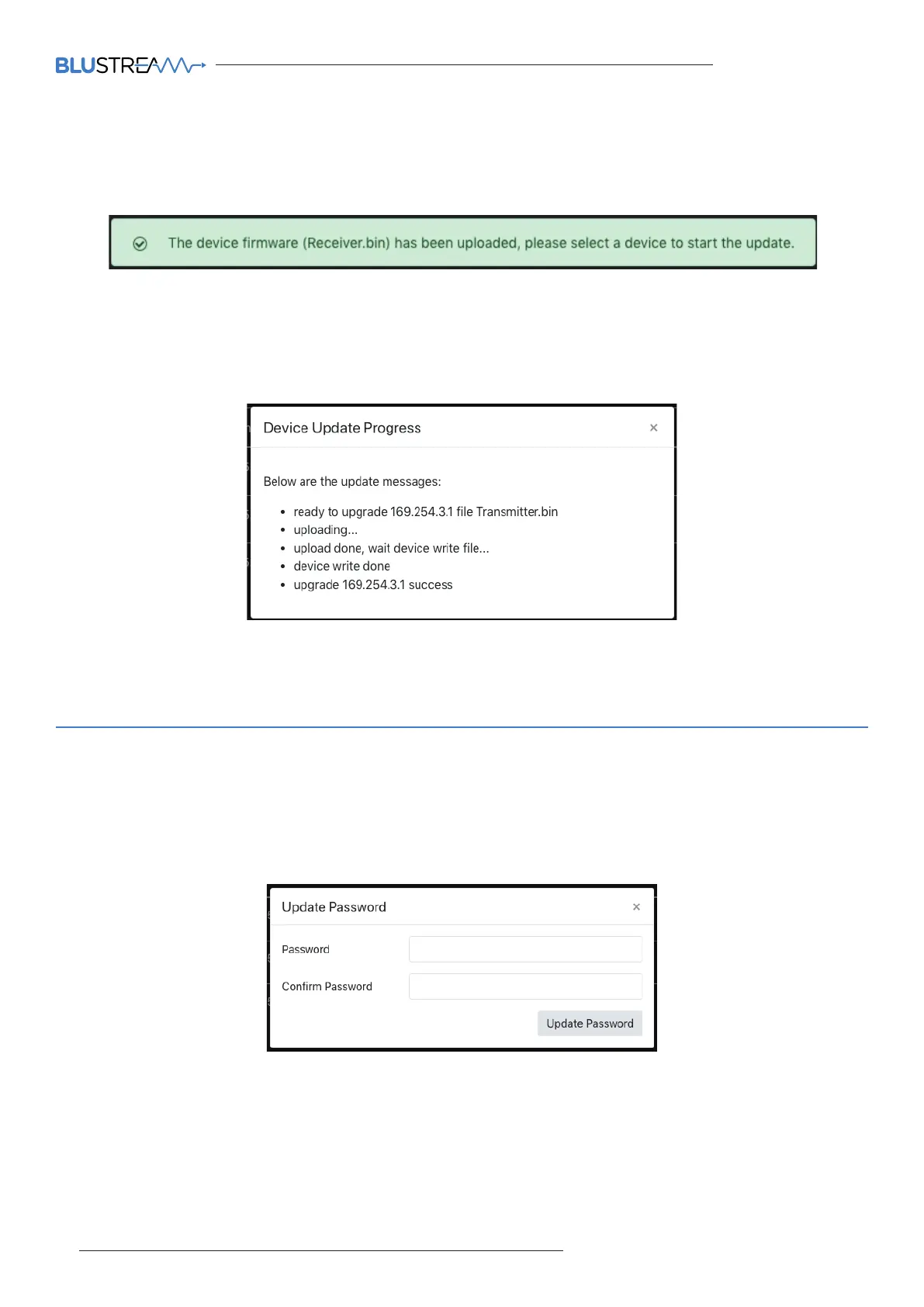ACM200 USER MANUAL
40 www.blustream.co.uk / www.blustream.com.au
Web-GUI - Update Firmware - continued...
On completion of the firmware files being uploaded to the ACM200, a notification will appear on screen to feedback
the success of the upload:
To complete the upgrade of the firmware of either the Multicast Transmitter, or for Receiver units, click the
buttom marked 'Update' next to the relevant Transmitter or Receiver. Please note: it is only possible to update
Transmitters, or Receivers at one time. The firmware upgrade process will then begin:
Web-GUI - Update Admin Password
The Admin password for the ACM200 can be updated to an alpha-numeric password by inserting the new
credentials in this pop-up menu option. Click 'Update Password' to confirm:
IMPORTANT: Once the Admin password has been changed, it cannot be recovered by the User. If the Admin
password is forgotten or lost, please contact a member of the Blustream Technical Support team who will be able
to assist in the recovery of the Admin rights of the unit. See email addresses below:
IMPORTANT: Do not disconnect the ACM200 or TX / RX units whilst in the upgrade process is in progress to avoid
firmware data being lost during transfer to the individual Transmitter / Receiver devices.
