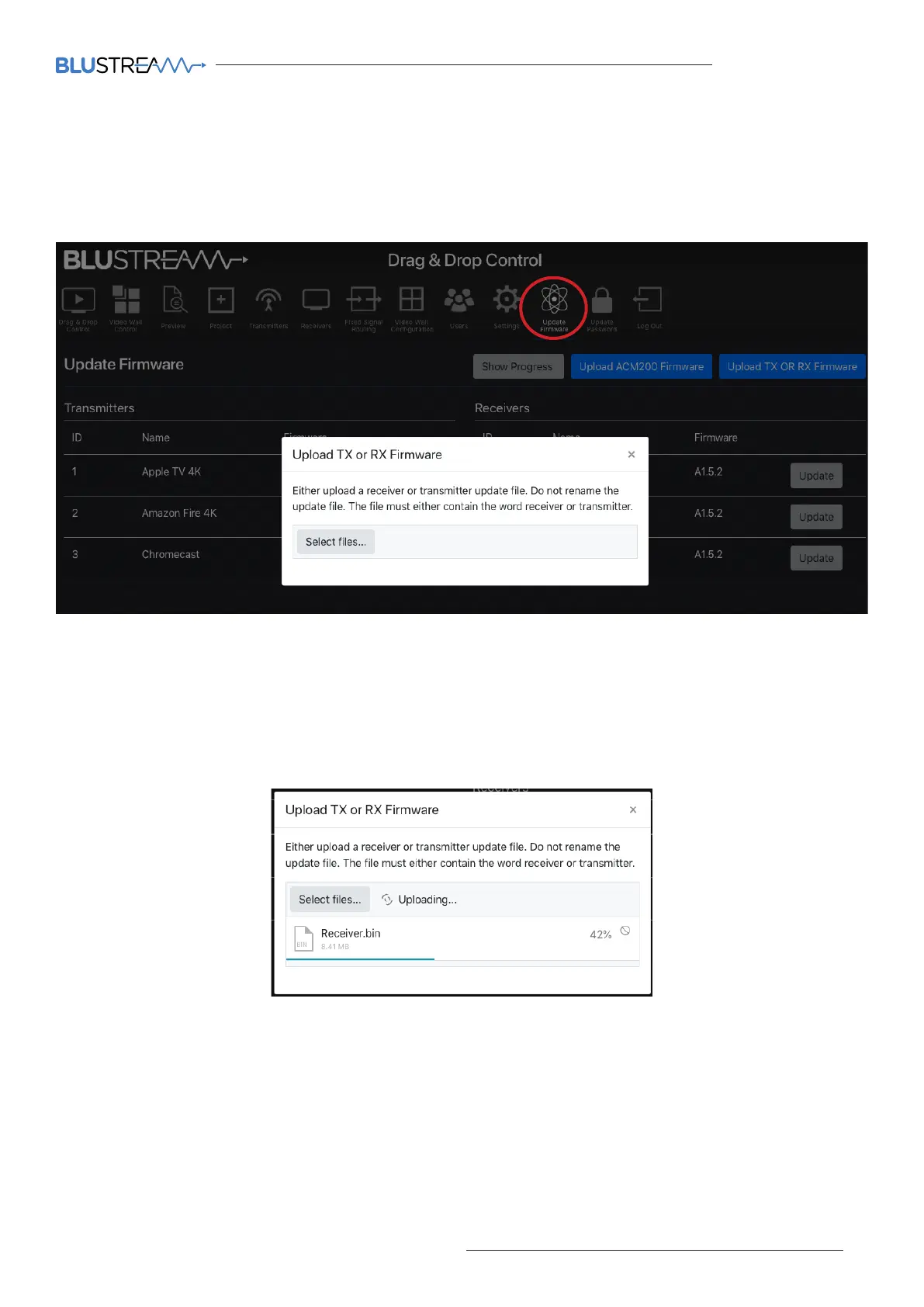ACM200 USER MANUAL
39contact support@blustream.co.uk / support@blustream.com.au
The Update Firmware page is also used for firmware upgrading the firmware of Blustream Transmitters or Receivers.
The most current firmware version for the Multicast Transmitters and Receivers can be downloaded from the
Blustream website.
To upload the firmware files, click the button marked 'Upload TX or RX Firmware', then 'Select Files'. Once the
correct firmware (.bin) file has been selected from the computer, the firmware will upload to the ACM200.
Please note: this part of the upgrade does not upload the firmware into the TX or RX units, it only uploads to the
ACM200 ready for deployment to the TX or RX.
IMPORTANT: Do not close or navigate away from the upload whilst in progress to avoid firmware data being lost
during transfer to the ACM200.
Web-GUI - Update Firmware - continued...
