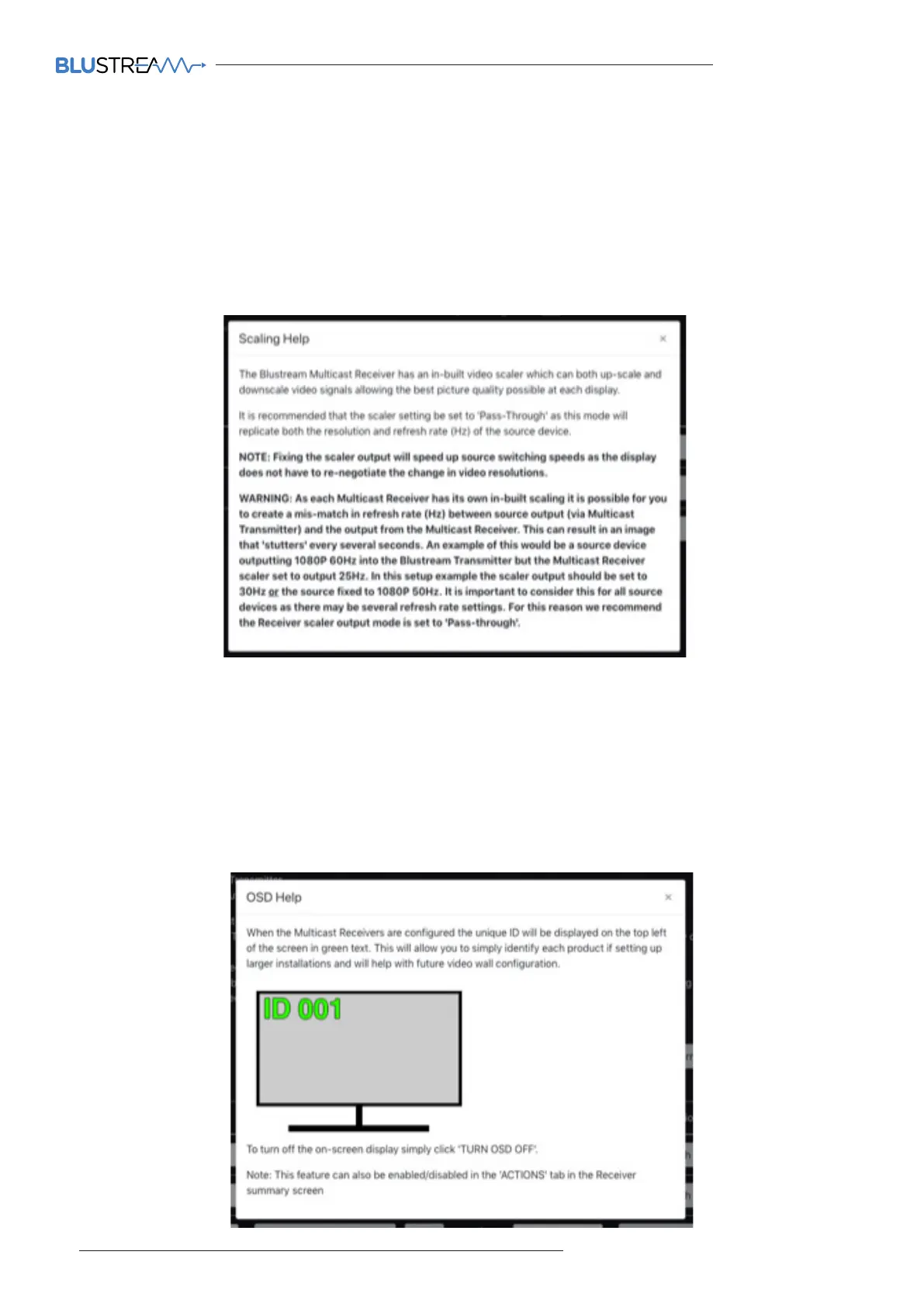ACM200 USER MANUAL
24 www.blustream.co.uk / www.blustream.com.au
Web-GUI - Receivers - Actions - Scaling / OSD Help
During the Set-up Wizard process there are a number of included Help Guides designed to give some basic
information to assist with attaining the correct settings for the system.
Scaling Help:
The Multicast Receiver has an in-built scaler which allows each display to playback its optimal quality video. Where
other methods of HDMI distribution will take a single resolution to all screens, the Multicast Receiver allows for
a 4K with HDR, 4K with no HDR, 1080p or 720p to individual screens using this feature. See 'Scaling Help' pop-up
information below:
Please note: it is possible to create a frame rate mis-match in the source signal by using a scaler setting from the
Multicast Receiver that des not match i.e. source frame rate is 60Hz and the scaler set to 50Hz. This can result in
image stutter. For this reason we recommend the Receiver scaler output to be set to 'Pass-through' where there are
multiple refresh rates within a system.
OSD Help:
In some parts of the ACM200 Web-GUI, there is an option to display an OSD (On Screen Display) for assistance with
the configuration of screens / Receivers, especially within a Video Wall array. See 'OSD Help' pop-up information
below:
