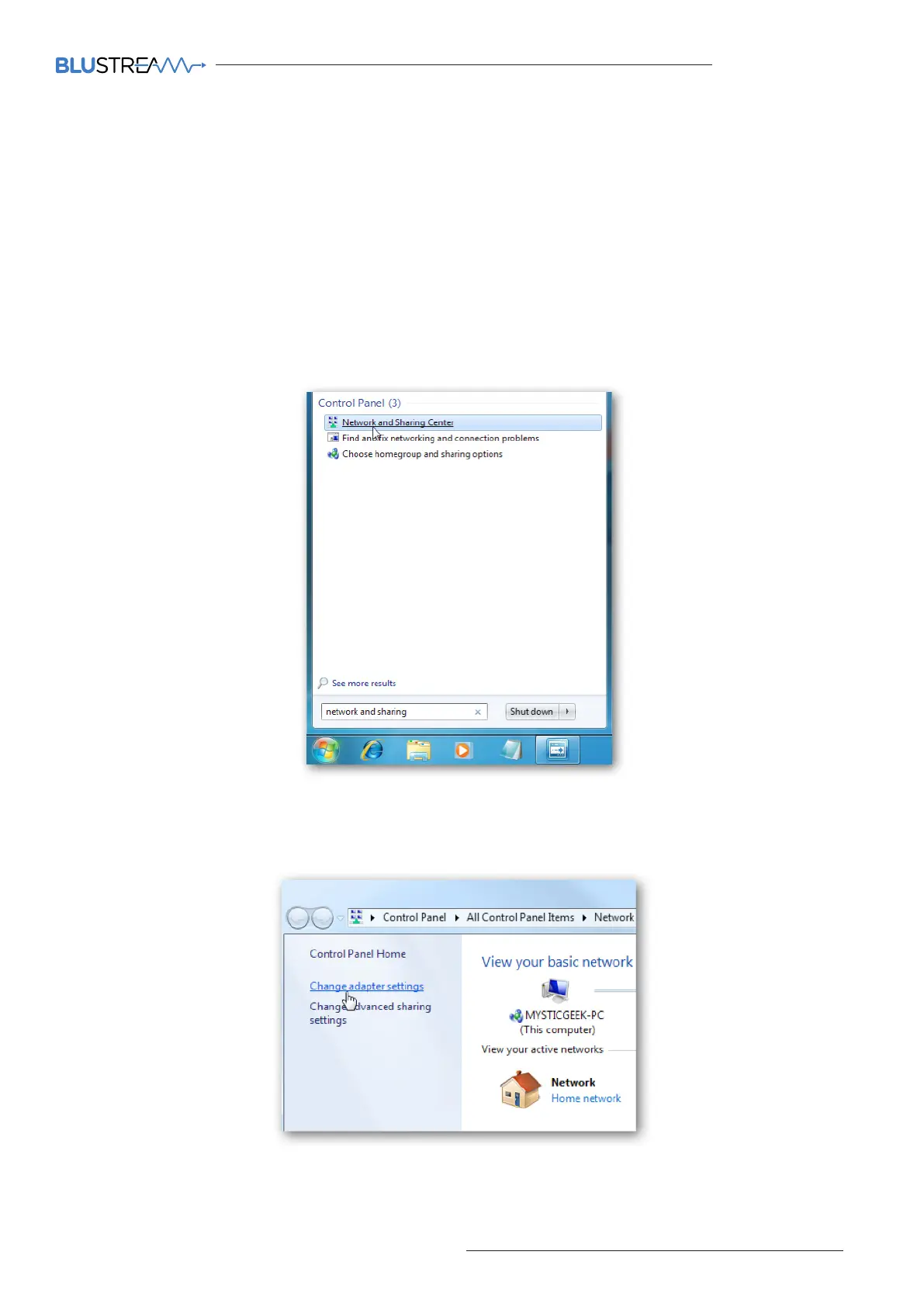ACM200 USER MANUAL
55contact support@blustream.co.uk / support@blustream.com.au
Setting a fixed IP address in Windows 7, 8 or 10
In order to communicate with the ACM200 your computer must first be in the same IP range as the ACM200 Control
or Video LAN ports. By default the ports have the following IP address:
Control LAN port 192.168.1.253
Video LAN port 169.254.1.253
The following instructions allow a manual alteration of the IP address of the computer allowing a communication
with Blustream Multicast devices.
1. In Windows, type 'network and sharing' into the search box
2. When the Network and Sharing screen opens, click on 'Change adapter settings'.
