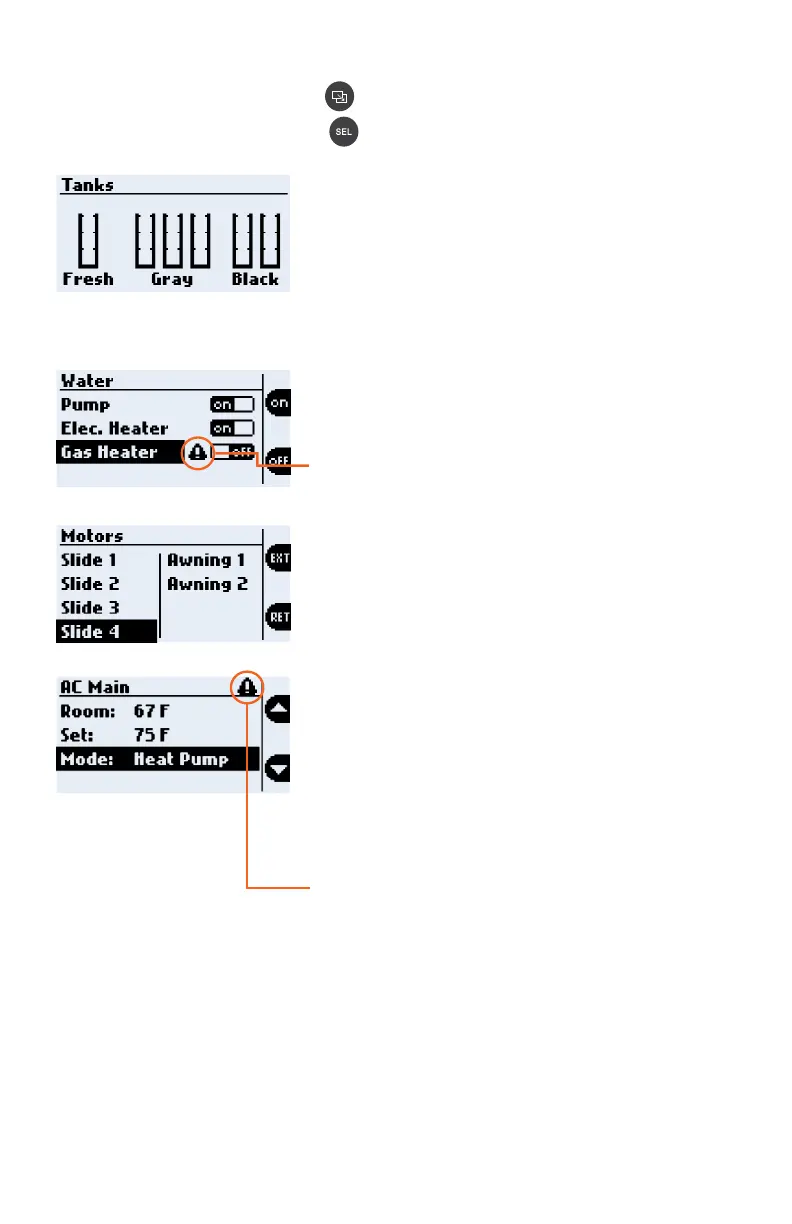DISPLAY NAVIGATION (MODEL DEPENDENT)
Use the Page Navigation Button
to move from page to page.
Use the Menu Navigation Button
to move between menu items within a page.
Climate
Room: The ambient room temperature.
Set: User-controlled temperature setting.
Range: 33ºF – 90ºF (1ºC to 32ºC)
Modes: Off / Fan / Cool / Auto-Cool / heat PUMP /
FURNACE / HEAT-BOTH
Fan: Settings: HIGH / LOW
AC Controls are RV model dependent.
NOTE: This indicates a fault with one of the
climate outputs or the temperature sensor.
A sensor fault is also indicated by no room
temperature value being shown, eg. -- F
Motor
Press the EXT or RET Action buttons to control
the motors.
This menu list is RV model dependent.
Water
From the Water screen, the Pump, the Electric
and Gas Heaters can be switched on and off.
NOTE: A warning will appear if the Gas Heater
fails to ignite after three attempts.
Tanks
The Tanks display shows the levels of fresh, gray
and black water tanks. Levels are displayed as:
FULL
2/3 FULL
1/3 FULL
EMPTY
11