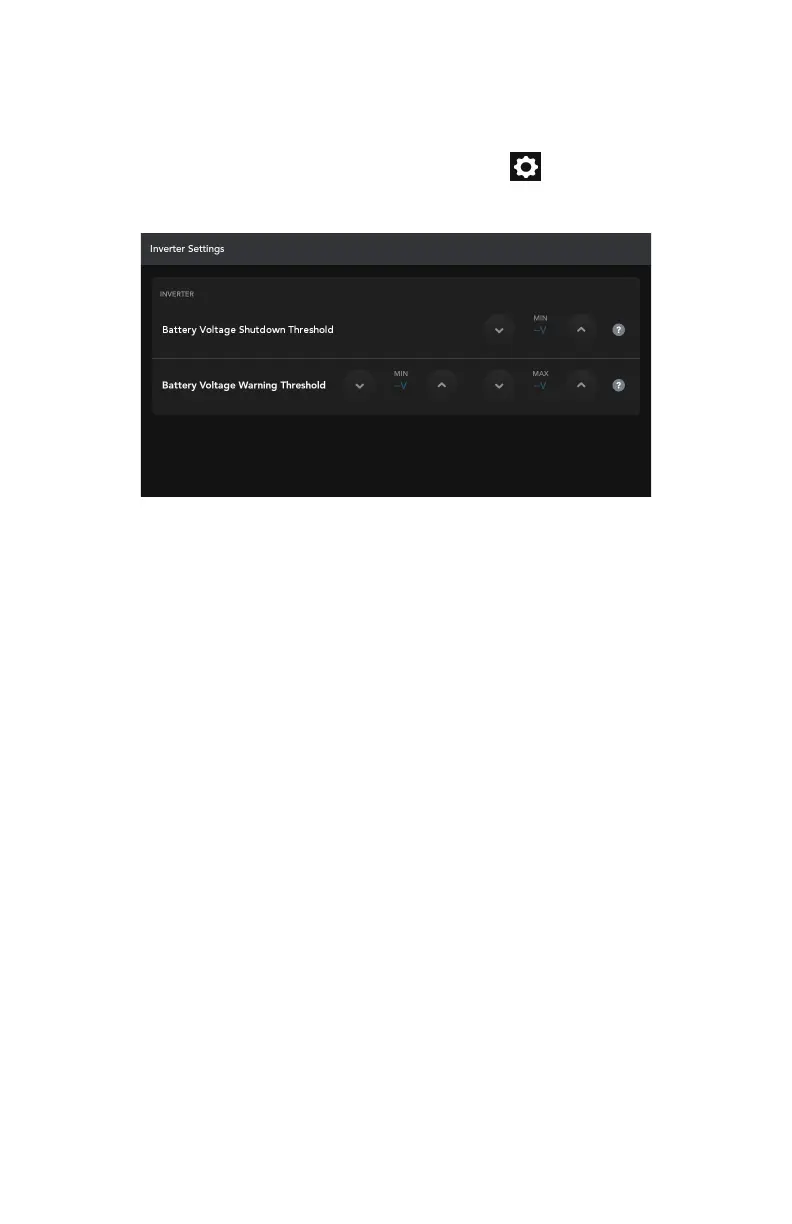INVERTER SETTINGS
The Inverter Settings screen is used to configure a connected inverter.
To access Inverter Settings:
1. From the App home screen, press the Settings icon
.
2. Press Inverter Settings.
Battery Voltage Shutdown Threshold
Allows you to set the voltage threshold for when the inverter will enter “warning”
mode, indicating low or high battery voltage.
This can be set between 10.5V and 11.0V, adjusted in increments of 0.1V.
Battery Voltage Warning Threshold
Allows you to set the voltage threshold for when the inverter will shut down to
prevent the battery and itself.
The low warning threshold can be set between 10.5V and 11.0V, and the high
warning threshold can be set between 14.0 and 15.5V, adjusted in increments of
0.1V.
44
