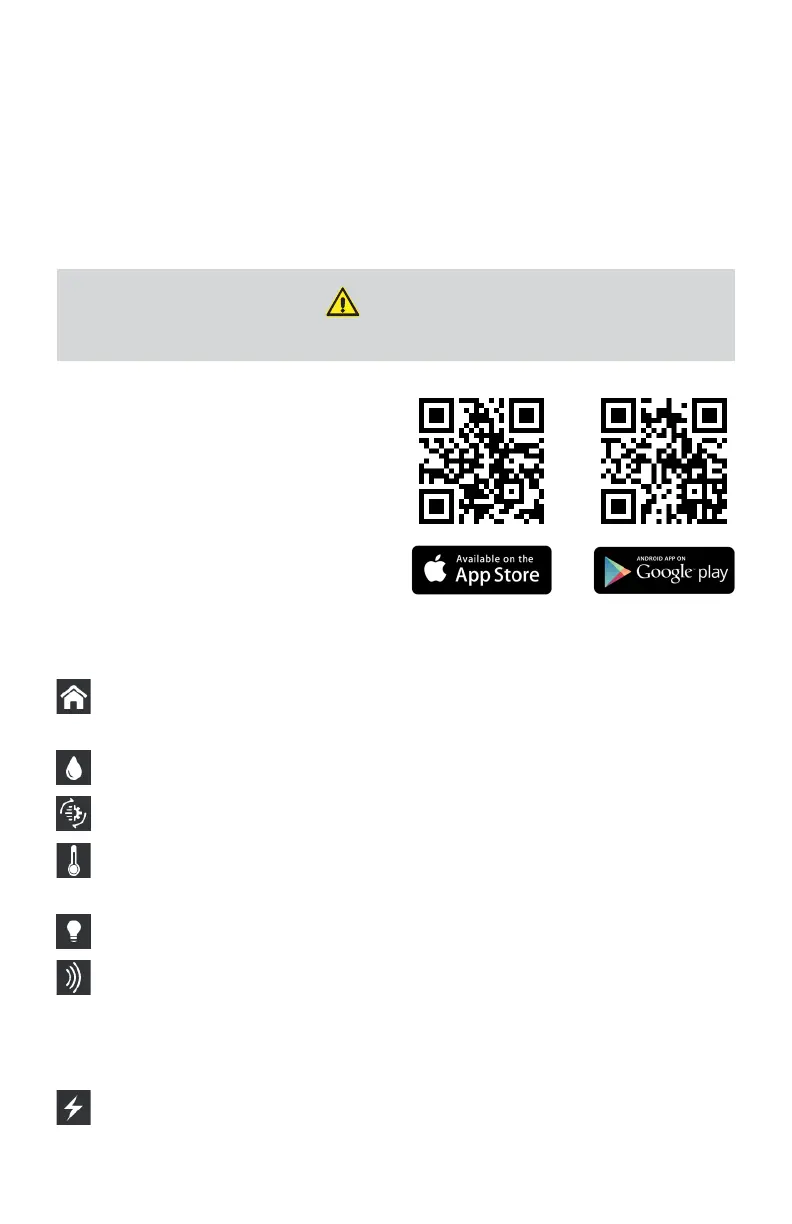The App is compatible with Android 8.0
or later and iOS 11 or later.
THE APP
Download the JAYCOMMAND/TravelLINK powered by BMPRO app to your
smartphone or tablet and enjoy the freedom to monitor and control the onboard
features of your RV remotely.
If your system has a Display, the App allows you to access more features of your
connected RV that otherwise may not be available.
WARNING
Available features on the App may vary depending on your RV model.
SIDEBAR
A sidebar provides easy navigation to all the main screens of the App.
The Home screen, which provides a general overview of the key features of
your RV.
The Tanks screen, which allows you to control connected pumps and heaters.
The Motors screen, which allows you to control motors and leveling systems.
The Climate screen, which allows you to control the temperature inside your
RV.
The Lights screen, which allows you to control lights inside your RV.
The Sensors screen, which allows you to view and configure connected
SmartConnect sensors.
For more information on SmartConnect sensors, refer to the SmartConnect user
manual.
The Energy Center screen, which allows you to monitor energy usage.
25