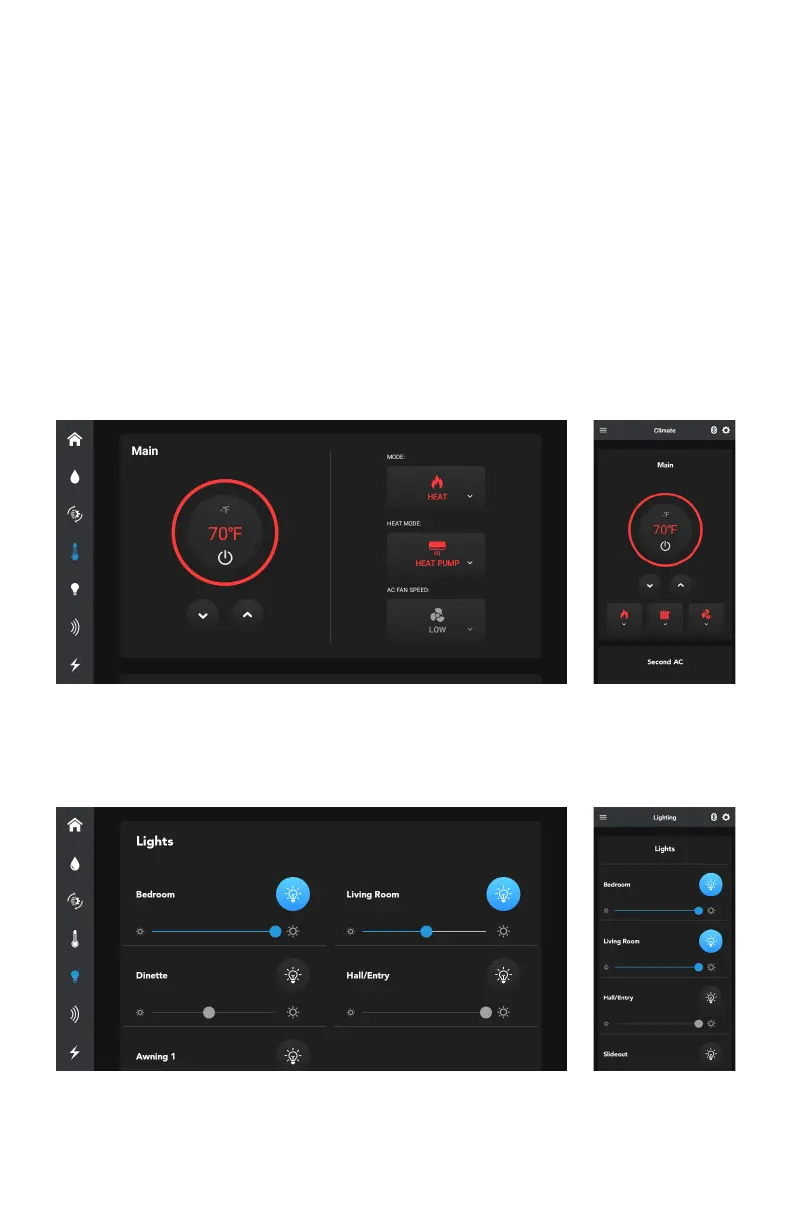Heat
If available, the RV may be heated from the furnace, heat pump or a combination
of both. The furnace can only be controlled from the Main Climate Zone.
To set the temperature:
1. Turn climate on.
2. Select your mode of operation.
3. Adjust the temperature to your desired setting (if available in the selected
mode).
4. If the mode is set to Furnace, you can then set the main A/C fan to off or low.
There may be a three minute delay in turning the Heat pump on.
To prevent unwanted circulation of cool air, in furnace mode the main A/C fan will
wait 60 seconds before coming on to allow time for the furnace to heat the RV.
LIGHTS SCREEN
Lights can be turned on and off from the light screen. Brightness can also be
adjusted on certain lights.
33