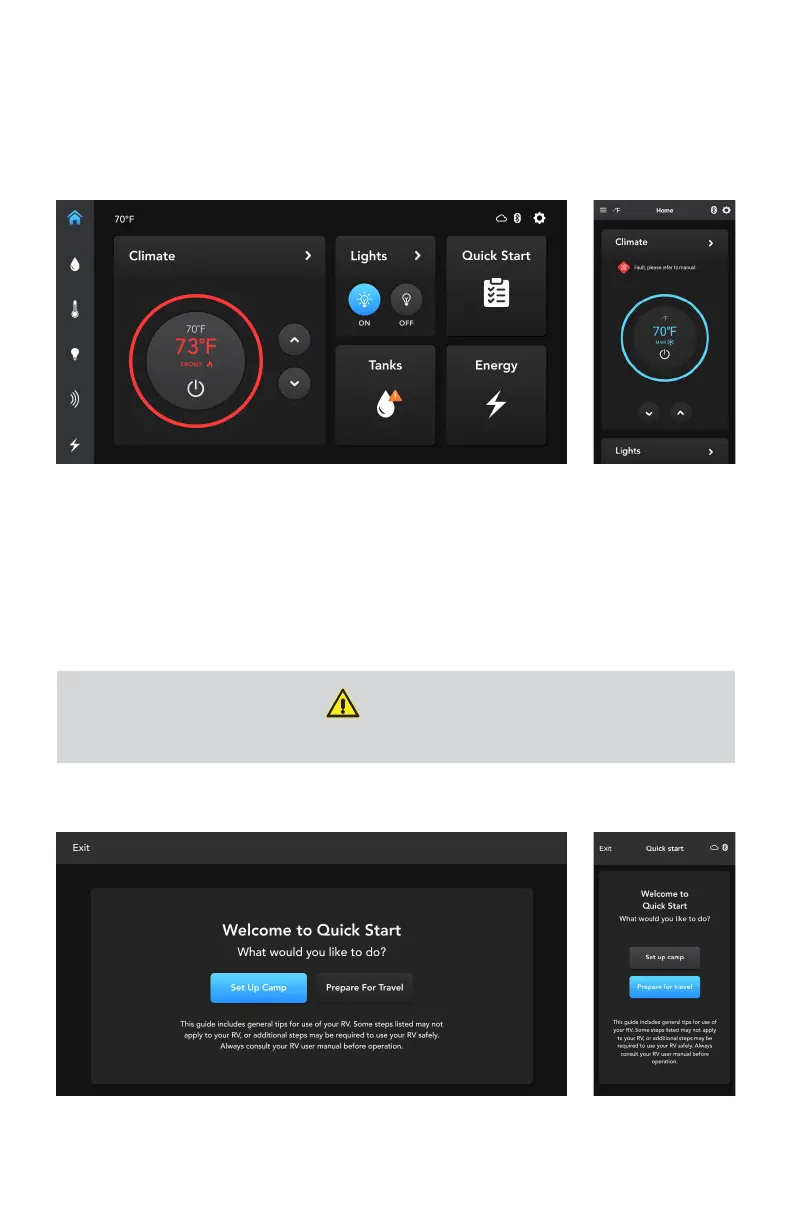APP HOME SCREEN
The App home screen provides a general overview of the key features of your RV.
It also provides a quick, direct way to control specific RV lights, the RV’s climate
system, and if your RV supports it, access to the Quick Start feature for help
organising your adventures.
QUICK START (MODEL DEPENDENT)
The Quick Start feature is designed to make it as easy as possible to set up your
RV and ensure everything is on and working properly once you have arrived at a
destination.
Quick Start is also able to guide you through the pack-up sequence and turn
things off once you are ready to continue travelling.
WARNING
You cannot access the Quick Start feature if you are connected through the Cloud.
To access the Quick Start feature, press Quick Start on the App home screen.
26