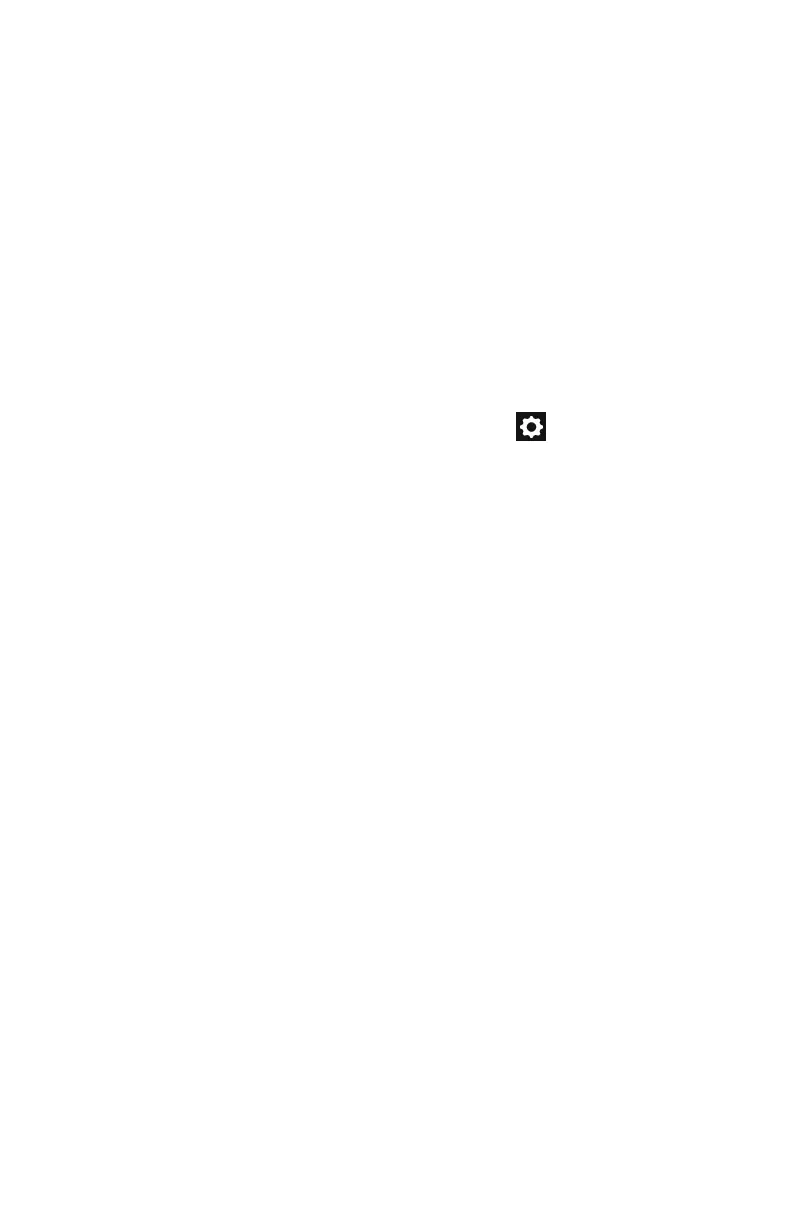CLOUD CONTROL
To control your RV from the cloud:
1. Launch the App on your smart device.
2. Press Log in to BMPRO Cloud, or in General Settings, press Remote
Connection.
3. Enter your email address and password.
Use cloud control to remotely monitor and control features in your RV.
For your safety and for the prevention of unintentional damage, the leveling,
motor controls and the water pump ON switch can not be controlled from the
cloud.
DELETING A CLOUD ACCOUNT
If you want to delete your BMPRO cloud account:
1. From the App home screen, press the Settings icon.
2. Press Remote Connection.
3. Press Delete Account.
4. In the pop-up, enter your password.
5. Press Delete Account.
Your BMPRO cloud account will be deleted. If you want to control your RV from the
cloud again, you will need to create a new BMPRO cloud account.
21