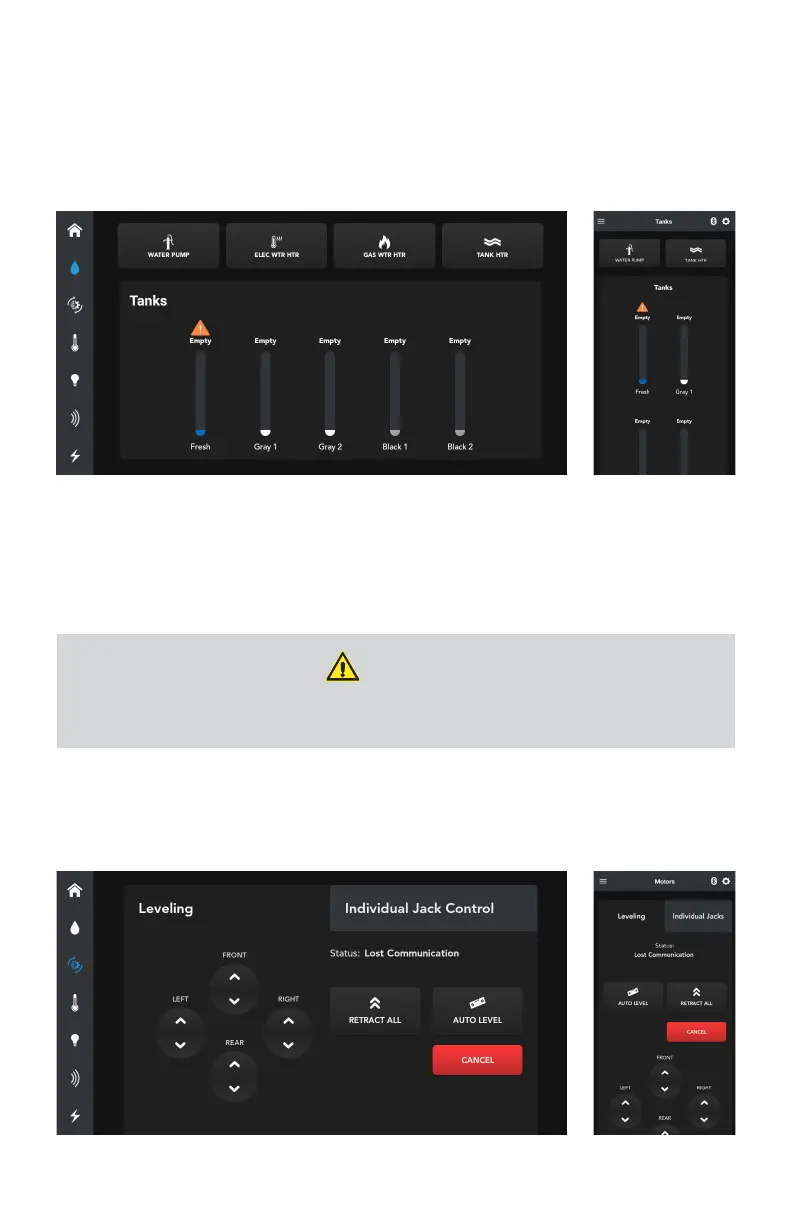TANKS SCREEN
You can control the water pump, electric heaters, gas heaters and tank heaters
from the Tanks screen, if applicable.
The Tanks screen displays the levels of your fresh, gray and black water tanks.
The water levels displayed are: Empty, 1/3, 2/3 and Full.
Leveling Control
If equipped, the leveller can be controlled from the Controller (model dependent)
or your smartphone.
MOTORS SCREEN
The Motors screen allows you to control the Slide-outs, Awnings, Landing Legs
and Jacks. It contains controls for certain Leveling Systems installed in the RV.
NOTE: All Jayco-approved leveling systems are compatible.
WARNING
Before operating any motors, ensure the area is free from obstacles and other hazards.
Please ensure that any persons near the RV are not in any danger from moving parts.
29